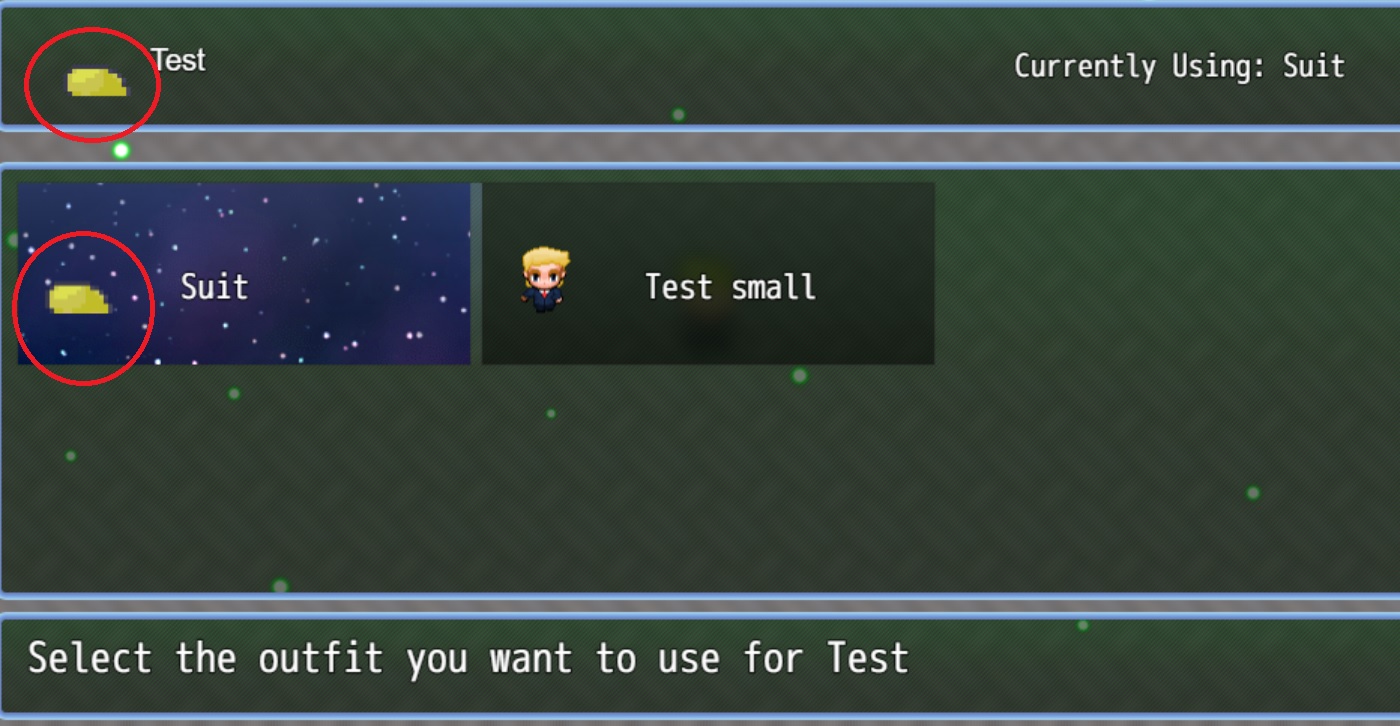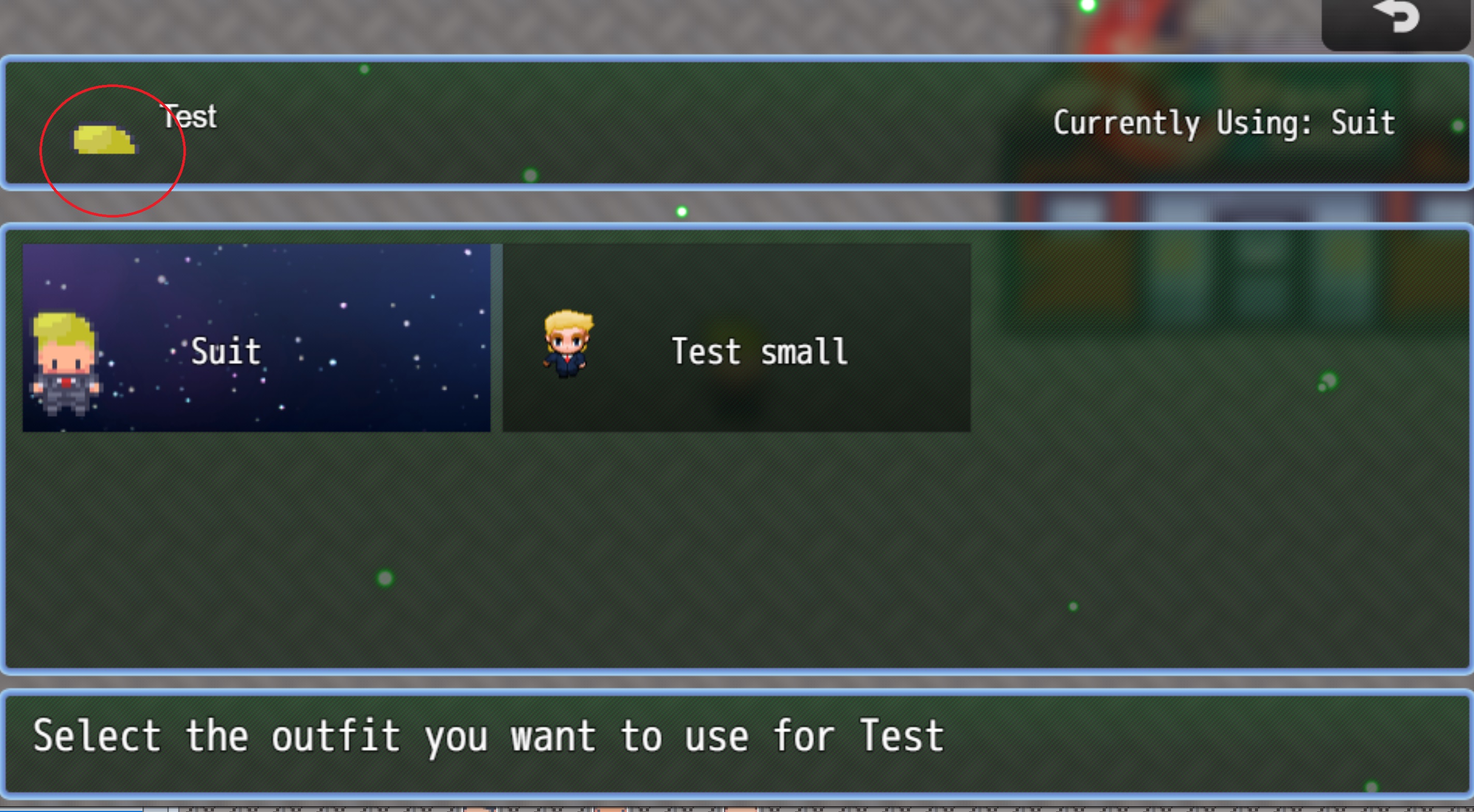Hi, is there a way to have the wardrobe open up automatically for the first player when you click on the wardrobe option in the main menu? My game only has 1 playable character who will have the different outfits so it is a bit weird having to click on wardrobe and then select the character.
Cheers!