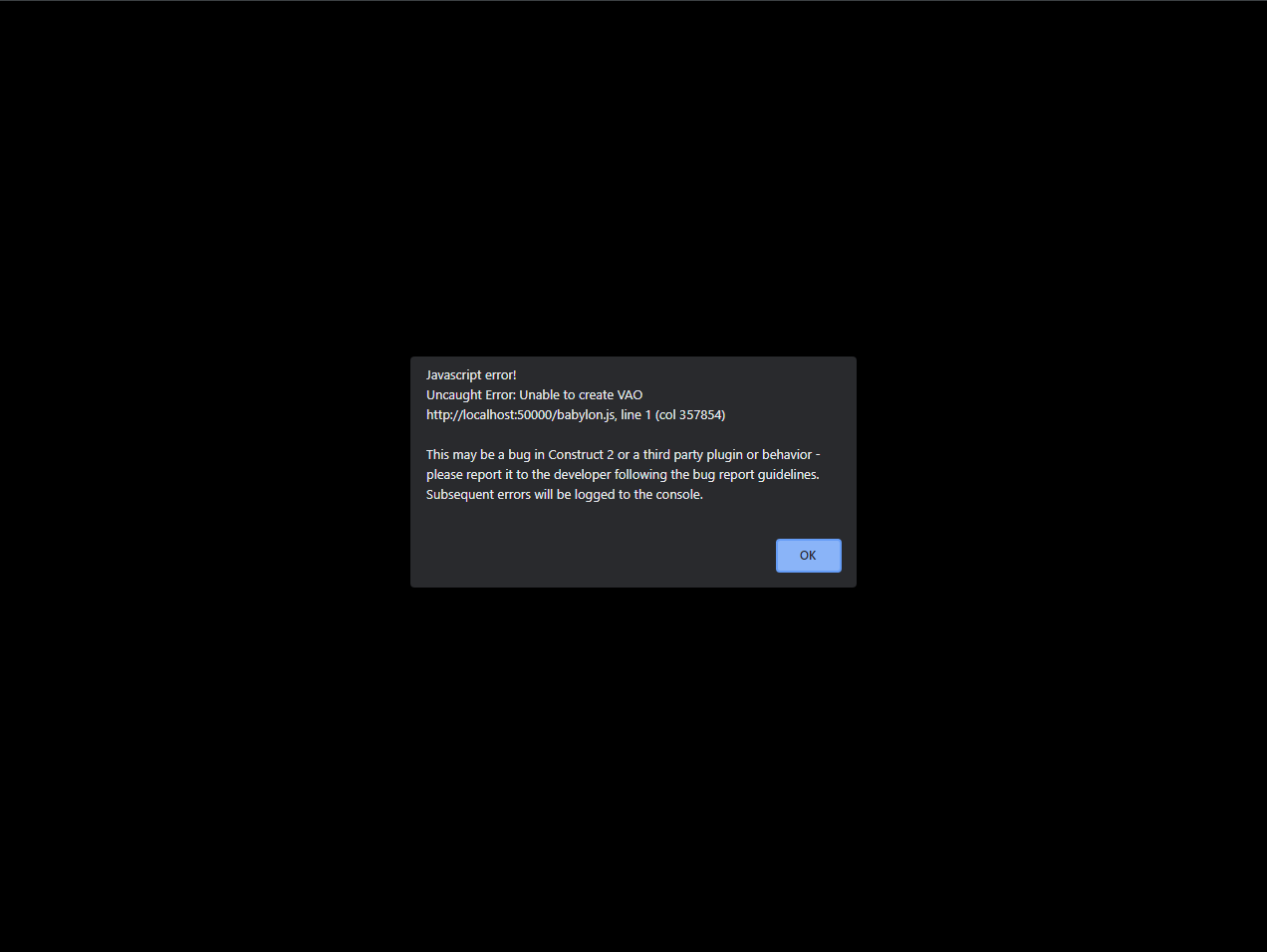By updating every single plugin, do you mean I also have to manually go through each object and and replace the old behaviors with the new ones? Is there a quicker way to do it?
Viewing post in Baby 3D Plugin for Construct 2 comments
No there seems to be a misunderstanding. The plugins/behaviors will be updating, which technically isn't making any change at all to your project. Just open Construct 2, drag over all the new c2addon files, then open your project which will now use the updated versions.
No need to manually go through anything in your project (unless there was some sort of major/breaking change in how things with the actions etc. work, which there wasn't).
Never had that one before. Any specific circumstances this occurs for you?
From what I can tell it's a Babylon.js issue (VAO stands for vertex array object) that can occur when certain features are used and the window is being resized, maybe...
Again if you have any details on this error please do provide.
Often times when I try to run my project, it'll either immediately crash or it'll give an error message saying "unable to create VAO." When that happens, the 3D rendering doesn't work and Construct 2 starts lagging really bad. It happened somewhat frequently, but today it decided that it doesn't want to work at all. I've tried running my project dozens of times and it keeps crashing on any layout that uses "run render loop."
It could be something I'm doing wrong using the plugin. I can try providing the .capx for it if that helps