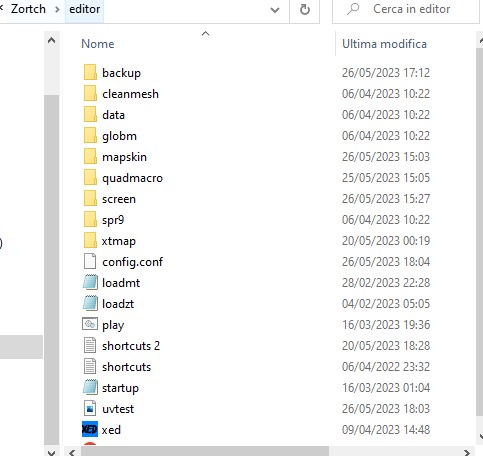for the game only the texture name matters (as long as it find it's ok)
it might be missing from the Zortch/data/mapskin folder
I made a handy guide (also includes the steps you are familiar with - just a draft for a future editor manual)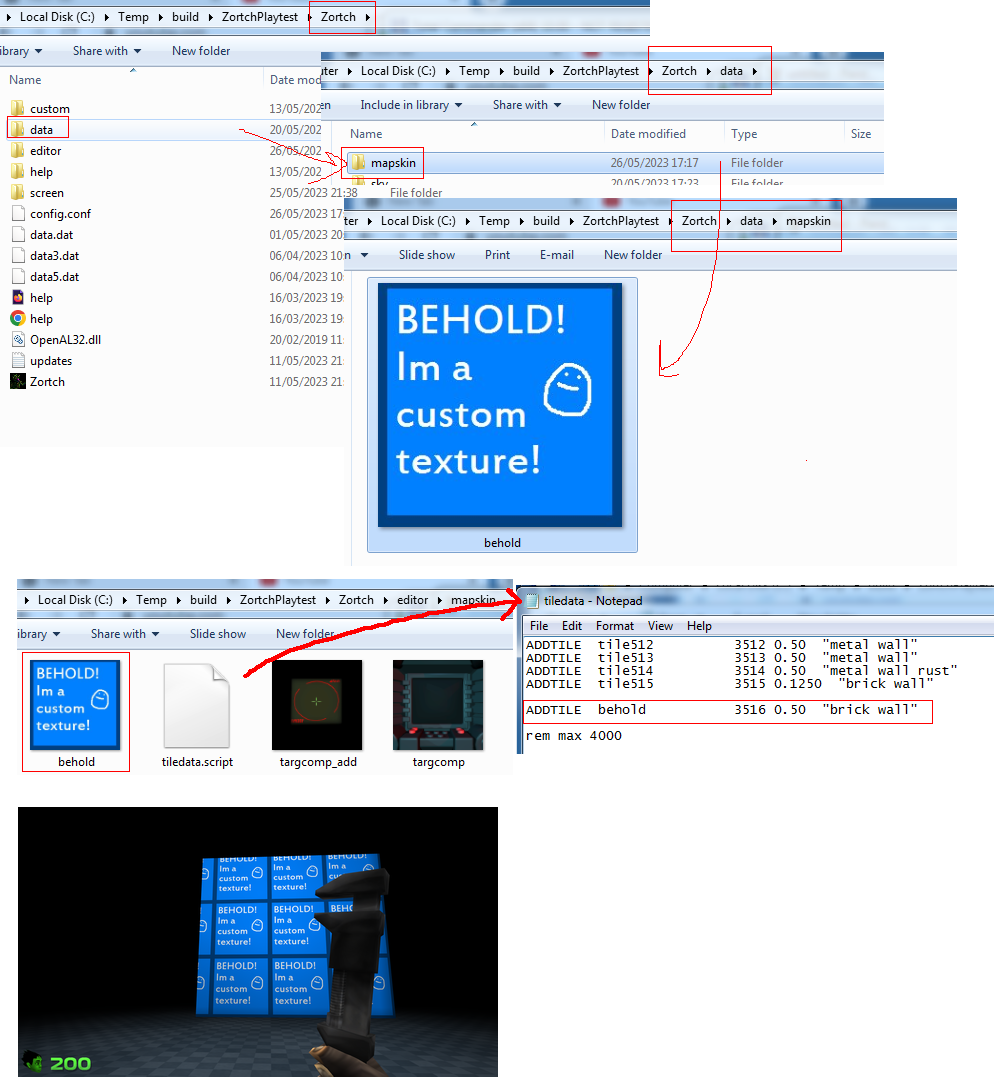
(and of course I still need to fix it to make this easier - sorry for taking so long)