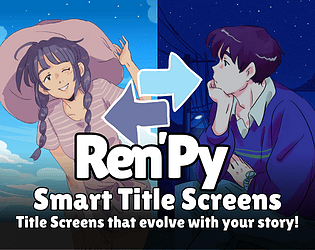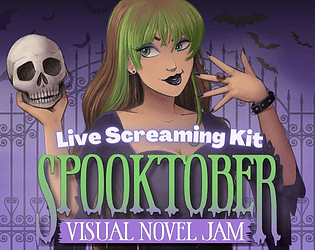Hey there! I'm really excited to hear that you found about VN development through our jam. It's one of our goals to turn people on to VN development through it, so it's great to know it's working for someone!
The other thing I wanted to mention is that Spooktober is just one of many annual events our community runs directly, and we support a number of others indirectly as well, so if you're excited for more and don't want to wait a full year, there's always more ahead. Winter Jam starts in December.
If you use Discord, you can swing by and check out the hub of the community to connect with the rest of it over at https://discord.gg/devtalk, but if you don't use Discord you can check out the wiki the community also runs. It has a page about all of the VN jams there are that we track.
But in either case, I look forward to seeing what you put out, and hope to see you again soon at one of our jams!