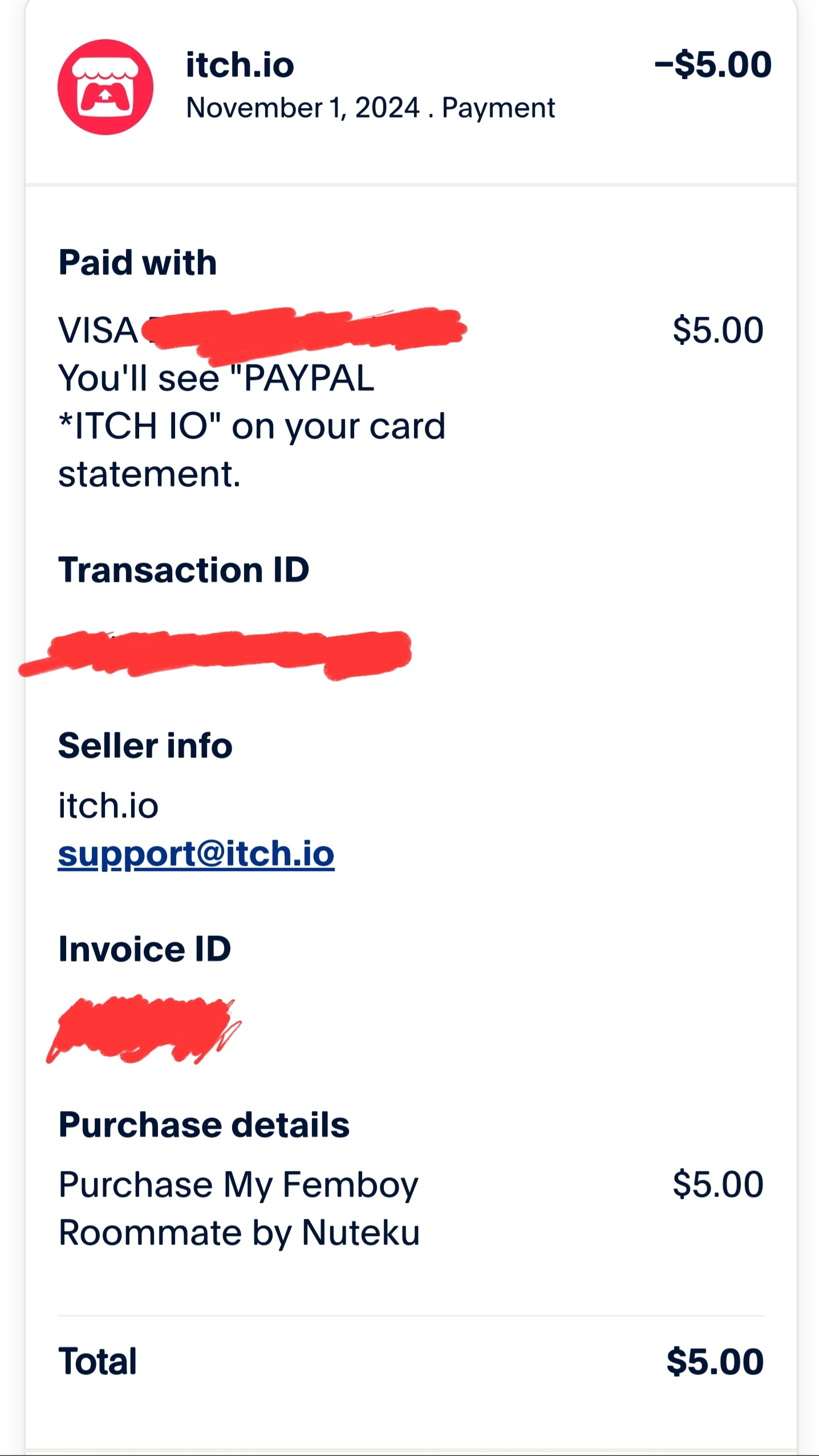On windows you'll just extract the file to your computer, once extracted you'll find the .exe to launch it which can than be given a shortcut on desktop or start menu. On android it might vary by make and model but you'll have to allow installs/downloads from unknown sources. And the app should be on your app drawer.
Samsung phones do have an extra security setting where you'll have to turn off auto blocker at least temporarily to allow the install.


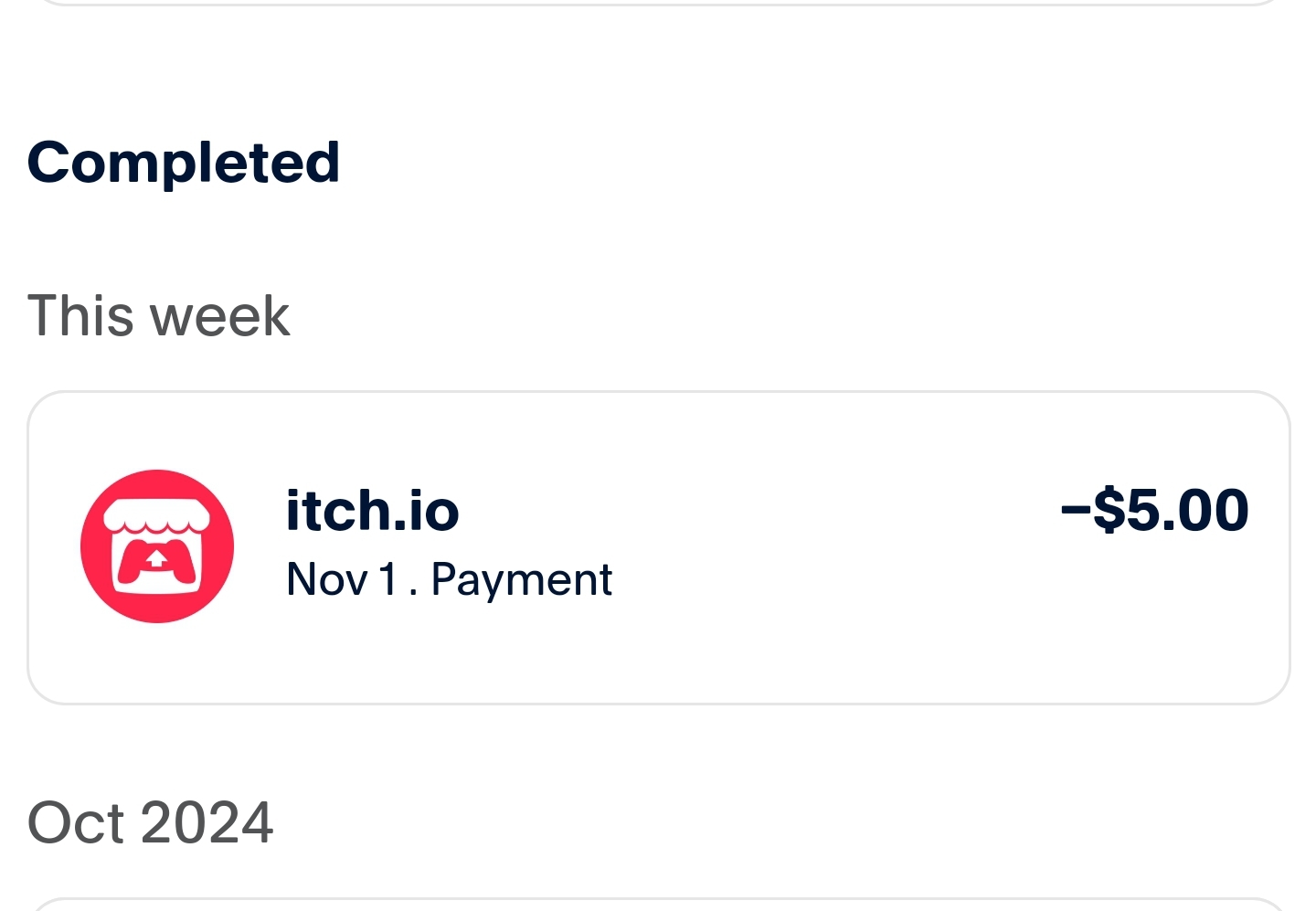 sure I just blocked what could be sensitive information
sure I just blocked what could be sensitive information