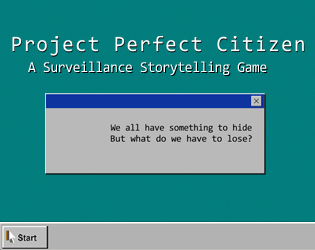A couple of things...
I've run into a bit of a problem with the very first task... It wants me to right click. On the rest of my computer I use the standard right click function for Mac as normal, but it doesn't work in game for some reason. Is this a bug or is there just a command I don't know? My Mac is only a couple of years old and is running the current version of OSX (updated about 3 days ago).
Also, I can't run the game in fullscreen, only windowed mode, and the window is larger than my screen so I can't make it smaller by dragging the edges and the bottom part of the screen is cut off by my toolbar (which I can move or make smaller if needs be to play the game, but it would be cool if I could just play in fullscreen.)
Really like the concept of the game so I hope you can help, so sorry to bother you!