Hi again, thanks for reading. I’m going to be logging/discussing the process and experience of making my second released game, Noid. It’s going to be a short horror point-and-click puzzle game where you play as an old woman being stalked by a strange man with a distorted face. The woman can’t avoid the man’s presence any longer and decides to take action. The player must make decisions, find and use items, and solve puzzles to deal with the situation. The game will have multiple endings, and I want it to have a pixel art style.
09/26:
I decided I wanted to make this type of game because, growing up, I really liked creepy little puzzle games. I’d cheat and immediately look up the walkthroughs 90% of the time until I had the puzzles memorized, but I really enjoyed those point-and-click games with item puzzles. It turned out that a lot of my favorite games were made by the same developer—Mateusz Skutnik. This game will definitely be inspired by titles like Daymare Town and Submachine.
I’m going to try to make this game in Unreal, so I hope that goes well. I’ve seen videos of people doing similar things, so I don’t think it should be too hard. Either way, I hope it goes well.
09/27:
So far, things have been going well. Today I started working on the basic mechanics of the game because I found a YouTube series that does something similar. I’m planning to follow the basics of that while making the necessary changes to create what I have in mind. So far, I’ve got a camera set up that locks my 2D view, a paper character that moves to the place I click on (as long as it’s on the ground), and a split screen that I implemented using C++. I like the track I’m on, but I also noticed that the tutorial I’m following is 11 parts long, and each part takes me a day to complete. But I think if I use my time well, I’ll be able to finish the game by the deadline.
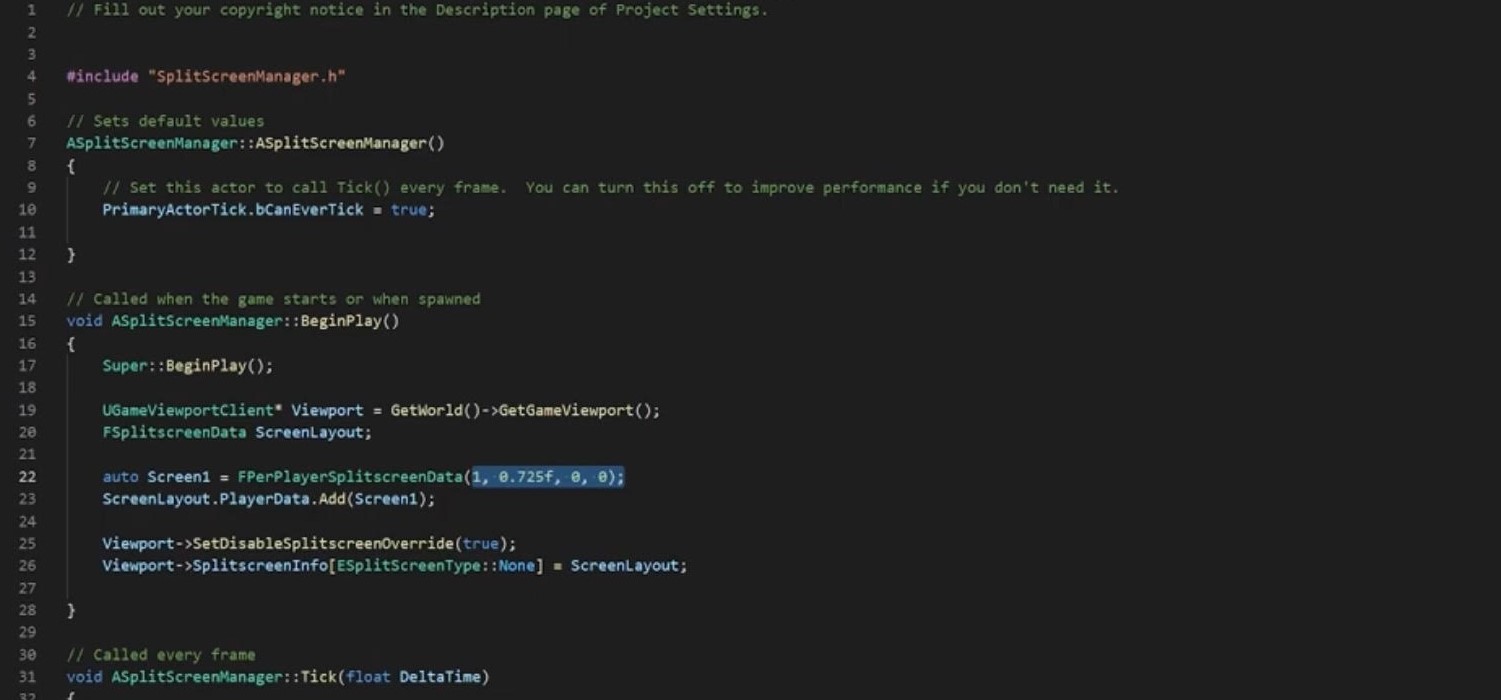
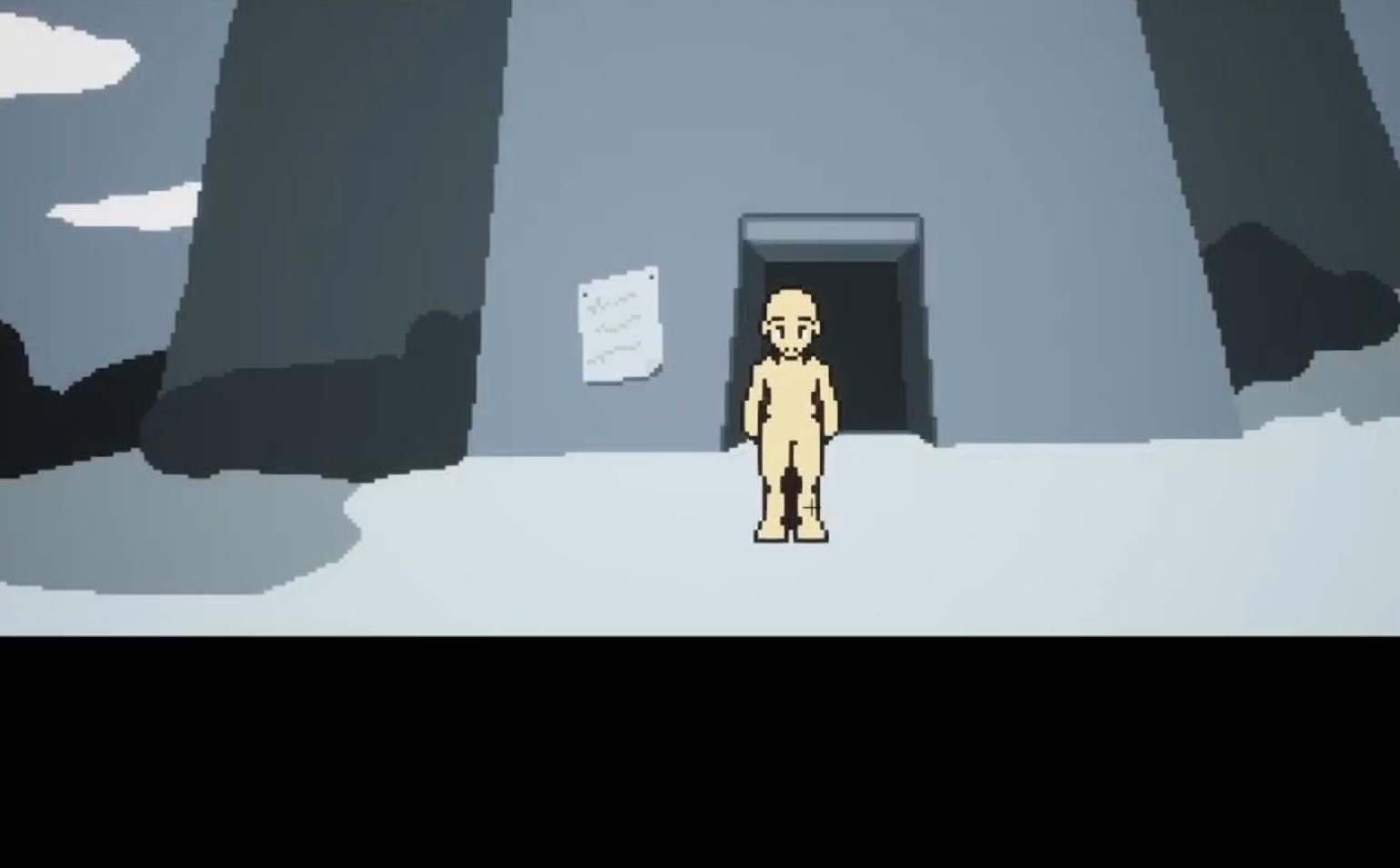
9/29:
I think I jinxed it by saying things were going smoothly. For two days, I’ve been stuck on the same issues. The camera is supposed to follow the character, but it won’t. That’s unfortunate but not super important, so I decided to move past it and keep going. I got my walking animations in, which was cool, but then I tried making an AI controller, and that seemed to permanently mess up the camera. I’ve watched this tutorial video like 10 times on half speed, and it really seems like everything should be working. At one point in the video, the guy said, “You’re doing great—actually, I don’t know if you are, I’m not in the room,” and even though the tutorial was recorded years ago, that felt personal. Anyway, I’m going to keep trying tomorrow.
9/30:
I kept trying to fix the issues, but I just couldn’t. I decided it would be faster to start over from scratch. I started over, and even though the camera follow still wasn’t working, I managed to get the AI controller working. I kept saving my file until I noticed my files weren’t saving anymore because I was out of disk space. Since I had been saving frequently and hadn’t gotten that error before, I tried restarting Unreal. When I opened it up, I was back at square one—none of my progress had saved. I didn’t even shed a tear, but I definitely lost a piece of my soul. I redid it all again, and even though it wasn’t fun, I eventually got past the game-breaking issue.
10/01
Today I worked on the UI design. I set up the main HUD, the inventory space, and a bunch of words that, when clicked, determine the type of interaction the player is having with objects. When I hover the mouse over the words, they change color. I’ll probably update the actual word images because they look a bit blurry, but overall, I’m happy with the way the UI is coming together.

10/02:
I successfully set up the default interactions for each word, so I’m happy about that. I also set up a custom interaction for when the player chooses to look at a poster. However, I realized that following this tutorial is taking too long. I have a week and a half left to finish the game, and at this rate, if I stick with these specific mechanics and this engine, I’ll have to compromise on other important aspects of the game, like the story or the art.
Even though I’ve finally had some luck with the tutorial, I’ve decided to switch gears and restart again. I considered switching to Godot because I found a plugin that makes point-and-click games easier to create, but all the tutorials are in Spanish, and I don’t feel comfortable enough with the engine yet. After thinking about what I want from the story and the puzzle mechanics, I realized I could easily do what I want in Twine—the software I used for Bee Careful. Twine is really easy to use, and even though customizing the UI isn’t super intuitive, I realized that with a little effort, it wouldn’t be too hard.
Another benefit of using Twine is that I can reuse some of the code from my last game. For example, I figured out how to make music automatically start, loop, and restart when needed in my last game, so I’ll just edit that code to play a different track in Noid. Even though it sucks to leave behind all the work I did in Unreal, sometimes you just have to know when to cut your losses.
I spent a few days setting up the UI and outlining the puzzles. I took notes, experimented with different puzzle ideas, and decided on a few. There will be a good, bad, and neutral ending.
10/03:
One of the main puzzle mechanics I’ve implemented is the code puzzle. The player needs to find the 4-digit passcode by interacting with the Polaroids on the desk. The code isn’t immediately obvious—you’ve got to pay attention to the environment and piece things together. I set it up so the game tracks whether the player has found and entered the code correctly. The key is hidden in the bedroom dresser’s drawers, so once the player finds it, they can unlock the drawer and search for the code. I used if statements to check whether the player has picked up the key and whether they’ve entered the correct passcode. The code itself is tied to a variable, and only when it matches the correct sequence does the game progress. I liked how this allowed me to combine exploration with puzzle-solving. The player has to search the environment, find clues, and piece them together—just like the puzzle games I grew up with. Checks and variables make sure the game remembers what the player has done, what they’ve found, and what’s left to discover. This makes the puzzles work as intended and gives me control over triggering the different endings.
Below I've included a few screenshots of some of the various bits of code I used in this game:
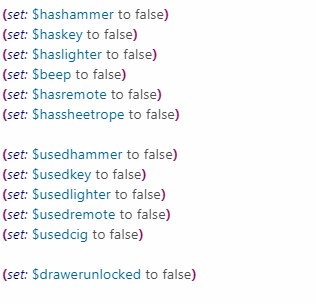
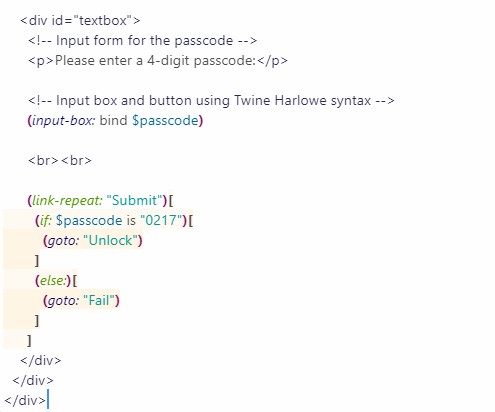
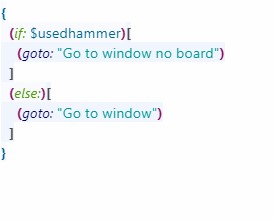
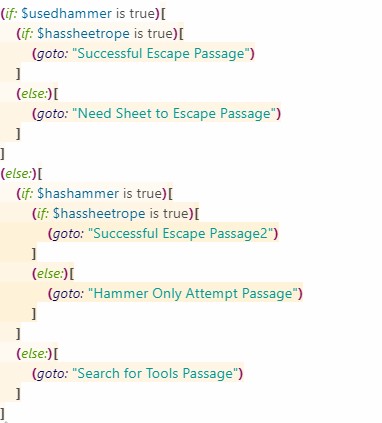
10/04:
For Noid, I went with a 90s pixel art style that matched the creepy atmosphere I wanted to create. The visuals were inspired by World of Horror, which uses high-contrast, monochromatic pixel art. I love how that style can make things feel eerie without overwhelming the player with detail—just enough to give the scene a sense of dread while letting their imagination fill in the gaps.
The process of turning my drawings and some photos into pixel art was actually really easy. First, I made sure the images were as high-contrast as possible so they’d be easy to recognize once pixelated. Then I switched the image mode to greyscale, stripping it down to black, white, and shades of grey. After that, I turned the mode to bitmap, where I could control the number of bits and the level of detail.
Once the image was in bitmap mode, I’d usually switch it back to RGB for further edits. This is where I’d carve out details to make sure the shapes were recognizable in pixel art. It was a bit of a back-and-forth process, but I’m happy with the final result
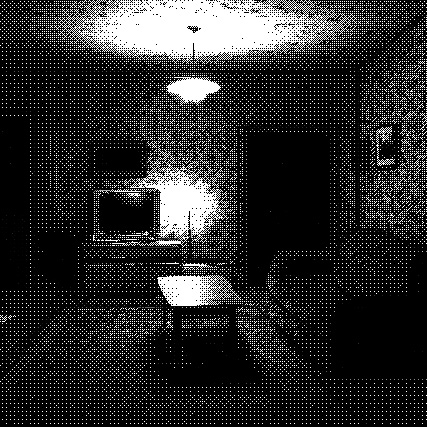
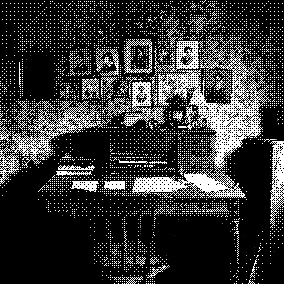
10/05:
When I started writing Noid, I knew I wanted to explore an unreliable narrator and use that as the twist. The main character’s experiences are heavily distorted, but the real reason behind them—dementia—doesn’t become clear until later. Dementia, to me, is one of the scariest things out there. It’s something most people don’t think about until it affects someone they know. It’s terrifying because it’s real—there’s no escape from it, and it can completely warp a person’s reality.
I tried to weave in little hints throughout the game to reflect this. The main character forgets things, and her perception of the world is distorted. For example, her eyes look huge and unsettling when she sees herself in the mirror, and the man’s appearance constantly shifts. It’s all meant to show how her mind is deteriorating and how she’s losing touch with reality. There’s also a bonus scene where the woman smokes a cigarette and reflects on her situation. That scene was inspired by Fear and Hunger, where the player can sit in a chair and reflect on their circumstances. I wanted to create that same sense of quiet, introspective horror, where the character confronts her own decline. My great-grandmother also had dementia near the end of her life, and the delusions she experienced really changed her. She went from being the sweetest person and kind to everyone to someone angry and frightened, convinced her son was coming to kill her. I honestly didn't know her very well, but it's scary to see how much the disease could change someone. This knowledge of how dementia can affect a person definitely influenced the way I wrote the main character and the story itself.
I think dementia is one of those things people try not to think about because it could happen to them one day. It’s scarier than any fictional monster or jump scare, and I wanted to explore that in the game. In my opinion, the idea of slowly losing yourself to paranoid delusions is horrifying, which makes it a good fit for horror.
10/07:
In the final stages of development, I focused on editing and polishing the game. I made some slight changes to the dialogue, trimming down unnecessary parts to keep the pacing tight. Originally, I had about 12 journal entries, but I cut that down to something more manageable. Even though there's a lot of reading in the game, the extra diary entries just felt like too much.
Attached below is my final passage map:
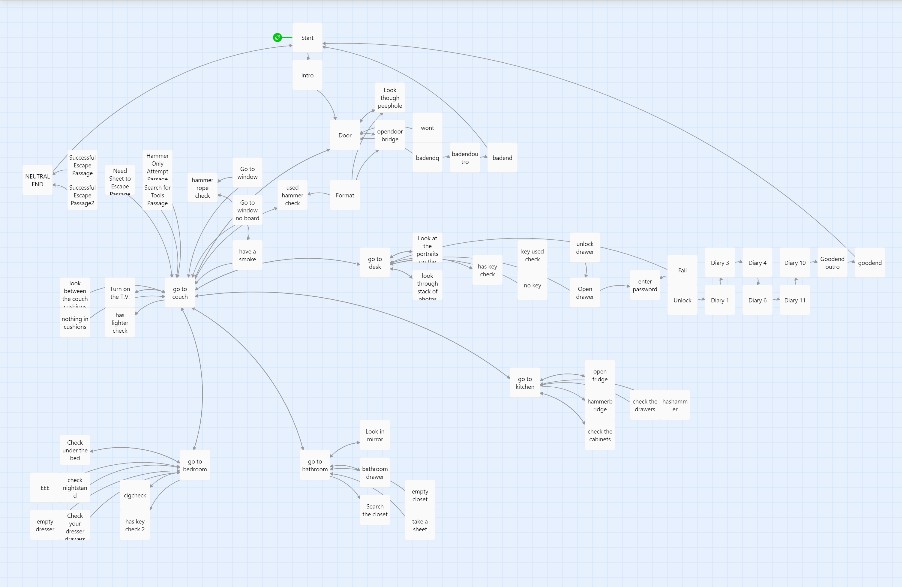
I also implemented the music, which I’m really happy with. I found an 8-bit horror track that fit the tone of the game perfectly. It has that eerie, retro vibe that pairs well with the pixel art. For the implementation, I reused the music code from my last game, just swapping out the links to the new track, which made the whole process pretty seamless.
Thanks for reading through this devlog! I’ve put a lot of time and thought into making this game and I really hope you enjoy playing it!
Did you like this post? Tell us
Leave a comment
Log in with your itch.io account to leave a comment.
the noid lives on even outside of the pizza realm