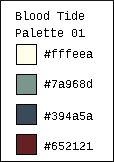This jam is now over. It ran from 2024-10-04 23:00:00 to 2024-10-06 23:00:00. View 377 entries
Calling All Pixel Artists!
choose your palette from below and make your masterpiece!
PLEASE NOTE, Colors more important, titles are not the theme, just for reference. Make what you want with the color set. Careful with using concepts of "blood", keep it family friendly.
Colors suggested by Brandon James Greer, Skeddles, Ben Jelter and Phil Hunt (Bad Dad). Have fun.
*Mangavania's darker pink color should be used from the palette here on the Jam page.
What?
Pixel art for the Game Boy.
One image 160px by 144px.
Theme
Color.
(Choose from 4 different color palettes. They will be offered at the Jam start, choose 1 as your theme).
How?
Make a 160px by 144px scene for the game boy.
It must be made using one of the color palettes offered as the theme.
There must not be more than 192 unique 8px by 8px tiles in the image.
The images will be compiled into an actual GB ROM and some tiles need to be reserved for text.
Rules
- Original pieces of work
- submit (x1) 160px by 144px .png file using one of the color palettes offered at the Jam start
- Safe for work SFW
- No AI or automation, make it by hand, push and pop those pixels
- Prizes randomly assigned and not based on criteria
- One submission per artist
Why Participate?
All submissions will be included in a downloadable Game Boy ROM after the event.
Read below for more detail. I draw your attention to the bottom of this page for RESOURCES and SUBMISSION TIPS.
 GB Studio Central
GB Studio Central  GB Studio
GB Studio  Bad Dad
Bad Dad  Brandon James Greer
Brandon James Greer  Lospec
Lospec
The GB Studio Pixel Art Jam 2024 is an image based art jam designed to encourage artists to try their hand in making beautiful pixel art for the Game Boy. Instead of a juried or rated/ranked competition, this Jam will function like a creative studio event where submissions will be included in a Gallery ROM created with GB Studio that can be played on a Game Boy. We want to challenge artists to make something that will work in the context of a GB Studio project, so there are technical parameters that must be followed for your entry to qualify.
Image Parameters
All files must be:
- 160 x 144 pixels in dimension (the size of a Game Boy screen)
- 4 colors, using the one of the provided palettes
- A maximum of 192 unique 8x8 pixel tiles
- PNG format
While the Game Boy and GB Studio are able to render more than 192 tiles, that is the limit for displaying dialogue on screen. We'll be using dialogue boxes for the artist credits and links, hence the limitation, plus it adds an extra layer of challenge.
Rules
Jam runs from October 4th 7:00 PM EST to October 6th 7:00 PM EST. All submissions must be original pieces of pixel art created by hand. Pieces should use one of the provided palettes (to be announced on October 4th 7:00 PM EST). One submission per person.
As pieces are to be created by hand, images created with camera based image tools (including the GB Camera), AI generated art, or images built in other software then downsampled to GB specifications are not permitted. Using other images as references is allowed. The hosts of the Jam reserve the right to disqualify submissions if use of these tools is suspected, or if images submitted are low effort or overtly used as self promotional and not in the spirit of the Jam. Any style of pixel art is welcome and you are encouraged to showcase your unique take on the medium.
NSFW material is not permitted. All work must be family friendly, no depictions of violence, gore, nudity or sexual activity.
By submitting to this Jam, you agree to allow your work to be used in the Gallery ROM that will be produced for this event. The ROM will be available as a free Digital Download after the event. You also allow for your work to be shared and published/reproduced in GB Studio Central's other media, such as our social media networks, website and magazine. All work will be credited and links to your profile/portfolio will be included if provided with your submission.
Prizes
Ten submissions will be randomly selected to win a Game Boy Cart of the Gallery ROM produced from the images submitted, provided in part by insideGadgets. Of the ten winners, one will be selected to win a special anodized aluminum cart from Boxy Pixel.
Many thanks to insideGadgets and Boxy Pixel for helping to support this event!
Resources
To help you make sure your pixel art conforms to GB Studio specifications, check out these resources:
Official GB Studio Documentation
Basics: Backgrounds on GB Studio Central
Pautomas' Tile Counter
Participants are encouraged to share tips or other resources and links in the community message board for this Jam.
Use the following image for your project cover image. It contains an alpha transparency, use as a layer over your resized art. Simply right click and select "save image as".

Submission Checklist
- create a new project on your itch dashboard
- upload (x1) 160px by 144px image as .png file for download
- upload (x1) upscaled cover image. Feel free to add the Pixel Art Jam 2024 cover to your upscaled image(see above in resources)
- add a screen shot to your project (the pixel art, upscaled, without the Pixel Art Jam 2024 cover)
- feel free to write about your image on your project page
- feel free to include the palette on your project page
I recommend describing your itch project page as an asset/tool.
When you increase the size of your image, in the app you use, make sure you choose “no interpolation” or “nearest neighbour” for crisp big pixel goodness.
Thank you for reading until the end, and thank you for joining the Jam and I hope you will submit a piece!