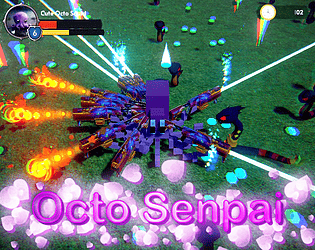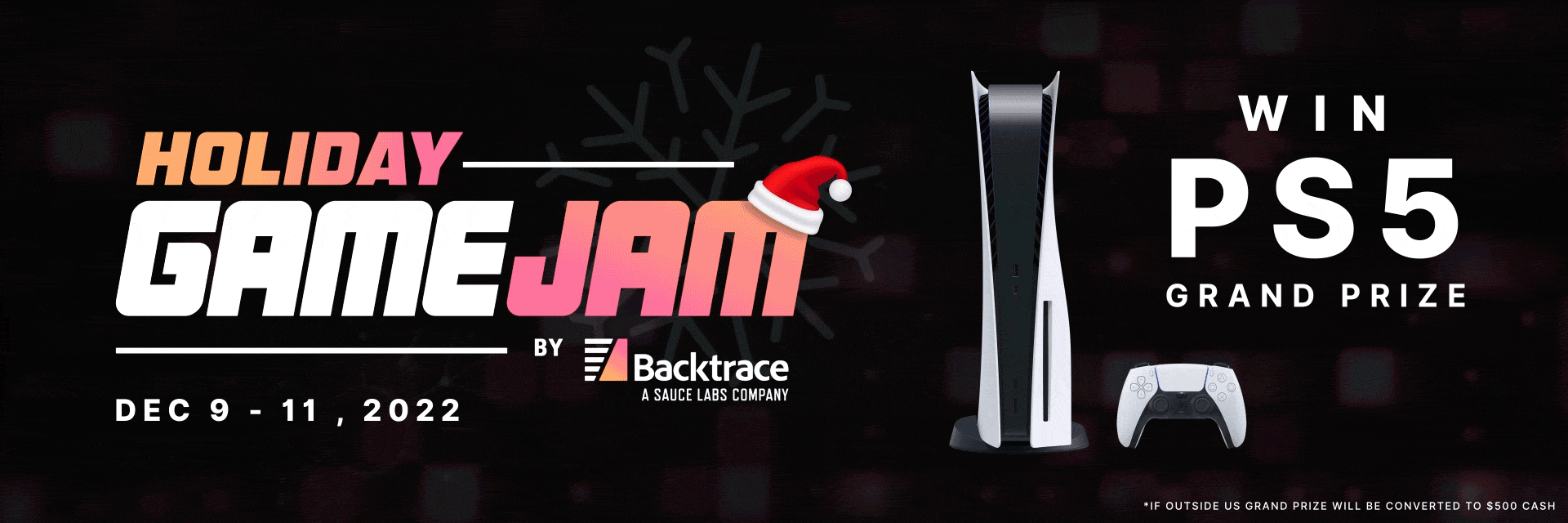
This jam is now over. It ran from 2022-12-09 19:00:00 to 2022-12-12 07:59:59. View 1 entry
RESCHEDULED: Holiday GameJam 2022 by Backtrace.io
We are sorry to announce that our Holiday GameJam scheduled on December 9-11, 2022 is being rescheduled.. We apologize for the short notice, but we had to make this tough decision to reschedule due to an unforeseen circumstance.
THE GOOD NEWS
GameJam will still happen in January 2023! We hope you can join us then.
We’ll update you with the new date as soon as it’s confirmed. We will keep your registration information, but you may need to sign-up again when we reopen the registration.
If you have any questions or concerns, contact us here: [insert contact info].
Thanks for your patience. We’ll be in touch with more information soon.
Welcome to the latest Game Jam hosted by Backtrace! Compete with fellow game developers, designers, and artists to make an awesome game and win a PS5 (US participants only) or equivalent for outside US! Join our community and see how Backtrace helps game developers identify, prioritize, and debug errors across all devices!
What You Need to Know
When does the jam take place? The jam starts at Dec. 9 2022/ 2pm EST and ends at Dec 11, 2022/ 11:59pm EST.
What is the theme? The theme will be announced via our Vimeo channel when the game jam starts.
Who can participate? Everyone is welcome to participate but you must be 18 years or older to be eligible to win the prize! You can work alone or in teams of 6.
How do I win the prize? The prize will go to the game jam entry who scores the highest ranking from our Backtrace judges!
Our judges will be rating games based on:
1) 30% Creative use of the jam’s theme
2) 30% Fun Gameplay
3) 30% Visual Presentation
4) 10% Sound/Music
What do I need to do in order to be eligible for the prize? Backtrace judges will consider you eligible for the prize if you have integrated Backtrace into your game jam entry and follow our rules / code of conduct. For a full list of rules and more detailed information, see below.
What assets can I use? The game should be created during the jam’ time frame, but you are free to use any assets (Sound, Music, 2D or 3D Art, Fonts) which you have the legal permission to use. See the full rules for more details.
What is the best way to engage with the community and/or ask questions? Join our Discord!
What engines can I use? You are free to use any engine as long as you create a build that can run on Windows or browsers. However, Backtrace has fully supported SDKs for Unity and Unreal so those will be the easiest to fulfill the Backtrace integration requirement for prize eligibility. See the detailed rules for more on this below.
I want to join the jam with a team but all my friends are busy! What should I do? Our Discord server has a channel dedicated to helping you find a team. Get in there and make some new friends!
How will I know if my team won? Public voting will close down two weeks after the game jam ends. After this, Backtrace judges will finalize their picks within one week, at which point we will announce the winner!
Detailed Rules + Resources
Detailed Jam Rules
Teams must follow all of these rules in order to be eligible for the prize.
- You must abide by our code of conduct (below)
- You can work alone or in teams of up to 6 people
- Each member must be 18 years or older
- You must integrate your game jam entry with Backtrace and have at least one error/crash sent from your game to your Backtrace project during the game jam
- Sign Up Here (If you don’t already have an account)
- Integration Guide Documentation
- You may use any game engine to create your entry. However, Backtrace has fully supported SDKs for Unity and Unreal so those will be the easiest to fulfill the Backtrace integration requirement for prize eligibility. If you want to use another engine, you can manually integrate with Backtrace by using one of our native SDKs. See here for user documentation / integration guides.
- If you are having trouble with the integration, feel free to reach out for help on the technical support channel in our Discord.
- You must include all of the following information when you submit your game. Note that there will be fields to input this information when you submit your game to the jam.
- A link to your Backtrace project. To do this, just copy/paste the URL from your Backtrace project. It will look something like this: “https://mygamejamsubdomain.sp.backtrace.io/p/MyProjectName/triage”
- A list of names and email addresses of the people on your team
- A sentence or two about how your project aligns with the game jam theme
- Did you create all of your assets during the jam vs use an asset pack / pre made assets?
- You must submit your game on itch before the game jam submission deadline.
- You may not update your build until after the judging period.
- You cannot submit a game that you have been working on before the game jam’s start date. Eligible games will have only been developed during the game jam’s duration.
- However, it is fine if you want to set up an empty project and integrate Backtrace before the jam officially kicks off (~24 hours in advance). We actually highly recommend that all participants do this so they can focus more on their game during the jam!
- Your itch.io game submission must be playable via Web Browser, PC, or Mac. Basically, just make sure the judges will be able to play it either directly on itch.io or through itch’s desktop application.
- Asset Usage Guidelines
- You are free to use any assets (Sound, Music, 2D or 3D Art, Fonts) which you have the legal permission to. For example, asset packs purchased on the Unity Asset Store.
- If you do use previously created assets, say so in your game’s submission
- Teams who create their own assets as a part of the jam will be given a slight competitive edge from the judges. We don’t want to exclude anybody from the jam who can’t find a team, but we want to incentivize our community to work together + form relationships!
Judging Process Details
(This should be clarified as the specifics of a jam’s judging criteria, prizes are determined)
- There will be three judges
- After the community voting is complete, the judges will play the top 20 games as voted on by the community. They will rate each game according to the same criteria as the community
- The judges will average together their scores to pick a winner
- When a winner is determined, the judges will announce them on our Discord channel
Code of Conduct
- Treat each other with respect
- Be mindful of your speech and behavior towards others, especially when disagreeing
- Harassment or abuse of any form will not be tolerated
- Use appropriate profile images and names
- Do not send unsolicited private messages to anyone
- Do not share sexually explicit, racist, sexist, or otherwise disturbing content
- Do not disclose personal information about anyone other than yourself
- Do not advertise services, software, or other prods
More About Backtrace
Backtrace is a debugging platform that improves game quality, reliability, and support by bringing deep introspection and automation throughout the game error lifecycle. Spend less time debugging and reduce your mean time to resolution by using the first and only platform to combine symbolic debugging, error aggregation, and state analysis. https://backtrace.io/
Legal Stuff
Anything you create during the game jam is your / your team’s property. Backtrace does not claim rights or ownership of your game. However, we do reserve the right to show clips or screenshots of your entries for marketing / promotional material around the game jam.
Common Backtrace Setup Tips
- Signing Up For Backtrace
- Sign up for Backtrace and Create your first project by filling out the form here.
- The “subdomain” field often confuses people. This will become the prefix to the URL for your Backtrace project. For example, if you put here “bobs-backtrace-instance”, your projects would end up living on “https://bobs-backtrace-instance.sp.backtrace.io/”
- Note: Because this will be a part of a URL, certain characters like “.” are not permitted
- IMPORTANT: The “Username” field will allow you to input upper case characters but your username will be stored in all lowercase letters AND login is case sensitive. So if you create a username like “MyName” and try to log in, it will fail. Instead, log in as “myname”. This is a known bug that will be addressed over the next couple of months.
- Once you submit the form, an email will be sent to you with the link to your Backtrace project / instance.
- Please read through our Integration Guide Documentation. For Unity and Unreal, you should be able to follow those instructions step by step to integrate without issue. For other game engines (Godot, etc..), read through the native SDK documentation and reach out to us if you need help.
Submissions(1)
No submissions match your filter