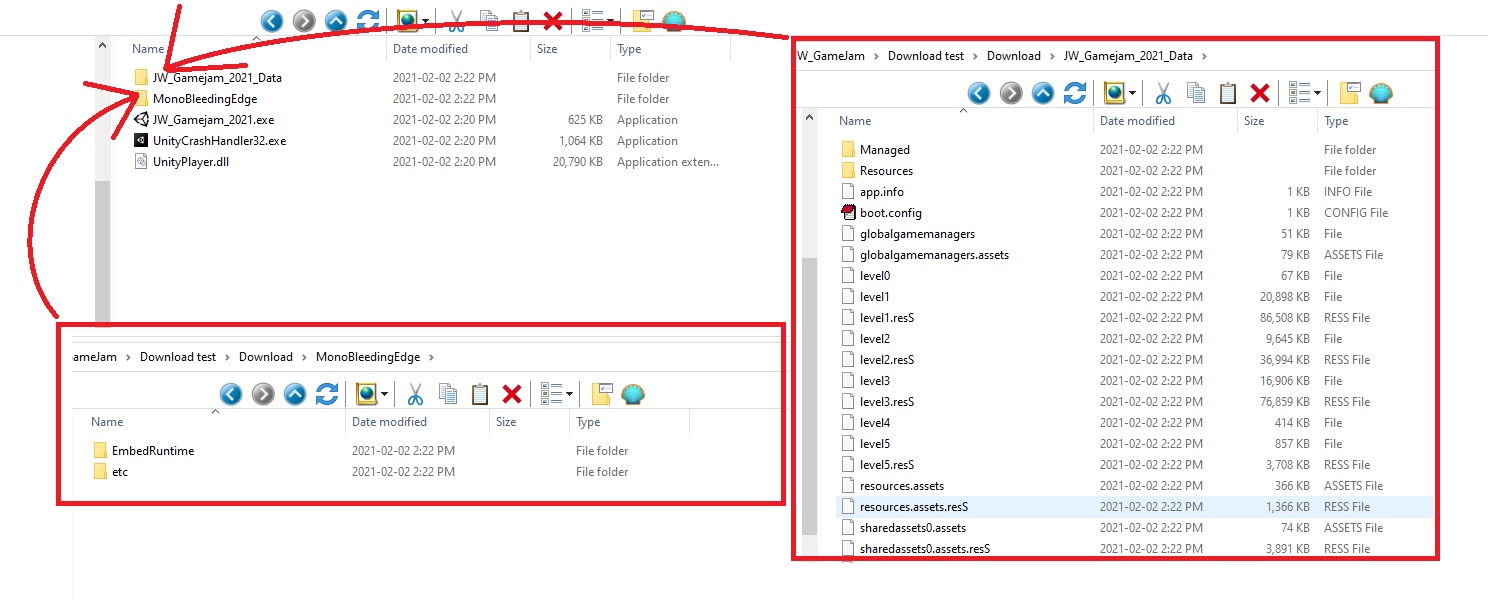Download JW_Gamejam_2021.exe, UnityPlayer.dlland UnityCrashHandler32.exe to a local folder. Download ZIP data files to the local folder and unzip them. The unzipped files should all go into a subfolder created called JW_Gamejam_2021_Data. Any files in the JW_Gamejam_2021_Data2 may need to be moved manually.
Sorry for the complications, file sizes issues...
Run JW_Gamejam_2021.exe and enjoy!
----------
This is my first game, please be kind! I also had to really rush this, 25min to deadline! The Caretaker will be back in a more polished state!
This was made with assets by the HQ Residential designer NotLonely. I'd planned to create the house using these HQ School assets, but ran out of time...
Comments
Updated with single file download at Google Drive Link
Download JW_Gamejam_2021.exe, UnityPlayer.dlland UnityCrashHandler32.exe to a local folder. Download ZIP data files to the local folder and unzip them. The unzipped files should all go into a subfolder created called JW_Gamejam_2021_Data. Any files in the JW_Gamejam_2021_Data2 may need to be moved manually.
Sorry for the complications, file sizes issues...
Run JW_Gamejam_2021.exe and enjoy!
----------
This is my first game, please be kind! I also had to really rush this, 25min to deadline! The Caretaker will be back in a more polished state!
This was made with assets by the HQ Residential designer NotLonely. I'd planned to create the house using these HQ School assets, but ran out of time...
I got an error showing failed to load mono. Which file should the mono blade file be in?
The files/folders should look like the pic here when all downloaded and unzipped. Sorry for the trouble, I'm trying for a better install file.