Play book
Immersive VReader's itch.io pageTeam Name
Team VReader
Project Video
https://youtu.be/PClBuAxMLwU
Team Emails
Jay Chong, jaychong1203@gmail.com
Konstantin Victoria, konstantinvictoria@gmail.com
Robin Simpson, srobinlee.teachmetw@gmail.com
Lead Submitter: Jay Chong (510 326 7214)
Packages and/or Technologies
Roblox Studio
Project Gutenberg API
Gutendex JSON Web API
Lua Programming Language
Roblox free music and terrain assets
Description
This is a project created using Roblox Studios. By using free ROBLOX assets for world building, and the Project Gutenberg API, we created a book reader in VR. You can read your book in VR, all the while enjoying the scenery of three different worlds. To get started, join the lobby world found under User Mitsukiyoi creations. https://www.roblox.com/games/12716760929/Immersive-VReader After you load in, head to the center then pick your desired world based on the the demo environment given. Then stand in the glowing circle and wait to be teleported. Once you are there, pick a book, pick a location, and start reading! If you want to change locations then head to a designated glowing circle or door to head back to the lobby where you can go to the next world. Our inspiration for this project came from the sheer caliber of Project Gutenberg, and the fact that we are able to bring over 60,000 books to kids who actively play Roblox so that they may hopefully find reading exciting and improve their critical thinking.
Since we used Roblox Studios to develop our VR app, we were unable to use Git or GitHub to constantly commit our code. However, ROBLOX Studios does have a script history that we have provided to prove that this project was created during the Metaverse Hackathon time frame.
All assets used were free and public resources. API was grabbed from https://www.gutenberg.org/, and most terrain assets were available via the Roblox marketplace. Music is also provided for free at https://create.roblox.com/marketplace/soundeffects. Game logo image was generated using stable diffusion AI
TO THE JUDGES, PLEASE VISIT THE GITHUB REPO FOR ACCESS TO CODE AND SCRIPT HISTORY. https://github.com/Kizum1/VReader
Leave a comment
Log in with itch.io to leave a comment.



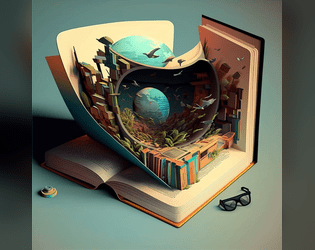
Comments
That's super cool! I didn't know you can do VR in Roblox :0
I think this is a really practical experience ... a VR Library could theoretically store more books/content than a regular library.
Thank you Eddietal2!