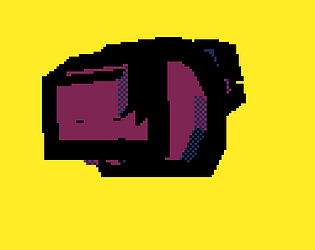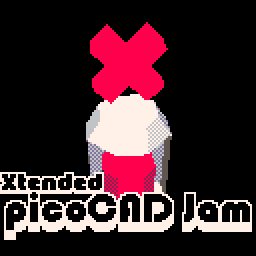
This jam is now over. It ran from 2021-05-14 06:00:00 to 2021-05-24 05:00:00. View results
Push the limits to picoCAD in a week using the community-made tools. No prior 3D or file manipulation experience required.
All skill levels welcome!
(Required) Theme
❌
"Xtend" PicoCAD with the community-made tools this jam, where "X" marks the spot.
Here are some examples that fit within the theme "X"!
Crossed eyes
Crossing off things from a list with X
Xtra toppings on pizza
Any type of intersection, roads, shadows, twigs, pencils, swords, ext.
Multiplication
Something with a long neck is "eXtended"
An old flame is an "eX"
Feel free to be creative!
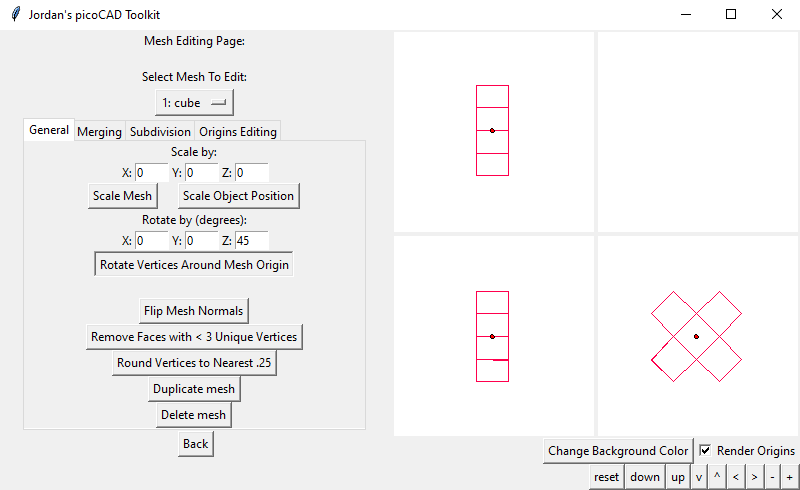
(Optional) Limitation
Hide an easter egg
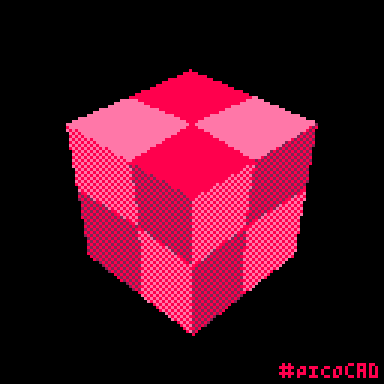
you have to hide something inside a file (txt, obj, or texture) for people to find.
What is picoCAD?
"picoCAD is a program to build and texture lowpoly 3D models. Where many programs for modelling and texturing are bloated and overly complicated, picoCAD aims to make it fun, easy, and accessible by focusing on the bare essentials. It is built on the PICO-8 platform and comes rich with constraints. Experiment to find your own workflow and anything is possible!" -Johan, creator of picoCAD
Download: picoCAD (be sure to read the manual included with it!)
Join picoCAD discord and say hi: discord
What are community-made tools?
As picoCAD has grown in popularity, there have been members of the community that have developed free extended tools, toolkits, and tricks are for use with picoCAD, these tools help push the limit of this fantasy software and the creativity of the community.
These community devs often use GitHub and the picoCAD discord to share their tools throughout the community.
(links below in Resources and here)
How to submit?
Submit in whatever format best suits the tools you are using (web game, video, gif, etc)!
For submissions rendered in picoCAD:
Please submit an animated Gif spin of your model, the model txt, and if you have it, the texture png. Example.
To create a spin, navigate to the top-left drop-down menu and click "Export Gif". Select either fast or medium spin.
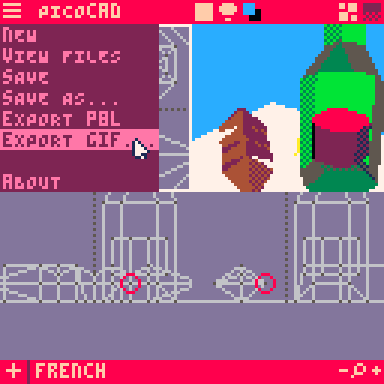
To copy the model txt, click view files in the top left menu and copy it from the folder.
For learning how to create an Itch.io page read Your First Itch.io Page.
Rules
- Models are required to incorporate the theme. The limitation is an optional modifier.
- Make your model within the jam timeframe.
- You may sketch concepts before the Jam starts but do not use assets made before the jam.
- Make only one submission.
- You may work as a team and submit a group-made model.
- Use picoCAD, any community-made tool, or any additional resources to make your model and submit an animated Gif spin of your model.
- You can use external modelers/editors for editing models or textures, including editing the model txt files. Pixel-art editors for the final animated gif are the exception (this should remain untouched; however undo animations are allowed).
- No harassment of any kind. No NSFW content, offensive content, excessive gore/violence.
- Entries that violate rules will receive a warning and be removed before voting if changes aren't made.
- You will be asked to submit a new model or edit to make your model valid. Models made before the jam started cannot be submitted.
- Have fun!
Voting
Models will be voted based on the following criteria:
- Visual- aesthetic enjoyment from the model
- Technical- high-quality modeling, modifying, and/or texturing
- Concept- a creative take on the theme/limitation
- Xtended- novel use of picoCad/tools, pushing the limits of picoCAD's capabilities
Voting will be open to submitters only. Submit if you are able to so you can participate in the voting!
Resources
- Community-made Tools (How to Install)
- PicoCAD Toolkit (by quickpocket)
- Dither Texture Exporter (by ZincOS)
- .obj Importer (by ZincOS)
- .obj Importer (by sinamu)
- High Detail Model Viewer (by lucatronica)
- Blender - Additional 3D Editor
- Blender
- Blender to picoCAD Exporter (by davabase)
- Pixel editors
- Aseprite($20)
- Pico-8 ($15)
- Piskel (free)
- GraphicsGale (free)
- Glimpse (free)
- Lospec (free)
- For a great breakdown see: What Program to use for Pixel Art?
- Pixel Art Tips
- Inspiration
- Kenneth Fejer
- #rotmodding (by Tristan Bowersox)
Q&A
Be sure to read the manual included with picoCAD!
Waporwave, Munro, and Johan Peitz have also written a supplementary guide for picoCAD. Included is a beginner tutorial, overview of modeling and texturing, and a FAQ section answering common questions and showcasing tricks like inverted normal or spheres!
Join picoCAD discord, say hello, and download some of the #custom_tools : discord
Quickpocket has created a custom tool that allows for a lot of modifications, download it from GitHub. They also helped create the helpful Community Tools' Guide that explains Github, Python, and how to run the community tools.
-If running a tool is confusing you or you need further help feel free to message @quickpocket or just post in the #custom-tools channel of the picoCAD discord and someone there will be able to help you with your problem!
If you have any questions about the jam or picoCAD please reach out on the Discord in the jams-and-challenges or custom-tools channels.
Submissions(7)
No submissions match your filter