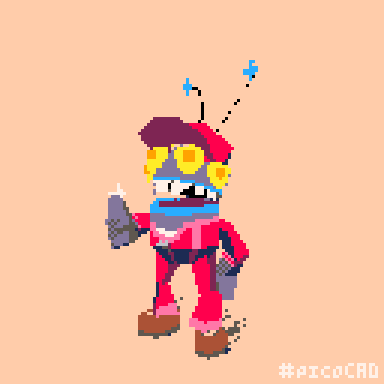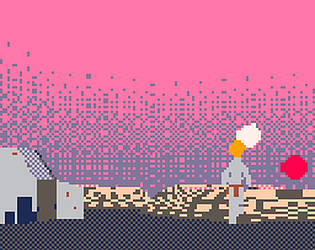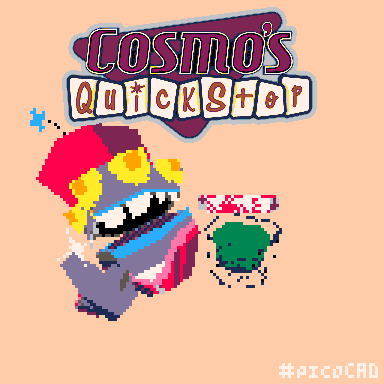
This jam is now over. It ran from 2021-11-08 22:00:00 to 2021-11-15 05:00:00. View results
Looks like we've got a message coming in from Cosmo over at Cosmo's Quickstop...
"Okay folks, this whole thing is real simple. I’m looking for some new “cosmos” inspired art to pawn off on all my customers at the Quickstop… and I need you to make it for me! I’ll pocket all the space dollars (that way you don’t need to worry about galactic tax laws) and you will get a ton of new alien exposure. WHAT A DEAL! I guess I can give a free trip to my space station for whoever makes the best piece, so you better start putting in the hours. Don’t just do it for me, do it for my bank account!"
Sounds like he's up to one of his get rich quick schemes again. Maybe those new Non-Euclidian Tokens? Whatever it is.. looks like the winner this week - as voted by all of you - will get a free copy of the game Cosmo's Quickstop from the folks over at Big Sir Games!
Check it out here on Steam: https://store.steampowered.com/app/724680/Cosmos_Quickstop/
Twitter: https://twitter.com/bigsirgames
Primary Theme (Required)
COSMOS 🌌
Morvin from Cosmo's Quickstop by BEN
The Cosmos. From Carl Sagan to the Cretaceous Period to the creation of space and time. Who are we? How did we get here? To create a picoCAD model first you must invent the universe.
Limitation (Optional)
3 COLORS ONLY (of your choice)
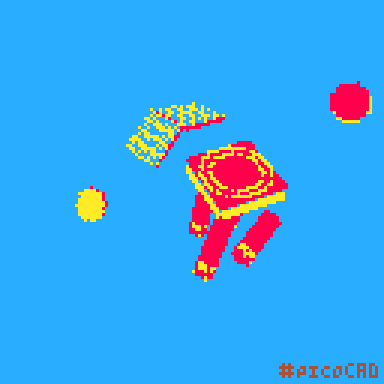
Flying Objects by Niutp
Use only three colors. It can be any three of your choosing! This does not include ALPHA color or SHADING color.
What is picoCAD?
"picoCAD is a program to build and texture lowpoly 3D models. Where many programs for modelling and texturing are bloated and overly complicated, picoCAD aims to make it fun, easy, and accessible by focusing on the bare essentials. It is built on the PICO-8 platform and comes rich with constraints. Experiment to find your own workflow and anything is possible!" -Johan, creator of picoCAD
Download: picoCAD (be sure to read the manual included with it!)
Join picoCAD discord and say hi: discord
How to submit?
Please submit an animated Gif spin of your model, the model txt, and if you have it, the texture png. Example.
To create a spin, navigate to top left drop down menu and click "Export Gif". Select either fast or medium spin.
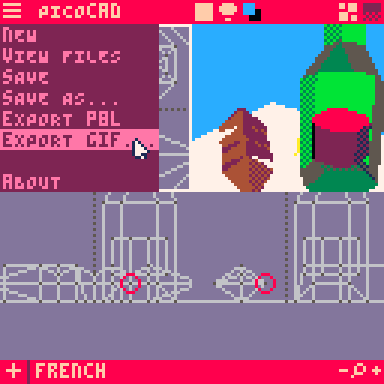
To copy the model txt, click view files in top left menu and copy it from the folder.
For learning how to create an Itch.io page read Your First Itch.io Page.
To create a submission with multiple participants, first have one person upload the project, then in the edit project page go to "More" then "Admins" to add the other person. Make sure to check "Display as contributor?" so that they get credit.
Please include an image of the album you are referencing.
Rules
- Models are required to incorporate the theme. Limitation is an optional modifier.
- Make your model within the jam timeframe.
- You may sketch concepts before the Jam starts but do not use assets made before the jam.
- Make only one submission.
- You may work as a team and submit a group-made model.
- Use only picoCAD, and any community-made tool, to make your model and submit animated Gif spin of it.
- Your submission must be primarily made in picoCAD.
- The submitted GIF must be directly exported from picoCAD and not altered.
- No harassment of any kind. No NSFW content, offensive content, excessive gore/violence.
- Entries that violate rules will receive a warning and be removed before voting if changes aren't made.
- You will be asked to submit a new model or edit to make your model valid. Models made before the jam started cannot be submitted.
- Have fun!
Voting
Models will be voted based on following criteria:
- Visual- aesthetic enjoyment from the model
- Technical- high quality modelling and/or texturing
- Concept- creative take on the theme/limitation and/or novel use of picoCAD's capabilities
Voting will be open to submitters only. Submit if you are able to so you can participate in voting!
Resources
- Community-made Tools (How to Install)
- PicoCAD Toolkit (by quickpocket)
- Dither Texture Exporter (by ZincOS)
- .obj Importer (by ZincOS)
- .obj Importer (by sinamu)
- High Detail Model Viewer (by lucatronica)
- Pixel editors
- Aseprite($20)
- Pico-8 ($15)
- Piskel (free)
- GraphicsGale (free)
- Glimpse (free)
- Lospec (free)
- For a great breakdown see: What Program to use for Pixel Art?
- Pixel Art Tips
- Inspiration
Q&A
Be sure to read the manual included with picoCAD!
Waporwave and Munro have written a supplementary guide for picoCAD. Included is a beginner tutorial, overview of modeling and texturing, and a FAQ section answering common questions and showcasing tricks like inverted normal or spheres!
If you have any questions about the jam or picoCAD please reach out on the Discord in the jams-and-challenges channel.
Thanks!
Submissions(6)
No submissions match your filter