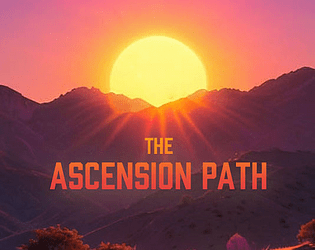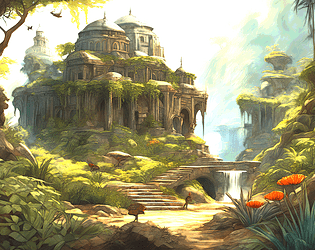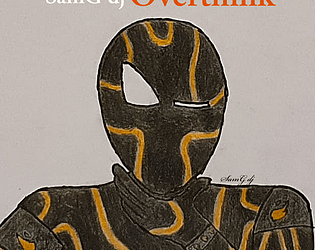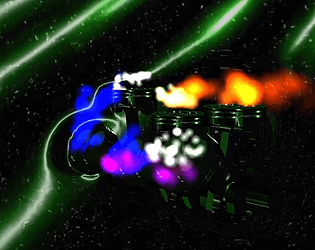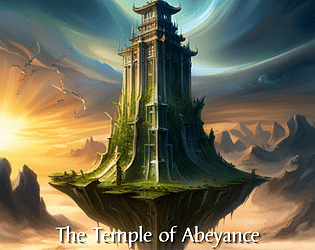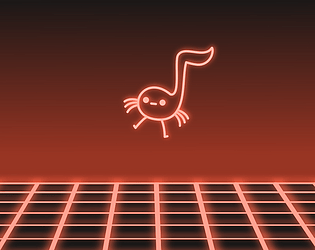This jam is now over. It ran from 2023-08-11 18:00:00 to 2023-08-25 18:00:00. View results
Welcome to the first RMCC!
These music jams are here to challenge and push composers out of their comfort zones with the goal of improving by "forcing" them to make music based on a theme and a challenge. You will be given 2 weeks to make your submission.
Next RMCC: https://itch.io/jam/rmcc-2
These jams are sort of a continuation to the Nitro-Music Rumble jams.
Join our discord server if you have any questions, want to hang out with other participants and to be notified about things that happen in the jam!
Invite link: https://discord.gg/sVwstYVdVK
The Challenge:
Avoid repeating chord progressions. This isn't a strict challenge, but basically the goal is to try to make some sort of continuous progression in your song, instead of sticking to a chord progression or a set of chords for each section or the whole song.
You can repeat chord progressions, if you do, spice it up with extensions or something!
Theme (optional):

Rules:
You can make multiple songs, just make sure to include them in the same submission.
Avoid submitting loops if possible.
Any DAW and any GENRE is allowed.
Submission length should be between 1-5 minutes.
Don't submit remixes/covers of existing songs, taking inspiration is allowed and encouraged!
No AI generated music, AI art for cover art and backgrounds are allowed.
You keep the legal rights to your submission, but by submitting to the jam you agree that your creation may be used in videos made about the jam on our youtube channel.
If you want to use someone's submission for your project, ask for permission.
Submitting:
You must submit both a link to your submission on any streaming service (preferably youtube or soundcloud) AND upload the original recording in .mp3 or .wav format as a downloadable file.
A screenshot or video recording of your arrangement in your DAW is required. You can upload these are screenshots for your project page, or put them in as images on the page itself or you can include them in your youtube video if that's how you submit.
Steps to create your project for submission:
- Click on your profile and select "upload new project" .
- Select "Albums & soundtracks" under "Classification/What are you uploading?".
- Upload your .mp3 or .wav recordings by pressing the "Upload files" button.
- Go to the bottom of the page and click "Save & view page".
- At the top left corner of your project's page, click "Edit asset pack" to go back.
- At the bottom of the page, select "Public" under "Visibility & access".
- Fill the rest of the boxes as you like.
- Save and view the page, you can change the look of your page there (if you want to).
- Submit your project here and fill in the submission details.
You can customise and add extra text however you like. You can also use custom CSS if you have access to it.
You can reuse the same project for future jams, if you do so, make sure it's obvious which submission goes to which jam.
Rating:
- Composition: the structure of the song.
- Creativity: how creative the song is in terms of instrument choice and playing style.
- Vibe: how much did you enjoy listening to the song.
- Quality: the overall quality of music, regardless of if you like it or not.
- Mixing: things to look out for are: clipping, way too much or little bass/mids/highs, bad volume levels, etc.
- Challenge: how well the submission completed the challenge.
Credits to Playground AI for the background image.
Submissions(13)
No submissions match your filter