Play game
--------------------- THE AI TERMINALS ---------------------'s itch.io pageResults
| Criteria | Rank | Score* | Raw Score |
| Features & Additions | #34 | 2.333 | 2.333 |
| UI/UX Consideration | #37 | 2.333 | 2.333 |
| Creativity | #37 | 2.667 | 2.667 |
| Overall | #41 | 2.333 | 2.333 |
| Gameplay Implementation | #45 | 2.000 | 2.000 |
Ranked from 3 ratings. Score is adjusted from raw score by the median number of ratings per game in the jam.
Judge feedback
Judge feedback is anonymous and shown in a random order.
- Had a few bugs so I couldn’t progress far into the game, but based on what I did play I feel you should: Improve the pace of the game. I think this would have saved time on you debugging issues or testing things because currently the text reads out rather slowly and I imagine this was a pain for you to debug/test and would have sped up your development. Spawn the player next to the laptop just for ease of use. Player movement speed is different in tutorial than it is in the game. I was a bit confused at the ‘RESET’ term in controls. It seems to reset the terminal but not the entire game? I was using it to go back in the terminal when I pressed an option. Some clarity here / further explanation would be good. I think the documentation is ok, there could be improvements in a number of things: It would be nice to see a commit log of some kind in the docs. It would also be good to see production software used with your development such as Trello. You have a lot of interesting fun ideas like endless runner, race game, horror games etc but none are really considered beyond their mention, why did you choose this game over those? What parts of this interest you? In terms of debugging advice : https://docs.unity3d.com/ScriptReference/Debug.Log.html in places in your code & Breakpoints in Visual studio a whirl. The call stack will also give important info and help you out. Again, apologies if I'm not too aware of how you were debugging since we didn’t have source and it wasn’t really much of a request in for the doc but you did mention you had issues with puzzles so i’d thought i’d pass some info along. Source Control help: https://www.youtube.com/watch?v=qpXxcvS-g3g give this a shot and https://www.atlassian.com/git/tutorials/atlassian-git-cheatsheet If you learn it all, your team will love you. I think you should look into Trello for helping manage your time. In terms of your diary, you could timestamp your features and explain the programming workings behind them more so and it’d really help out the report even just explaining something like trigger boxes would be ok and show you can communicate technical info. If I have any advice for your own personal development, I’d look at more at the following folk's stuff: Tim Buchalka (Great C++ teacher) Ben Tristem (UE4/Unity teacher) More brackey's vids whilst they're still up to date. MinionsArt Freya Holmér Books: C++ / Games-ish stuff C++ Primer (Big book, use this a ref) Game engine Architecture (Big book, use this a ref) - Has a lot of stuff if you want to know the backend of how things work etc like animation it has good chapters on that) Effective C++ books (These are very bite size tips ) Graphics Books: Peter Shirley's Raytracing in one weekend (fun little project, requires a bit of maths) - https://raytracing.github.io/books/RayTracingInOneWeekend.html Morgan Mcguire's graphics codex - https://graphicscodex.com/ Utah free graphics course - https://youtu.be/5egHuZ0KU-c (Should teach you math and WebGL) Math vids - https://www.youtube.com/watch?v=MOYiVLEnhrw - Some useful stuff here with Freya and explained nicely! Maths will help you stand out more ! If you can, enter more game jams when possible even if the project crashes and burns it’ll be a good experience and you’ll be surprised what you learn from even doing a simple game. Totally agree with your points in your reflection, you seem to have had a busy time and done an alright job in pandemic times w/ assignments. I hope I've done an alright job at giving advice! Be safe and thanks for the game! - Stuart P, d3t.
- Although the game has a good structure on paper (tutorial, menus, AI interactions) I experienced crashes quite often or was lead into an interaction you cannot get out of (e.g. submitting the password). The tutorial level was a nice approach, but the terminal interaction could be improved overall (the game crashed everytime `ESC` was pressed, lock the camera on the terminal, skipplable dialogue and more). There was no music and more assets from the Unity store could have been used e.g. walls and floors.
- With a project like this, if you're struggling with how to spend your time, the best thing to usually do is to make a small polished vertical slice of what you'd want your game to be. Then once that's completed you can build upon it adding new features/levels. Then at any point during the project don't be afraid to stop and evaluate what you've done and whether you still have enough time to finish everything. If not, don't worry about cutting things. It happens in live games, so don't be afraid to evaluate and cut "nice to haves" if you don't have time. In regards to UI, look at adding feedback to your buttons and elements so its clear when you're interacting with them. You should always aim to have a close prompt in popups in case people trigger them by mistake. All in all, this was a good project, and you should be happy with what you were able to achieve.
Challenge Tier
Search For A Star
Leave a comment
Log in with itch.io to leave a comment.



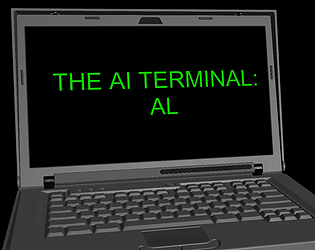
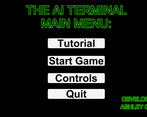
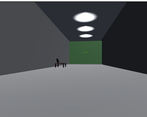


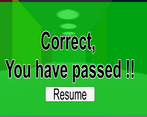
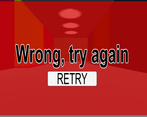
Comments
No one has posted a comment yet