Play game
No Animals Were Harmed's itch.io pageResults
| Criteria | Rank | Score* | Raw Score |
| UI/UX Consideration | #1 | 4.667 | 4.667 |
| Features & Additions | #4 | 4.000 | 4.000 |
| Overall | #4 | 4.333 | 4.333 |
| Creativity | #5 | 4.333 | 4.333 |
| Gameplay Implementation | #7 | 4.333 | 4.333 |
Ranked from 3 ratings. Score is adjusted from raw score by the median number of ratings per game in the jam.
Judge feedback
Judge feedback is anonymous and shown in a random order.
- This was very impressive, you should be very proud of what you've made! One thing to be aware of though, is that this game can be very overwhelming for new players. This is why it can be good to get other people to playtest it as they'd spot things you might not have thought of. Your Help page does help, but because of the complexity and depth to it, it could scare people away. Something to think of is the FTUE (First Time User Experience). Look at adding a tutorial level where you walk through the player what they need to do and the different controls. Its out of scope for something like this, but just something to be aware of. Like I said though, this was really impressive. Great job!
- Hi Finn, my name is Clemens, I am a programmer and I hope I can provide some useful feedback about your game No Animals Were Harmed. To begin with, your game looks nice and polished, starting with a custom loading screen and a nice main menu and ending with the optimization you did. It is visible that you are keeping an appropriate style throughout the whole game. The audio is, for the time you had, very good and consistent, and the fact that you produced parts of it yourself is awesome! Your documentation is well done, especially the “development diary” and “optimization” parts. I like the idea of tower defense in a maze. Although the game is very good in total, I see lots of potential for improvement. I try to recommend things, that might have been easy and fast to implement, also during a game jam like this, and would have a positive impact on your game: The controls in your game are rather complex (especially for the size of the game). I think, that there are some easy tricks to improve this. For example: If you want to place an item (1-6), you have to press the number each time before clicking. If I want to create a row of floor spikes, this is not ideal. You implemented something similar with the upgrade mode (Z). The player keeps in the upgrade mode until RMB or another mode was selected. The same would be nice for placing items. Also, the placing selection could be done in a more supportive way. For example, if you use the mouse wheel to select what to place (stepping through 1-6, each time you roll the mouse wheel. That said, the in-game key mapping (Q) was very helpful.) or even more intelligent, by making it context-sensitive: When the player aims at the floor, you could only provide the elements, that makes sense to be placed there. Same with wall and ceiling. With the mouse wheel, only those “valid” elements are rotated through. You already implemented canceling the placing mode with RMB, which is great. MMB could be used to upgrade elements. Also, the rotation could be more intelligent. It is good, that you can rotate the element in general, but most of the time, there is only one option, that makes sense. (I think you can also use the A* path direction for automated decision making on how to rotate something. The Tab “show path” feature is great by the way.) However, in general, the placement system is communicating well. It is easy to understand how it is possible to place a trap and in case, it is not possible, why it is not possible (e.g., wrongly rotated or out of money). Please don’t get me wrong. I don’t say that this suggestion is the best way to do it. I just want to give you input to think about how to improve the complex controls and give a player a better time, focusing on the actual gameplay. You can think about those things when planning the game and they can be implemented quickly. In terms of accessibility, I wanted to add, that the font type is hard to read. This is fine for the style, but not so good for longer texts as the Help page. Please keep things like this in mind. If I might add a little usability feature request, it would be the possibility to upgrade the fire shooting walls by selecting the wall where the trap is placed instead of explicitly selecting one of the little fire casters. The game is quite stressful. It might be a good idea to not trigger the wave after a short time. It is good to have a balance, stressful during the waves, relaxing between the waves. In your game, a player is constantly under stress without getting a break. If this is the intention, maybe make the breaks longer to have time and look through the maze. The player is blocked in action due to the less available resource "gold" anyway, which is good. Your game also contains some minor bugs. (As you wrote in the documentation, letting others test your game would have been a great idea.) Don't be afraid though, they hardly influence my rating because they are all minor bugs. I am just listing those bugs because I recognized them and in case you want to show this game during an application, you might want to fix them. - It is not possible to overwrite a save-game. When trying to do this, the confirm button in the save dialog does not do anything. - In Sandbox Game Mode (Tested with medium map size and medium difficulty) an additional (unpossessed) player character is standing on the map. (I guess that is the defender, that did not make it to the game in the end. Or maybe a multiplayer test?) - It does not make sense to have the save button in the "load game" when triggered through the main menu. (Hiding it instead of disabling it would be the better option.) - Right-clicking on a menu button creates a highlight & sound effect but does not trigger the action. It should not do anything. - Most of the time, loading went well. Once I loaded a map with Level-3 barriers, but the pathfinding ignored it and the navigation path went right through it. Again, all these are no major bugs and the game can be played without bigger issues. Bottom line: It is good, that you had a clear plan on how to create the game. Doing the single-player first and adding multiplayer if time permits, is a good approach. Especially, if you keep in mind that you want to upgrade things later, which will have influenced some of your development decisions, I guess. Furthermore, it is great that you optimized the game. It is still quite heavy on the GPU, but it worked fine. It looks like you learned a lot while doing this, which is great to see. It is a pity that you did not have time to implement a maze generator. However, due to the options, you provided, the game hardly suffers from that, and I have the feeling that this is even true when you play it multiple times. The game is great fun and challenging and I really enjoyed playing it. This game is definitely something, that you can (and should) show a potential future employer as part of your portfolio. You did a great job! Best regards, Clemens Scharfen
- Excellent implementation overall. The game ran smoothly and had a complete menu system. No bugs were apparent during my playthrough and I believe that if multiplyer was included, it would be a very good fit for this game.
Challenge Tier
Search For A Star
Leave a comment
Log in with itch.io to leave a comment.




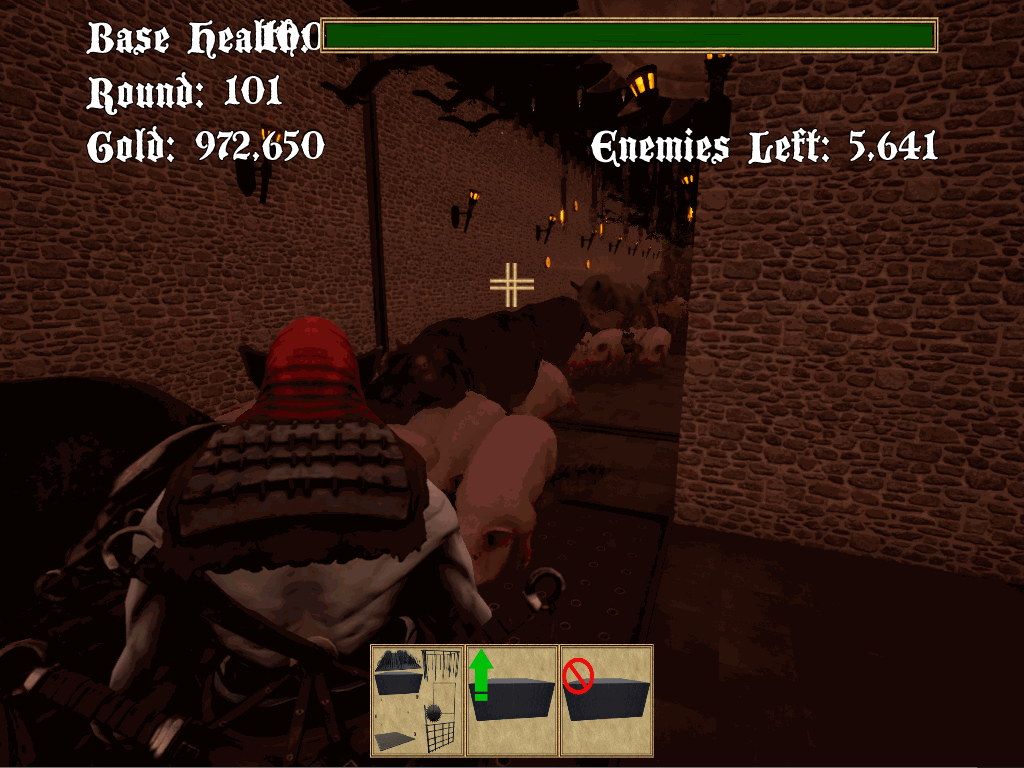
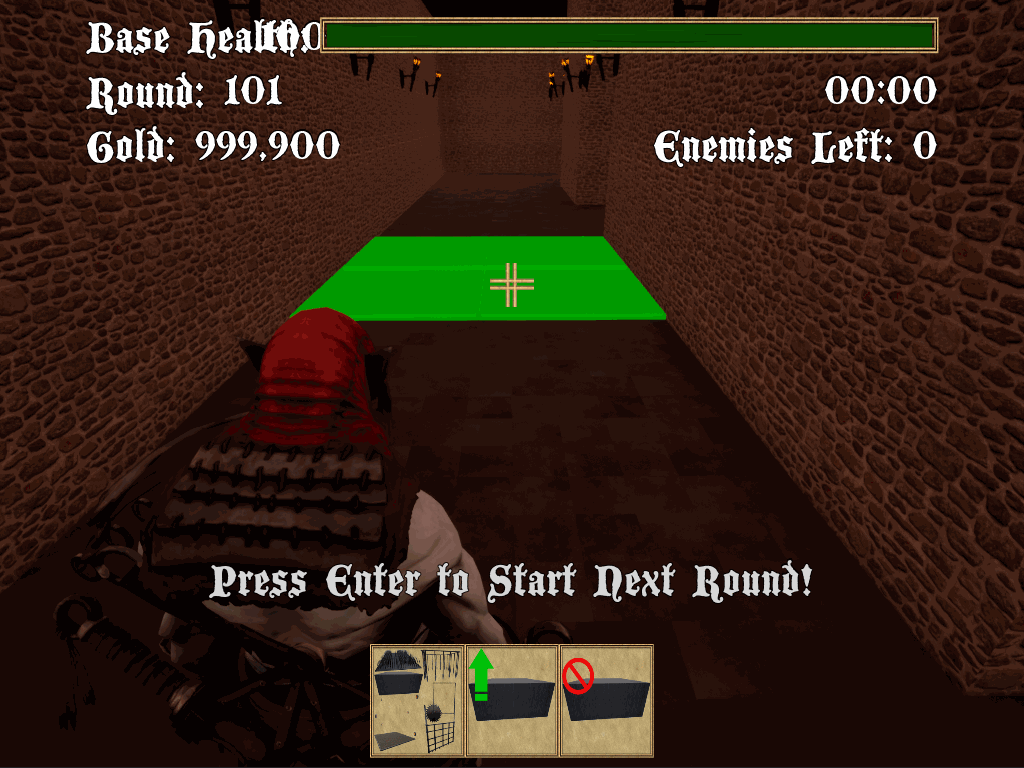
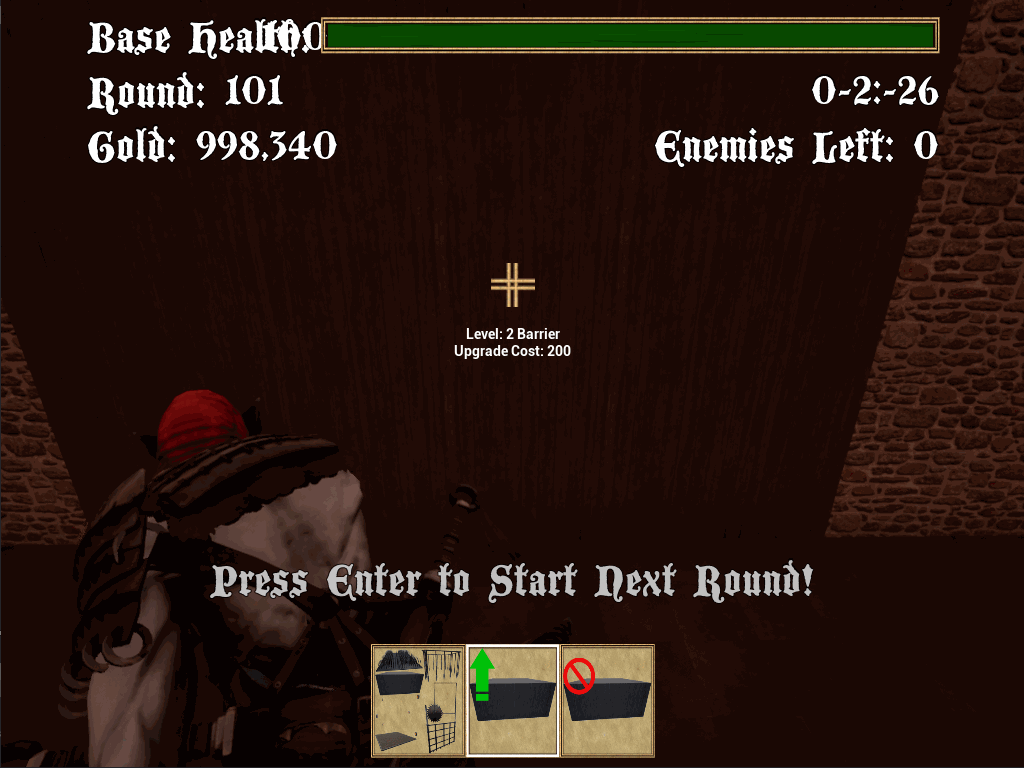
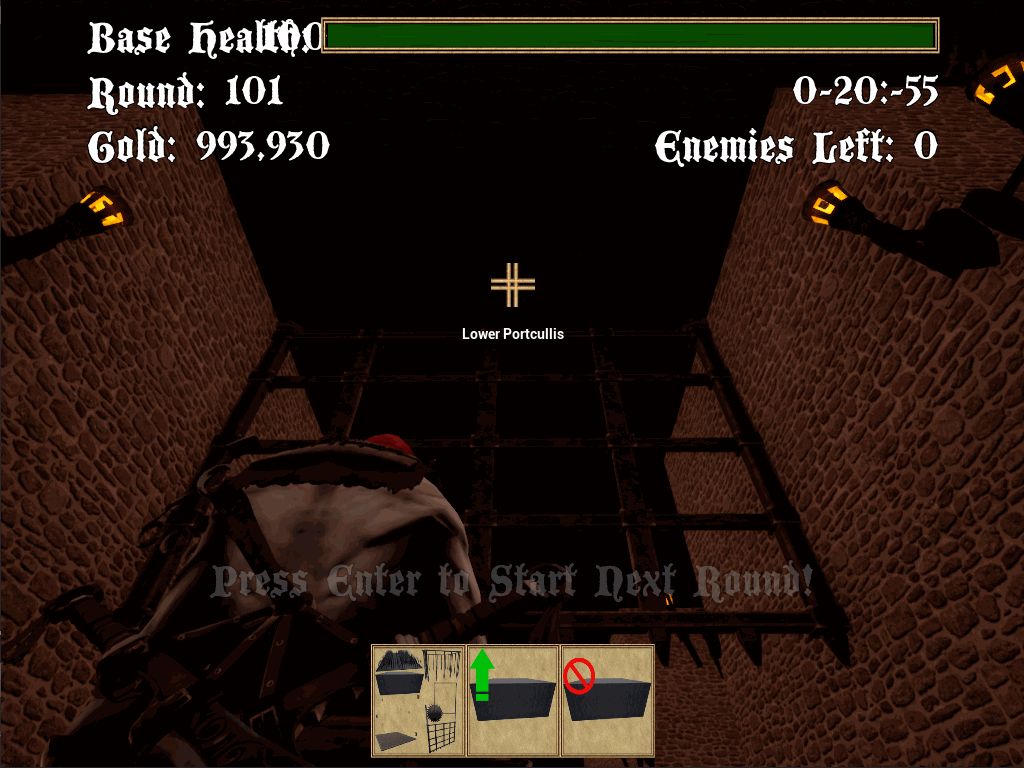
Comments
No one has posted a comment yet