Play project
VFX Submission- Bruno Pires's itch.io pageResults
| Criteria | Rank | Score* | Raw Score |
| Creative | #8 | 3.625 | 3.625 |
| Presentation | #8 | 3.375 | 3.375 |
| Documentation | #9 | 3.625 | 3.625 |
| Overall | #9 | 3.400 | 3.400 |
| Technical | #9 | 3.125 | 3.125 |
| Research + Development | #10 | 3.250 | 3.250 |
Ranked from 8 ratings. Score is adjusted from raw score by the median number of ratings per game in the jam.
Judge feedback
Judge feedback is anonymous and shown in a random order.
- You have some good documentation and detail of the process, this made is easier to understand your ideas and development process. It would be good to see a little more research into beams in other games and art styles that you wanted to mimic, perhaps films that match this. One specifically would be the VR version of Battlezone by Rebellion or perhaps Halo Wars and the film Tron. Its good that you include real reference, as it is always important to look at how things work in the real world. One thing to watch out for is your font changes style and colour in the base text. Try to keep the consistent throughout the document. You did keep the same pink header font which creates a nice and unique brand style. I would also use this same colour and font on your video so that they both feel a part of the same project and personal brand. I really liked the initial font and colour choices. You thought about a lot of elements such as how the sentinel would change colour and convey the different states and used different techniques for different parts of the effect. I think the charging up effect being inside the sentinel hides it a little too much, from a gameplay point of view this would make it very hard to see especially when looking from further away or at the "wrong angle". I would make this element of your effect larger and perhaps at the front of the sentinel so it is obvious that the weapon is charging. The beam has some nice movement so it does not look boring however this can be enhanced even more. Think about having scrolling material going down the length of the beam to make it look like the flow of energy, perhaps also using a different colour for the internal part of the beam and a different outer glow. Perhaps yellow and pink, or blue and pink? You can also have a gradient down the length of the beam to the target so it starts hot and white and fades to a warmer pink colour. One of these choices will add more detail and variation to the beam making it look more interesting rather than a single colour. I think your sparks are in local space so they move with the rotation of the sentinel, they are however not attached so this does not look right. Perhaps the sparks should follow the direction of the beam a little more closely helping to emphasise the power and force going from the sentinel to the target. I like the movement you have on the sparks however, this noise helps make them feel part of the world and as if there are forces such as wind and turbulence on them. I think the sentinel glow when attacking is a little too bright, this fights for attention with the beam. I would like to see an impact effect at the end of the beam, I would make this the brightest element with the gradient of the beam creating a path for your eye to see this. This is because the impact and damage is the most important part of an attack. I think the explosion has all of the right elements to work however needs a little more work. It appears to lack the pop and explosive force of an explosion. You want things to expand or move very quickly, using drag and gravity to slow these elements so they dont shoot off too far. A good trick is to have a very large initial velocity and then have a curve on the drag. Initially this will be 0, then very quickly make the drag high to slow the particles, then quickly reduce the curve to .1 or less to allow the particles to continue to move. This takes a lot of tweaking, but ideally you want a very quick initial speed, then for the particles to slow quite quickly and then continue to slow gradually. So you get a quick pop and then slow "fade out". Think of how a fireball explodes quickly to start then continues to grow and rise more gradually after the initial boom. Keep looking at reference and how things move and try to emulate and get that feeling in your effect. Explosions contain a lot of energy, force and power, perhaps a shockwave and more of a quick and sudden radial burst will help to convey these forces and feelings
- hi bruno, Lot of work here, ton of documentation ! Nice idea overall, nice realisation. You don't have impact for your beam on the pyramid, keep in mind, little details if often the key, your beam do somthing to the target, player must be see it ! Missing for me "wahou effect" on the explosion, and on it the timming is a bit off. Is a very nice submission ! keep working ! LOWYS Clément Ubisoft vfx artist MONTREAL
- Hi Bruno i really like your enthusiasm about VFX i like what you have done here. Feedback -begeing when the laser statrs it just shows up what i would like to see is a bit of charging to show that its gathing eargy and then releases - the beam doesnt feel powerful what i would sugest is to give it some aintcapastion when you do the charching delay the beam by like .5 seconds and it will give you that powerful start see the link https://youtu.be/R-h8zpVSMIQ?t=143 -the beam does not have an impact when it hit the object this will help it become powerful when the impact happens - the explosion doesn't feel impactful it just feel like its going up when the i would give it a bit more directionality - the sparks are dying quickly it would give it a bit of a longer life time and the trails i would have them die faster so you dont get that weird cut on the front of it over all good work i like what i see keep going
- I really appreciate the thought and creativity put into this submission! The concept is solid and has a lot of technical pieces coming together to create a complete VFX sequence. Your documentation was well thought out with good reference and explanations of your choices and the stages you wanted to convey in your sequence. Here is some specific feedback on the final composition: -The opening shot could use some love. More thought put into the spacing, font, and a short description or title of the effect you're about to show off would give off a good first impression. -All of the shots in the sequence have a static camera. Some subtle movement or rotation could help enhance what you're trying to show off. -For the Anticipation stage, you could add a quick animated ramp for the color/material swap to reinforce the state change. The charge-up particles inside of the Sentinel are pretty small and hard to see unless you're looking right at it; you could increase the size of those a bit and add some additional flash emitters that have some really quick timing at the start of this, again, to reinforce that state change. -For the Action stage, you could add some sort of muzzle flash to the sentinel and a looping impact effect on the end that hits the target. That will help tie the effect together and help show that the target is being attacked. The animation on the Sentinel looks a bit choppy, the rotation could be adjusted there. The additional spark particles are a nice layer on top of this, but I think it would read better if they were in world space and didn't rotate with the Sentinel, and allowing them to naturally die/fade away instead of popping out with the state change would look better. -For the Kaboom stage, I like how the object heats up. The way it starts out as the same pink color as the beam and transitions into a heated orange is a nice touch. Adding in that impact effect on the beam will help this out. You may also consider adding a fresnel/edge glow to the target that's the same color as the beam to help further reinforce the object being affected. See if you can add a quick fade or alpha crush to the beam as it shuts off, instead of having it pop out abruptly. -The explosion in the Kaboom stage has a lot of nice elements, but you can adjust the timing on this to get a lot more out of it. Try adding more force and drag if possible to the pieces to reinforce the power of the shot. The particle elements you have could be increased in size quite a bit and could have some pre-update on their simulations; that will help the read and silhouette of the effect and give everything a bit more oomph. The elements are also emitting mostly upward like you might see on a ground explosion; maybe try adjusting them to fire off in a 360-degree radial fashion since your exploding object is floating in the air. I like the addition of a light emitter to the flames, but since that just reinforces light coming from those specific particles, you could also add some big flashes and glares to the start of the explosion, along with a quick light flash, to reinforce the explosion starting. The lingering sparks are a nice touch, but try adding some variance to their speed, opacity, and lifetime so they don't all fade out at the same time. -For the Cooldown stage, I like the way the material cools off and transitions out of their energized state. I think it lasts too long, though. Try having them be cooled down just a bit after the explosion finishes; in your video this would be somewhere around the 40 second mark. Something else that you could try here is to figure out how to introduce some variance to the timing on how the pieces fade off. They currently all fade out at exactly the same time and adding some subtle variance should look pretty nice. Thanks again for the submission, keep up the great work! -Ryan Hoss Senior VFX Artist Deep Silver Volition
- Hello! here are my feedback points¨: -Impact and starting position VFX , that´s missing and helps a lot to sell the idea of story telling. -Timing of the explosion, use burst better than spawn rate and different colours, is too white at the moment :) -Faster sparks and lifetime
- Your research & development is of to a good start and heading in the right direction. For your initial research I would suggest more in-depth detailing, through creating mood boards with different variations in media, this would enable you to convey the type of blaster/ Ray you wanted to create. To get a better idea of the colour schemes you want to use, it would be beneficial to show colour wheels/ blocks of colour sets which you may use during your experimental stages. Another suggestion would be to create a few sketches, delving into how you think your vfx will look and function. You have demonstrated strong beginner technical knowledge,showing a good understanding of the basics in using the material editor,blueprint system and particle system & fundamentally understanding how they work. A nice little addition to include on your effect would be to experiment with the fresnel and time nodes in the material editor. This could be used to create a pulsating effects on your mesh which would help with anticipation before your weapon fires the beam, or during the time period where your beam fires to show force and power. In terms of your creative approach you have done well with your use of shape language in the beam and explosion. I would put more focus on developing a smoother transition & mask between the start and end of the beam, displaying an intense emission of power. At the start it would also be beneficial to include a quick trail which would be masked out by your continuous beam to really show the vfx being forced from the muzzle. With regards to your presentation of the final product, you are off to a good start. It would be beneficial to experiment with making a muzzle flash/ glow at the start of the beam so it doesn’t just seem like it instantly appears, also applying the same for a constant impact at enemies position. The shape language you have used for explosion when the pyramid bursts into pieces is good,it would be beneficial to work on the timings a little more to give the explosion a bit more of a punchiness to it. Also change the AOE of explosion to more of a spherical emission to match the sparks on the vfx so it all flows.
Challenge Tier
Sumo Digital Rising Star
Leave a comment
Log in with itch.io to leave a comment.



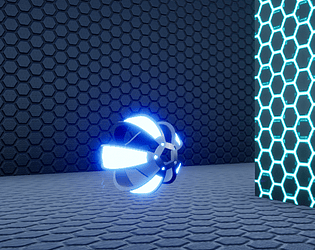
Comments
No one has posted a comment yet