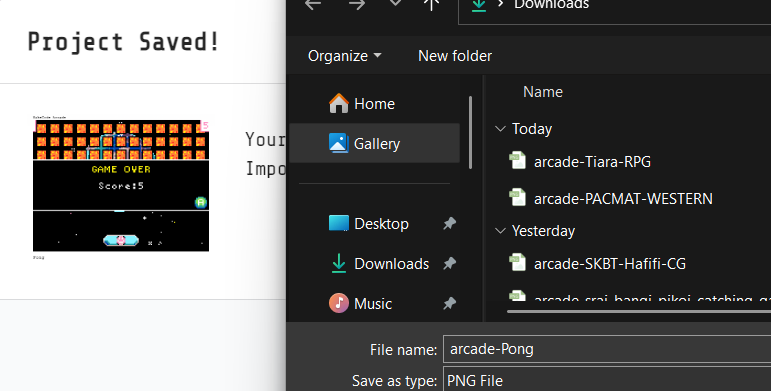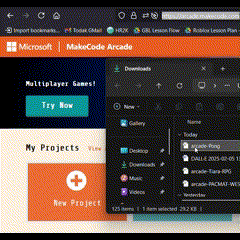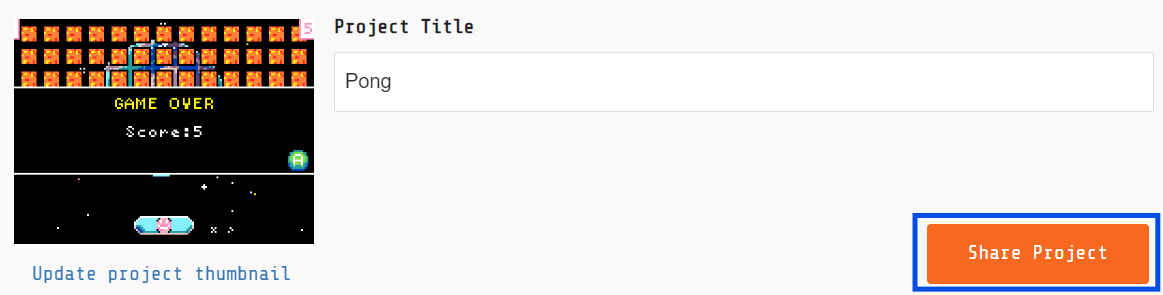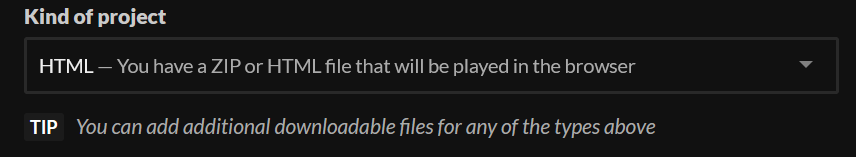Todak Trainer Jam

A 2.5-Day Game Jam for Trainers Using
MakeCode Arcade!
Welcome to Todak Trainer Jam, an exclusive game jam designed for trainers! This event is all about pushing the boundaries of game development and design through MakeCode Arcade. As an educator, you’ll challenge yourself to create engaging, interactive games that align with a given theme – revealed days before the jam starts!
🕹️ The Challenge
- Open only to trainers who are passionate about game-based learning.
- Use MakeCode Arcade as the sole game engine.
- Follow the theme (to be announced).
- You have 2 days and a half to complete and submit your game!
🎯 Why Join?
- Improve your game development skills with MakeCode Arcade.
- Connect with fellow trainers and exchange creative ideas.
- Have fun while building engaging games!
- There will prizes for the winner and the first runner-up!
📅 Duration
This jam will run for 2 days and a half, so be prepared for a focused, high-energy development sprint!
🔔 Theme Announcement
The theme will be revealed days before the jam starts, adding an element of surprise and challenge!
👾 Submission Guidelines
- Trainers participation is highly recommended
- Games must be built using MakeCode Arcade.
- Only one submission per participants.
- Submission deadline must be met—so plan wisely!
- Creativity and innovation in game development are highly encouraged
Games will be rated on the following criteria:
1. USE OF THEME -- How well was the theme implemented in the game? Was its take on the theme original or exciting?
2. FUN -- How fun is the game?
3. ART/VISUALS -- How good are the visuals, and more importantly, how well do they complement the game?
4. SOUNDS/MUSIC -- Is there any sounds or musics that might give some vibes for the game?
5. GAME MECHANICS -- How well-made are the mechanics? And do they complement the gameplay?
6. CREATIVITY -- Does the visuals and sounds are hand-made rather than just gallery?
🚀 How to Upload Your MakeCode Arcade Game to Itch.io
To submit your game, follow these simple steps:
[1] Export Your Game from MakeCode Arcade
1. Go to MakeCode Arcade and open your game project.
2. Save it into your local computer or laptop.
3. Then open up your browser and link of Microsoft Makecode Arcade.
4. Drag your local saved game project into the web page.
5. Click on the Share button at the top-right corner.
7. Click the Embed Code (you’ll need this for Itch.io).
8. Click the Simulator and copy the provide code.
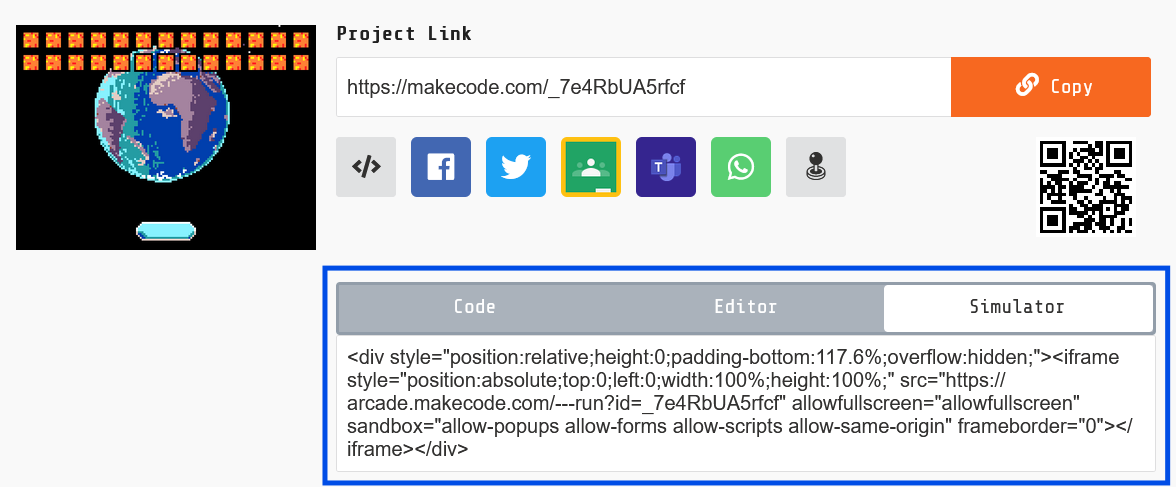
9. Open up Notepad and paste the code into the notepad. (Name the text file to [your-game-name.html]

Note: "Save as type:" must be All files
[2] Upload your project into the Itch.io
1. Create an account for Itch.io.
2. Once created, in the homepage, click Dashboard.
3. Click Create new project, then follow the instructions by filling up the form.
4. In Kind of Project section, make sure it is HTML.
5. Upload your previous created html file. Make sure "This file will be played in browser" is ticked.
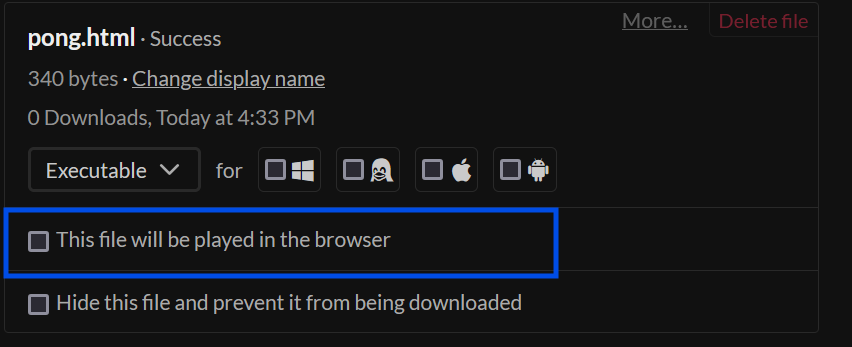
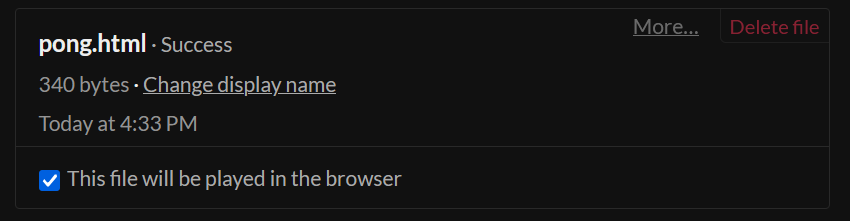
6. In Embed Options section, follow the below settings.
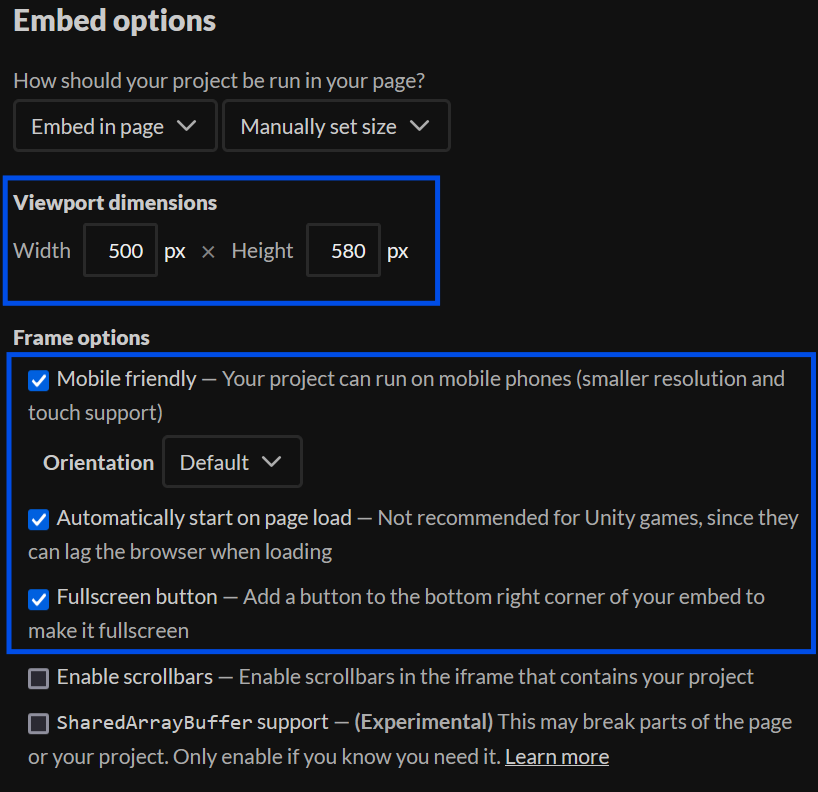
7. Now you're ready for the jam submission!