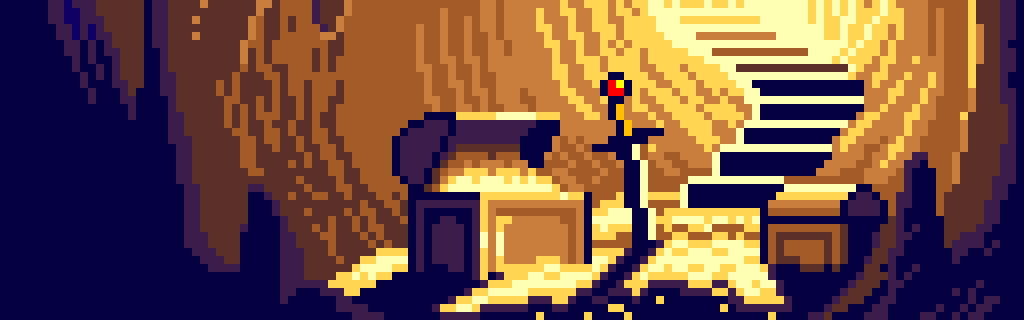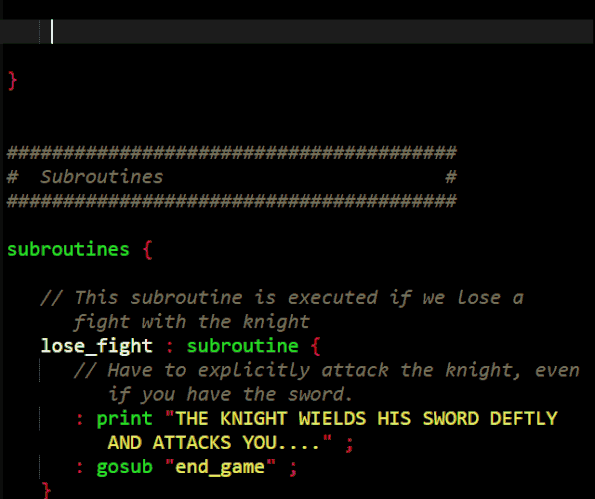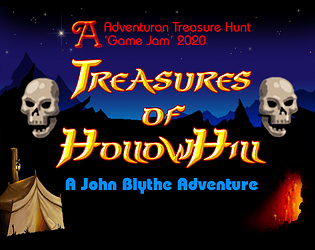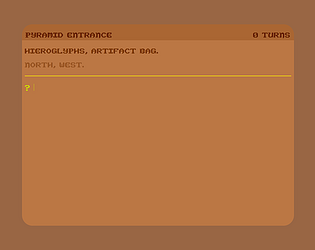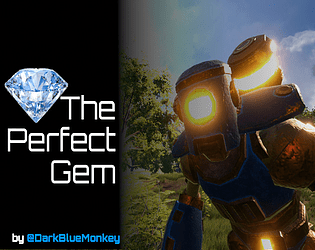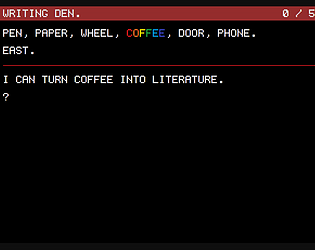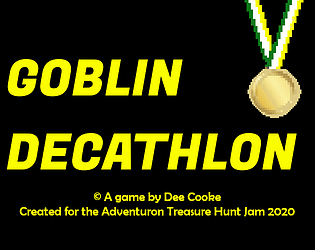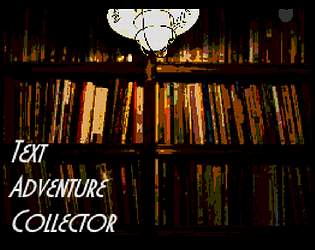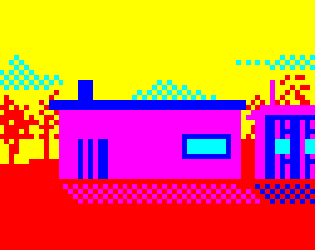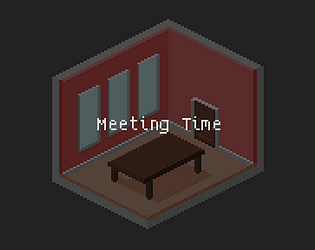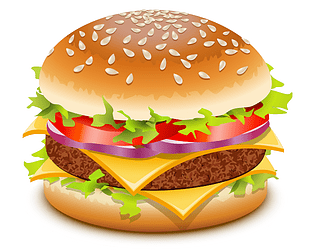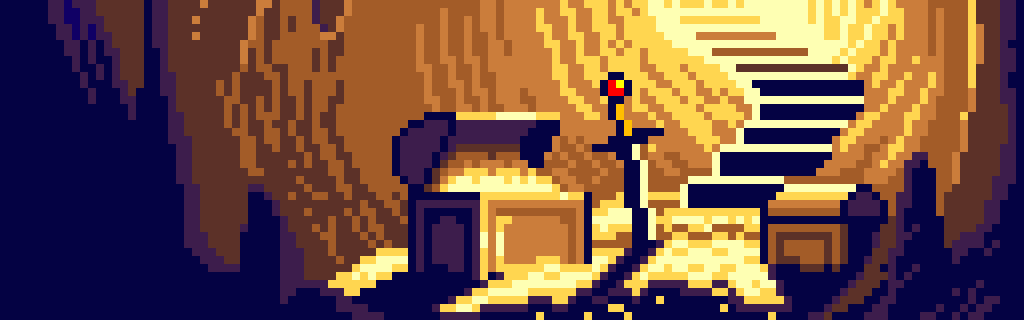
This jam is now over. It ran from 2020-02-06 00:00:00 to 2020-03-11 00:00:00. View results
Concept
Build an old-school treasure hunt text adventure game with no graphics and minimal text.
UPDATE: 2020/03/03 - Six days have been added onto the jam deadline.
Rules
- Develop a "Treasure Hunt" style text adventure game using Adventuron Classroom (desktop browser required for editor), in the English language.
- No in-game graphics (to create a level playing field for non artists). A "loading screen" (or title screen) graphic is permitted, but not a requirement.
- Games should be limited to VERB NOUN responses (e.g. take lamp, throw spatula, eat bread, talk man).
- Locations descriptions and object names should be a maximum of TWO words and displayed without an article ("a", "an", "some"). Game Intro and end game message(s) can be a maximum of three sentences. Responses in game and in-game messages can be a maximum of SIX words but if you want to be really minimalist you can try limiting yourself to TWO words in ALL categories.
- You can optionally use two words for a prefix to the object list (e.g. "YOU SEE "), inventory list (e.g. "YOU HAVE"), and exit list (e.g. "EXITS:"), but if prefixes are used, the text must not be dynamic.
- Game must feature a minimum of 4 locations including a treasure room and a minimum of 4 treasures. Treasure and treasure rooms can be any category of object or room consistent with the theme of your game.
- Music and sound effects are permitted, but sound (and music) must not contain dialog, the game must be fully playable via text alone. NOTE: Sound and music features of Adventuron are heavily beta, so you are on your own.
- The (optional) loading screen graphic may contain the introductory three sentences of text (in graphic form), but if it does, then that counts towards the jam limit of intro text.
- It is suggested that all adventures use all-caps for maximum retro-feel, but this is optional.
- All treasures must be flagged as treasures and coloured differently to normal objects.
- Death (with rollback option) is permitted, but game should be designed to not become unwinnable.
- Entries must use Adventuron's treasure hunt mode with auto-re-describe enabled (see code snippet at bottom of page).
- The game normally ends when the "treasure" objects are all located and dropped in the treasure room (although an optional endgame is permitted - see next rule).
- (Optional) An optional endgame puzzle or action is permitted (after placing all treasures in the treasure room) using bespoke treasure hunt mode. Only one puzzle is permitted upon placing the treasures. See the FAQ section below for information on how to use bespoke treasure hunt mode.
- No unauthorised use or reference to copyright material.
- The jam will be voted on by a panel of judges, not a public vote.
- Games will be judged on response completeness (the ability of the game to give sane responses to common inputs), innovation, puzzles, story, minimalism, scope, humour, fairness, atmosphere, quality of inbuilt tutorial (inbuilt tutorial is optional), and overall enjoyment.
- Each category will be independently voted upon by voters, and the overall winner is determined by "overall enjoyment" so don't think that you have to make a game with a huge amount of content or funny to win. You can have a game that is small and not funny, but wonderful otherwise. Don't try to ace every category at the expense of a cohesive design or idea. The overall score is not an average.
- The game should not contain anything racist, sexist, or overtly offensive. Also no curse words. Assume your game will be played by children.
- It is suggested, but not required, that entries use a custom font (guide).
- (Optional) Games should avoid use of the verb SEARCH if at all possible. EXAMINE should be used for interrogating objects (which automatically aliases to LOOK).
- IMPORTANT INFORMATION : You game code is stored locally inside your browser, and not on a server. Please save as a local file (using "Menu / Save File" option regularly). If you accidentally delete the contents of the editor window then immediately save or close the browser tab, your game code may be lost, there is limited recovery functionality. This functionality will be upgraded soon.
What Is A Treasure Hunt Game?
Treasure hunt is a sub-genre of text-adventure in which the player must collect some objects that are considered treasure objects, and place them in a room that is known to be the treasure room.
Treasures may be literal treasures (valuable objects), or any other category of item that goes with your game theme.
For example, you may need to locate and drop all the ingredients for a cake (such as flour, sugar, eggs) in a kitchen, or locate conventional treasures such as a gold coin, a diamond ring, into a room simple described as "treasure room".
The game normally ends when the "treasure" objects are all located and dropped in the treasure room.
(Optional) An optional endgame puzzle is permitted (after placing all treasures in the treasure room) using bespoke treasure hunt mode. Only one puzzle or action is permitted upon placing the treasures. See the FAQ section below for information on how to use bespoke treasure hunt mode.
Some "treasures" may not require a puzzle to be solved, but most treasures usually require some kind of challenge or puzzle (or series of puzzles) to be solved in order to be able obtain them.
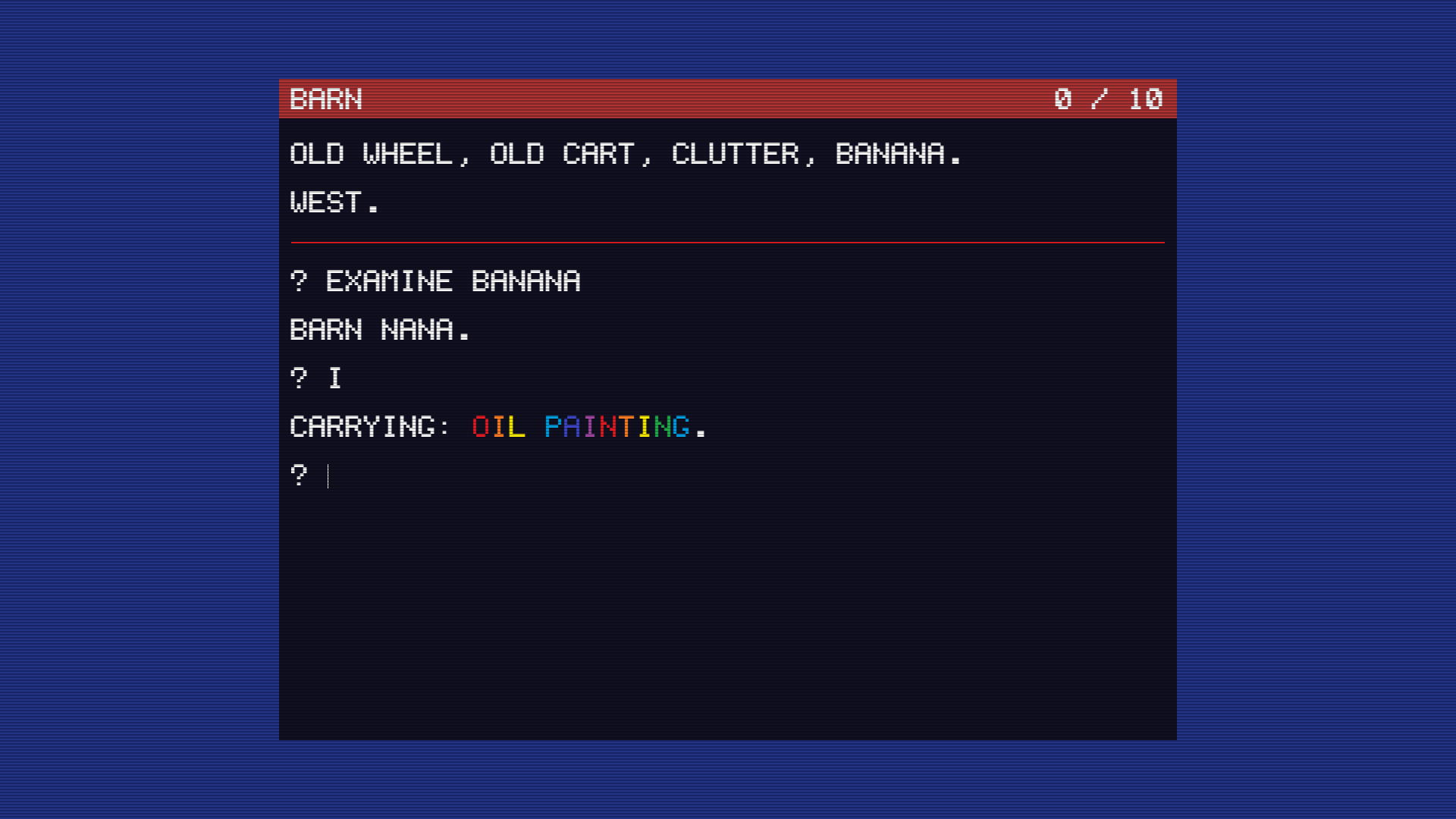
Judging Panel
Your creation will be judged by an all-star judging panel including:
Scott Adams - Creator of the the first text adventure game for microcomputers, Adventureland, way back in 1978, and founder of Clopas software, still making text adventures to this day.UPDATE 2020/03/03: Scott has indicated that he cannot dedicate much time to judging, and possibly none at all. Hopefully he will have time to judge a few of the entries, but there is no guarantee at this stage.
- Tim Gilberts - Founder of Gilsoft (at age 17), the publisher of The Quill, and the author of PAW, DAAD, SWAN, & more. Without Tim, the world would have 1,000+ less adventure games.
- Unconfirmed Judge 1 - Creator of MANY classic well-known 1980s text adventure games.
- Mark Hardisty - Author of Classic Adventurer Magazine, and author of The Big Sleaze 2.5.
- Stefan Vogt - Author of Hibernated, steward of the DAAD restoration project, and leading figure in the 8-bit text adventure community.
- Blerkotron - Author of "Unhallowed" for ZX Spectrum 128K / Web.
- Julia Minamata - Author of upcoming EGA-tastic parser-based graphics + text adventure game, The Crimson Diamond.
- Davide Bucci - Talented author of Two Days to the Race and The Queen's Footsteps, as well as creator of the fantastic aws2c project.
DISCLAIMER: Whilst all judges have agreed in principle to judge the jam, it is possible that one or more judge may pull out, and it's possible that replacement judge(s) may come in. New judges may appear on this list prior to the voting phase beginning, but all judges will have a link to the text adventure community (past and/or present).
Getting Started
- Click "Join Jam" at the top of this page, if you don't have an itch.io account, you will need to create one (itch.io is a distribution platform for independent media such as games, books, and more).
- (Optional Step) If playing a text adventure for the first time, or teaching a child the genre, then please download and use the TWO Play Guide PDF. This will explain text adventures, and provide a partial map to be completed whilst playing the game.
- (Optional Step) Play TWO for a little while (solution at bottom of page) to understand the genre. Try to play the game to the point where you have discovered the "dungeon" location.
- (Optional Step) After joining the jam, introduce yourself here, and if you have twitter, if you could please retweet this post with a comment that you entered the jam, it would be very much appreciated.
- Load the Adventuron Classroom in your desktop browser (the editor will not load on mobile).
- Copy and paste the code from the bottom of this page for "The Walls" into Adventuron, and start making your game. Documentation is built into the Adventuron Classroom system, and is also available in a separate window via the "Menu" button at the bottom..
- IMPORTANT INFORMATION : You game code is stored locally inside your browser, and not on a server. Please save as a local file (using "Menu / Save File" option regularly). If you accidentally delete the contents of the editor window then immediately save or close the browser tab, your game code may be lost, there is limited recovery functionality. This functionality will be upgraded soon.
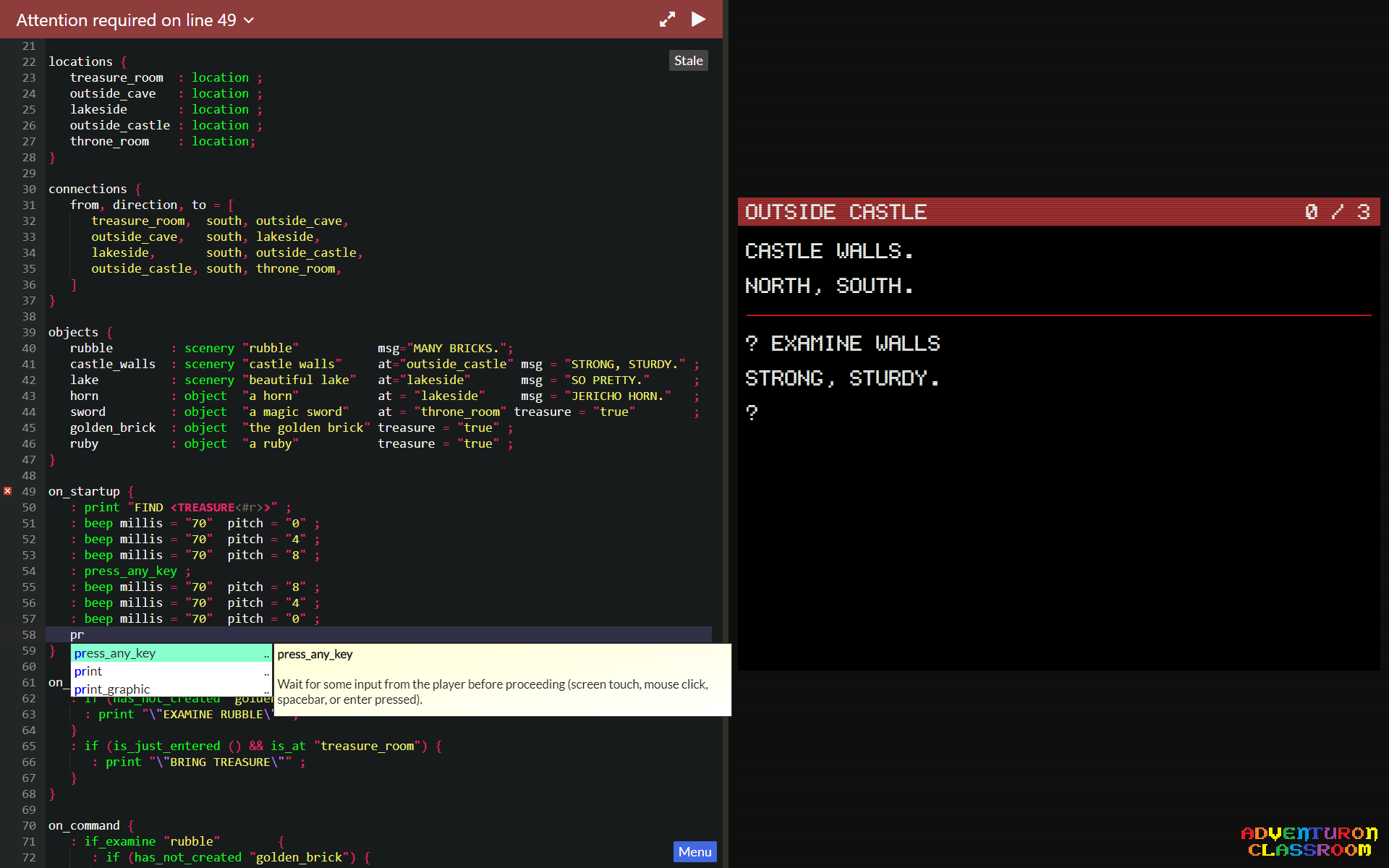
Introduction To Adventuron
The beta version of Adventuron, used for this jam, has documentation available here.
In addition to the guide shown above, Adventuron has a built-in tutorial, and the following video should help to learn the basics of the Adventuron system.
If you have any specific questions, then post them on the forum.
Introduction To Text Adventure Games
The following video shows how to perform common tasks in a text adventure game, such as exploration. Please note that the game shown in this video has not been made to the specification of this jam, and the game you will be making will have no in-game images and much less text.
FAQ
"I'd like to add graphics."
Feel free to add graphics to your game after the judging period is over, but graphics are not permitted in this jam to allow non-artists to have a level playing field with artists.
"I have an idea for a game, but it seems Adventuron doesn't support the feature I require"
Firstly, there are often workarounds, so check the jam forum, but sometimes it may be that the feature simply isn't available in Adventuron yet.
Adventuron will be receiving a lot of new features in 2020, but there are no plans to add features during this jam (except for critical bug fixes). Please work within the current constraints of the jam and Adventuron. Everyone will be in the same boat.
"Can I enter my game with a team?"
Sure, but each entry has to be tied to a single Itch account.
"How do handle sentences like THROW APPLE AT TREE"?
Adventuron can handle complex sentences but the terms of the jam is that you should only match one or two word inputs. In the above example, match "THROW APPLE.
"Can I start working on my game design before the 'start date'."
Yes, you can start working on your design immediately. The start date is the earliest submission date, and the end date is the submission cut-off date.
"What is auto-describe, and where can I find it in the sample code?"
Auto re-describe mode is a mode in which every time the objects or exits in a room changes, then the entire room is automatically re-described. This actually makes a game appear very fluid an interactive. It also allows the screen not to become too cluttered with text.
To enable it. add the following line to your code:
redescribe = auto_beta
See the sample code at the bottom if this page, to see it in use. Getting and dropping an object will automatically refresh the object list in a room.
"Can I create an endgame scenario after placing the treasures?"
This is ENTIRELY OPTIONAL, but permitted,. If an endgame is provided then the endgame should be limited to a single puzzle.
To create a bespoke endgame, refer to the bespoke treasure hunt mode section of the documentation, and check out the optional endgame thread in the jam forum.
Support / Questions?
Follow @LearnAdventuron on Twitter, or use the Community button at the top of that page.
Additional Credits
Special Thanks to Ricardo Oyón for creating the banner art for this gamejam (re-used with permission from the cavejam).
Prizes
This jam currently has no prizes.
If you wish to discuss donating a prize, please use the email shown on the next line:
info AT adventuron.io
Sample Code (For Study)
In this section is a minimal treasure hunt game "The Walls". It was written not to be fun, but rather to teach the very basic concepts required for a treasure hunt style game.
To use this code you require a desktop browser (not a mobile browser), navigate to https://adventuron.io/classroom3 , and copy and paste.
If you require a more advanced code snipped, see the code snippet at the bottom of this page (download as a file).
- Locations - Places in your game
- Connections - Connections between places in your game (compass directions).
- Objects - Things in your game. Objects are moveable (takeable), scenery is fixed in place and cannot be taken. All objects marked as treasure objects must be moved into the designated treasure room to "win" the game.
- Game Information - Describes your game and used for save game files.
- Game Settings - Used to switch on and switch off particular features of Adventuron that you may or may not want for your game.
- Barriers / Blocks- stops players from entering a location if a condition is met.
- On Startup - Commands to execute when the game is first executed.
- On Describe - Commands to execute when entering a location for the first time or redescribing a location.
- On Command - Commands to execute when a particular input is entered by the player.
################################################## ## "The Walls" - A Simple Treasure Hunt Game ################################################## start_at = treasure_room redescribe = auto_beta start_theme = two treasure_room = treasure_room loading_screen = walls_screen game_information { game_name = The Walls game_shortname = The Walls short_synopsis = COLLECT TREASURE game_version = 0.1.0 written_by = Chris Ainsley year_of_release = 2020 } game_settings { rewind_enabled = true rollback_enabled = true imply_header_from_location_id = true } locations { treasure_room : location ; outside_cave : location ; lakeside : location ; outside_castle : location ; throne_room : location ; } connections { from, direction, to = [ treasure_room, south, outside_cave, outside_cave, south, lakeside, lakeside, south, outside_castle, outside_castle, south, throne_room, ] } objects { rubble : scenery "rubble" msg = "MANY BRICKS." ; castle_walls : scenery "castle walls" at = "outside_castle" msg = "STRONG, STURDY." ; lake : scenery "beautiful lake" at = "lakeside" msg = "SO PRETTY." ; horn : object "a horn" at = "lakeside" msg = "JERICHO HORN." ; sword : object "a magic sword" at = "throne_room" treasure = "true" ; golden_brick : object "the golden brick" treasure = "true"; ruby : object "a ruby" treasure = "true"; } barriers { block_throneroom : block { location = throne_room message = WALLS PROHIBIT. block_when_exists = castle_walls show_blocked_exit = true } } on_startup { : print "FIND <TREASURE<#r>>" ; : beep millis = "70" pitch = "0" ; : beep millis = "70" pitch = "4" ; : beep millis = "70" pitch = "8" ; : press_any_key ; : beep millis = "70" pitch = "8" ; : beep millis = "70" pitch = "4" ; : beep millis = "70" pitch = "0" ; } on_describe { : if (has_not_created "golden_brick" && is_present "rubble") { : print "\"EXAMINE RUBBLE\"" ; } : if (is_just_entered () && is_at "treasure_room") { : print "\"BRING TREASURE\"" ; } } on_command { : if_examine "rubble" { : if (has_not_created "golden_brick") { : create "golden_brick" ; : success ; } } : match "swim _" { : if (has_not_created "ruby" && is_present "lake") { : print "FOUND SOMETHING!"; : create "ruby" ; : success ; } } : match "blow horn;use horn" { : if (is_carried "horn") { : beep millis = "120" pitch = "0" ; : beep millis = "120" pitch = "0" ; : beep millis = "240" pitch = "8" ; : if (is_present "castle_walls") { : print "SOMETHING HAPPENS" ; : success ; : swap o1 = "castle_walls" o2 = "rubble" ; } : else { : print "YOU BLOW." ; } } } } assets { graphics { // Imported via the menu / import function ... walls_screen : base64_png "iVBORw0KGgoAAAANSUhEUgAAADAAAAAgAgMAAAApuhOPAAAADFBMVEX//wAA////AAAAAABJcjJDAAAASklEQVQY02MIRQJEc8K/l38tLf8eWw+WuV4eWlpeHlsK4Xy/iiJTDpQJh3K+xl4vv1+PYhqZnFVIgIGBCQHJ4aCZ1oCA5HCo6zYAk65pRxw6pTUAAAAASUVORK5CYII="; } }
Submissions(15)
No submissions match your filter