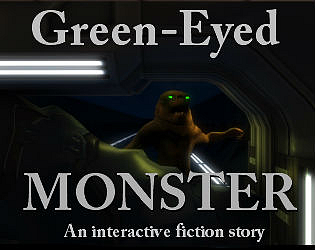This jam is now over. It ran from 2015-06-28 23:00:00 to 2015-07-05 23:00:00. View 3 entries
A Twine game-making event for Shakespeare fans who have never coded before.
Hey, Shakespeeps! I like to make games in my spare time and I noticed that there are hardly any games that are related to Shakespeare. I want to bring game-making to a bigger crowd, especially to people who think that coding is all huge pages of code and complicated variables and things. It's not all that, it can be easy and fun and as creative as any art form. I know this because of these things called Twine games.
Twine is a little program that can be used to make text-based games which work like choose-you-own-adventure books, only in a digital way. If you want to know how they work, the best thing to do is play some, so check out my list of my favourite text adventures. Like any book or videogame, there's a huge range of Twine games, romances, comedy, pyramid explorers, horror, surreal whodunnits, simulators, makeovers, medieval knight legends, sci-fi thrillers about futuristic lesbian cowgirls, you name it, there's probably a Twine game on it.
But to come back to my point, Twine uses text as its method of storytelling in a wide range of ways, but I've never encountered any Shakespeare Twine text adventures, apart from the ones I've made, (check those out in the resources list at the end of the post), which seems odd as Shakespeare uses such a rich and interesting language, ideal for text-based games.
Twine Mine Arms is an event which I hope will get more Shakespeare fans aware of text games and coding. It would be great if people could come together to have a go at making little games, games that may only take a minute to play, just to try something new.
It's not a competition so don't be afraid to be a bit experimental and stuff ♥
Resources
- Download link for Twine (the yellow note in the top right-hand corner) I recommend version 1.4.2, (just underneath the main link )as I find it easier to use than version 2, but that's just me, you can try the latest version too.
- 'But I've never coded in my life and I'm super scared omg help!!' If this is the case, check out Anna Anthropy's Twine tutorial. I promise, one hand on my heart, the other on my pocket copy of Julius Caesar, it is dead easy.
- Glorious Trainwrecks CSS (cool designs to make your game look pretty.)
To put these in,
- Right click in the grey area of the Twine editor,
- Select "New Stylesheet Here" from the little menu,
- Delete the text inside the new box that appears,
- Copy/paste the code that you chose from the website into it.
- Twine Wiki: This particular link shows you how to format text to make it bold, italics, etc. NOTE: to make text bold, you put two APOSTROPHES (these ') at the beginning and two more at the end. I thought they were speechmarks for ages.
- Complete works of Shakespeare for free online
- Some Shakespeare art to inspire you
My Shakespeare Games
- Arthur: based on a deleted scene I made up about Prince Arthur from King John
- Before The Show: based on my experiences in the half-hours before going onstage to perform in King John during our show's run
- This Was A Man: based on Cassius' thoughts throughout Julius Caesar
Related Graphical Games
- Out Damned Spot!: (a stealth game where you play as Lady Macbeth and have to murder guards to get to King Duncan)
- One Act: (a reflexes game where you have to get actors to say the right line from a script (there's some other neat theatre references in here too))
- Elsinore: An exciting game currently in development after a very successful Kickstarter, all about Ophelia from Hamlet. She receives a vision that everyone in Elsinore castle will die and subsequently is thrown into a four-day time loop. She must figure out how to change the future and save Elsinore.
Tips/ideas!
- If you're determined to finish something, my best tip is to give yourself a word limit. Go to the 'Story' drop down menu at the top of the Twine editor, and click 'Story Statistics' to see the word count. This includes code, so bear that in mind!
- If some bit of code isn't working and it's making you frustrated and angry, don't do it. Think of something different to do, this is supposed to be fun.
- Talk to friends! Collaborate with people! Maybe you and your best friend were always pissed off with the end of Much Ado About Nothing or something and THIS is your chance to get to play as Hero and slap Claudio in the face. One of you writes Hero a sick burn and the other draws a dope picture of Claudio getting owned to go with it.
- Mix and match stuff, be silly, be original. An Oberon/Enobarbus dating simulator, Shakespeare and That Dude From The Sonnets solving crimes, Titania going to Tescos to buy milk after a hangover and Prince Hal is working at the checkout, I don't know, man, anything.
- Modern AUs are always fun : )
- Maybe figure out how to embed Youtube links or Vines? Maybe the game is about Mercutio finding different ways to prank Tybalt and Benvolio makes Vines about them until it goes too far..?
- Like Before The Show, it doesn't have to be based on the story of a play or sonnet. It could just be about your experiences with the Bard's work.
- If you're branching out and having a stab at using some more complicated code, I really recommend getting friends to test your game. The AMOUNT of times I have uploaded a game at half 11 at night and immediately get a Facebook message from one of my friends going "@your game: its totes broken" and then had to take the game down, fix it, re-upload it and then another error appears...it ain't worth it...test it yourself regularly too. Number 1 Rule from A-Level Computing: users are always going off on one and doing stupid stuff that you didn't expect.
Technical Help
- I'm having trouble uploading my game... itch is a bit crap for Twine, but don't worry! the way to do it is:
- Make a folder for your game and name it what it is (this is just for organisation purposes, you can call it what you like.
- In Twine, go to 'Build Story' and save the file in the folder you just created, BUT, call the file 'index.html', exactly that, with no apostrophes.
- Find the folder and right click it to bring up a drop-down menu.
- Click 'send to' and select 'compressed (zipped) folder'. Follow the instructions to turn the folder into a ZIP.
- on your itch account, go to your dashboard and click the 'create new game' button.
- On the 'kind of game' list, click 'HTML'.
- Scroll down and click the 'upload files' button, and choose the zipped folder you just made. simples.
- Wait, I uploaded my game but the text keeps getting cut off at the edges?? You need to change the dimensions that itch shows your game in. Simply click the 'edit game' button and scroll down to 'game dimensions' to change the width and height. You might need to go back and forth between your page and the editor to get it right. Make sure you take your longer passages into account as well. I had a hell of a time with my Arthur game because of its crazy CSS, but after a bit of persistence, I figured it out. tip: you might want to check out your game on smartphones too, as the dimensions on those can be different as well.
- How do I spellcheck? Go to 'File', then 'Export', then 'Export Proofing Copy'. This will slap all of the stuff in your nodes into Microsoft Word/Pages/What Have You where you can search and use spellcheck there.
- OH NO THE TWINE EDITOR JUST RANDOMLY WENT ALL BLANK AND ALL MY NODES ARE GONE? twine 1.2.4 does this sometimes, I don't know why, just click the magnifying glass with the four little triangles on it. This brings the zoom view back to default, and all your nodes will come back : )
For questions or prompts to get started, drop me a line at costlyblood, my Shakespeare blog.
Best of luck!! don't forget to share the Tumblr post about this, tweet about it with @Twine_Mine_Arms or share the link to this page on Facebook!
[...] Let me twine
Mine arms about that body, where against
My grainéd ash an hundred times hath broke
And scarr'd the moon with splinters [...]
- William Shakespeare (Coriolanus, Act 4 Scene 5)
Submissions(3)
No submissions match your filter