Play game
Robobugs's itch.io pageResults
| Criteria | Rank | Score* | Raw Score |
| Visual Presentation (30%) | #53 | 1.969 | 2.667 |
| Fun Gameplay (30%) | #58 | 1.354 | 1.833 |
| Creative Use of Jam Theme - "It is not a bug" (30%) | #58 | 1.354 | 1.833 |
| Overall | #61 | 1.416 | 1.917 |
| Compelling Audio (10%) | #62 | 0.985 | 1.333 |
Ranked from 6 ratings. Score is adjusted from raw score by the median number of ratings per game in the jam.
Your Backtrace Project URL
https://goldendonkeyproductions.sp.backtrace.io/p/GameJam2/triage
Describe How Your Entry Fits the Jam's Theme
It's shooting robotic bugs.
Did you create all of your art/sound/music as a part of the game jam?
Everything apart from the gun sound effect was made during the jam.
Leave a comment
Log in with itch.io to leave a comment.



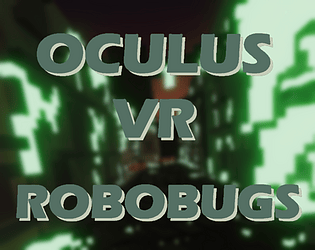




Comments
I can't vote because I don't have a VR mask but good work for making a VR game in 2 days !
Thanks a lot!
And no worries, I knew it would be an issue when I made the game :)
Hey man, I'm trying to run your game on Vive headset and it seems like it's not working at all. Did you added input mapping for other headsets then Occulus?
Hey sorry, thanks for trying to play!
I probably should have made the warnings a bit clearer than just in the description 😂, it probably only works on oculus headsets as Unity 2019's XR plugin had issues with steam VR because of legal issues 🙄, anyway by default it only supports oculus devices but I believe a program called revive could be use? I don't know how much effort that would be to setup though.
Thanks for trying either way!
I've already checked and it sadly does not work even with Revive :(
I can't vote on this one :(
I don't have VR....used to....but I changed phones
Sorry to hear that :(
I'm not really in it to win though so no problem for not voting :)
When running on Windows, it freezes in the corner.
Hi, sorry to hear that, I haven't been able to replicate the problem unfortunately :(
If it's alright could I ask you the following questions to try and work out the problem?
- Were you running the game with a VR headset?
- By freezes in the corner do you mean a small box shape is frozen or something else?
Hi, you have nothing to apologize for :)
I don't have VR
The camera froze
Thanks for the response :)
Unfortunately it doesn't work without a VR headset... I've had quite a few complaints about people being confused with a frozen camera where they've tried to run it "flat screen", so I will definitely have add a warning that a VR headset it required rather than just showing a frozen screen next time! 😂
Aw man, tried downloading it but somehow gets stuck and just won't start. Was looking forward to this one =(
Sorry to hear that, I've unfortunately heard that a couple times before as well :(
Just to make sure, the game being frozen normally happens when it is being run outside of VR, just to check were you playing the game with an oculus headset? :)
Had the headset connected but off. Will try to connect it and open the oculus app before opening the game in a bit ^^. Will let you knwo fi it works =)
Awesome, thanks for trying again!
Hope you have fun XD
Hey again!
Tried connecting the VR and going to the VR menu before opening the game and it worked! The scenery looks amazing. props for making a VR game! I guess you limited the public with this but as long as it was worth to get you the experience you wanted that's more than fine then. Honestly, put me some music and some animations in there and I'd be all in for it :3. But the look man, you got that right ^^
Thanks for all the feedback!
If I'd had more time would have definitely, but as you noticed, spent wayyy too long on the look 😂, at least it was worth it! I knew not many people would play, but I enjoy making VR experiences so I just did it, thanks for playing, hope you had fun!