Play game
Miner's Mission's itch.io pageResults
| Criteria | Rank | Score* | Raw Score |
| Presentation | #45 | 2.943 | 3.133 |
| Overall | #48 | 2.755 | 2.933 |
| Fun | #51 | 2.505 | 2.667 |
| Theme interpretation | #53 | 2.818 | 3.000 |
Ranked from 15 ratings. Score is adjusted from raw score by the median number of ratings per game in the jam.
Leave a comment
Log in with itch.io to leave a comment.





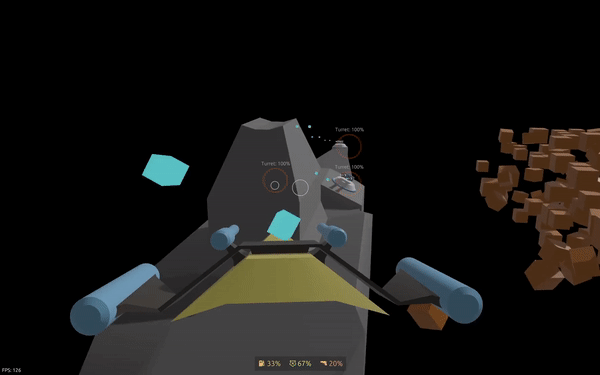






Comments
Hello fellow mining-game-submitter!
I had no issue staying above 100fps fullscreen in Chrome on an M1 max, but the right click context menu did make mining awkward.
Some other bits of feedback below. Likely stuff you're aware of. That deadline did come quickly.
- Various settings aren't available when using the "main menu settings button." They only show up from the "game over settings button." I only knew to go looking for this after seeing it in the screenshots.
- This might be the only Bevy Jam game I've seen with a keybindings menu. Unfortunately it didn't seem to work. Changing keybindings or sensitivity had no effect.
- Combat seemed a little unsatisfying. In the screenshots, it seems like you're doing tricks and dodging and stuff, but when I played, the turrets locked on very quickly and shot very quickly. I felt like my only option was shorts peeks from cover. I later discovered after being pushed out of range by enemy bullets that my gun has a longer range than theirs and it become a trivial thing.
- I was quite confused about mining at first. It wasn't obvious that the mining laser had a very short range. Visually, it seemed like I must be hitting the blocks, but nothing was happening.
Yes, I know about this. Its basically directly referencing resources. I’ll be creating an abstraction to allow settings in the main menu as well.
Hmm, that’s super weird. I have tested this, it does work. Maybe the sensitivity range is a bit too small for you. Or maybe you need to click on the resume button (for pointer lock). This can create some issues. Key binds working fine on my end as well. I’m also running this on an M2 Mac. Although I might add the settings don’t persist across games and it resets. This should be fixed with the above as well.
I did spend a while trying to work out the combat. But since this was only one level, I made it quite difficult. I’ll definitely consider making some improvements to this to make it satisfying!
Hmm. I’ll be adding audio and sound effects. That should help with some feedback to the player when mining beam is actually affecting the asteroids.
Thanks a ton for spending your time playing and giving me such insightful feedback!
Very cool! It would be nice to see a more polished version of this. Anyway, awesome what you were able to come up with in a week.
Glad you liked it! Yes I’m planning to keep improving it. Maybe even a remastered version with much better visuals and expansions.
Thanks for playing!
It looks good!
Thanks for playing! Glad you liked it!