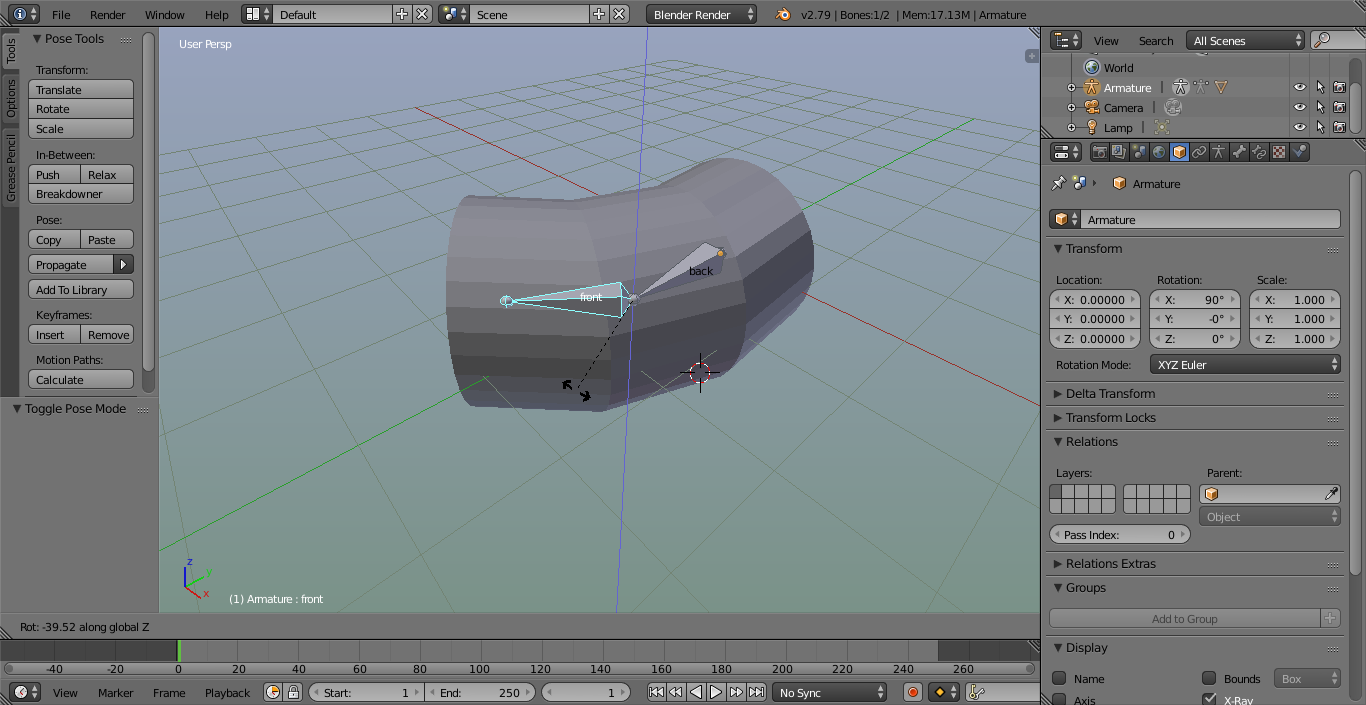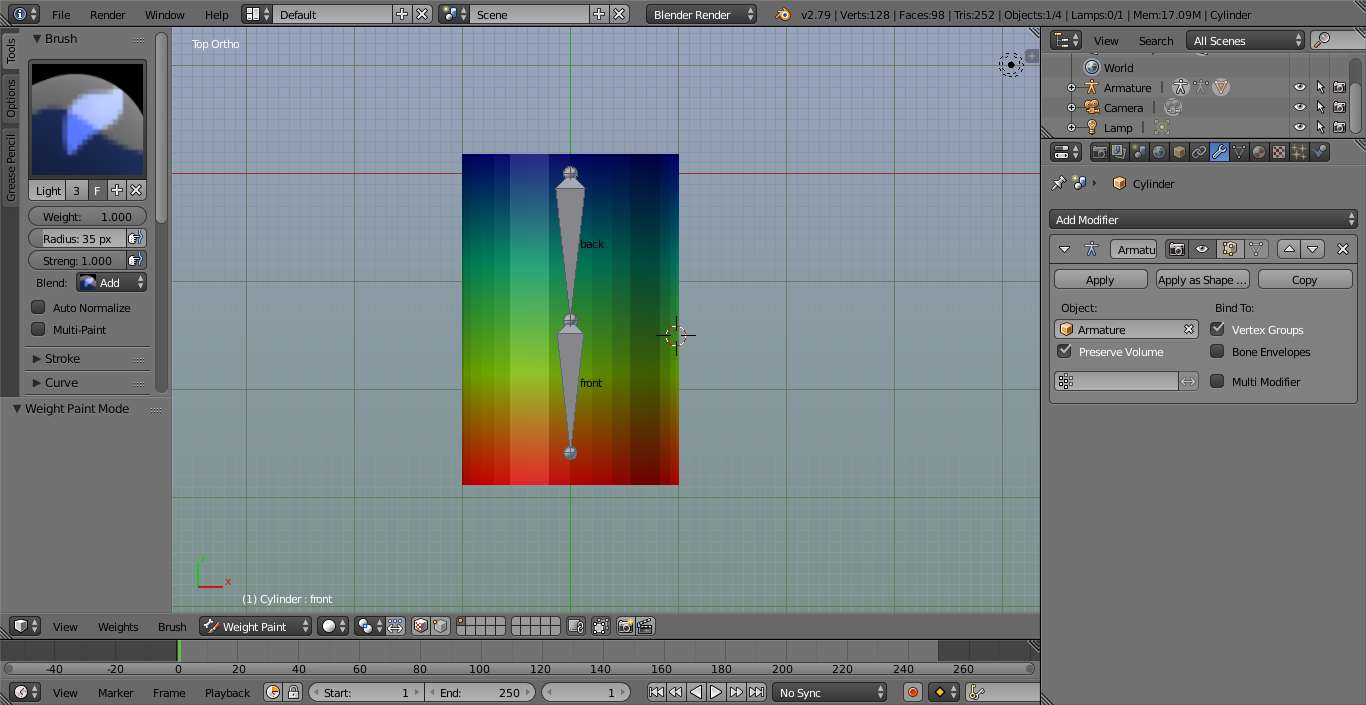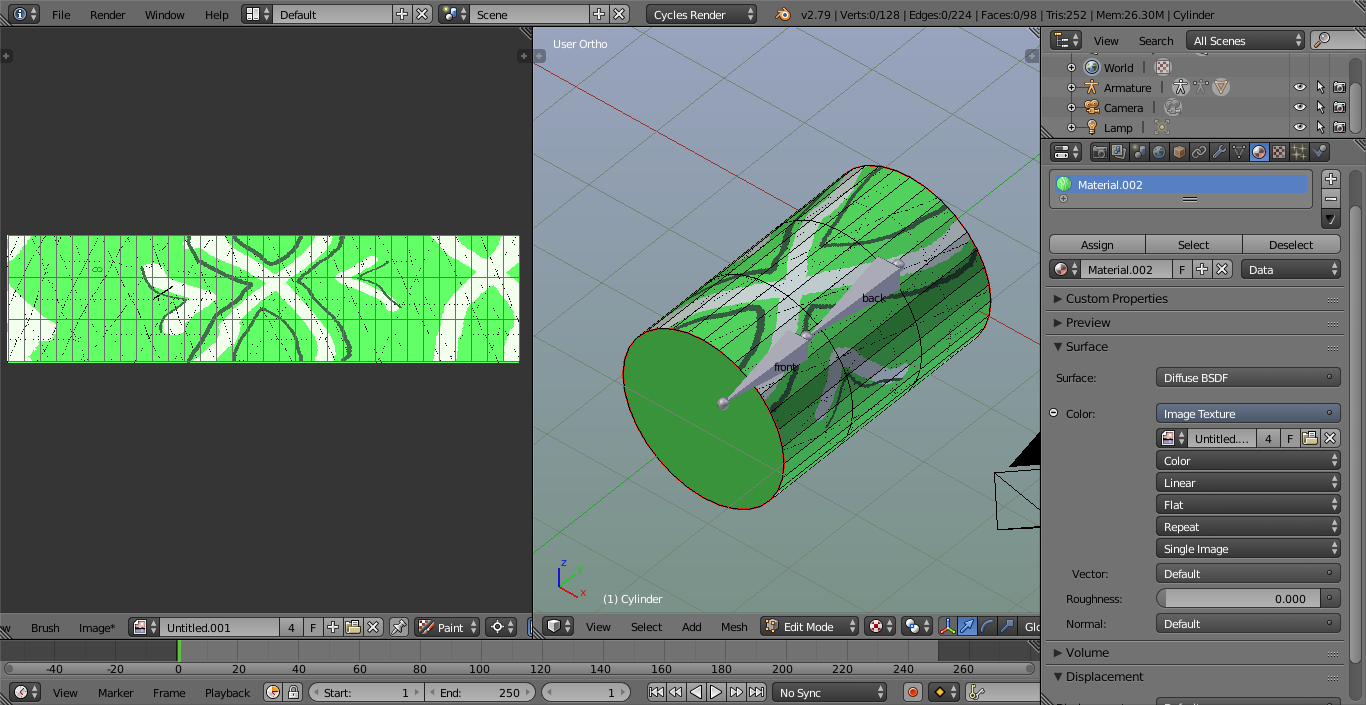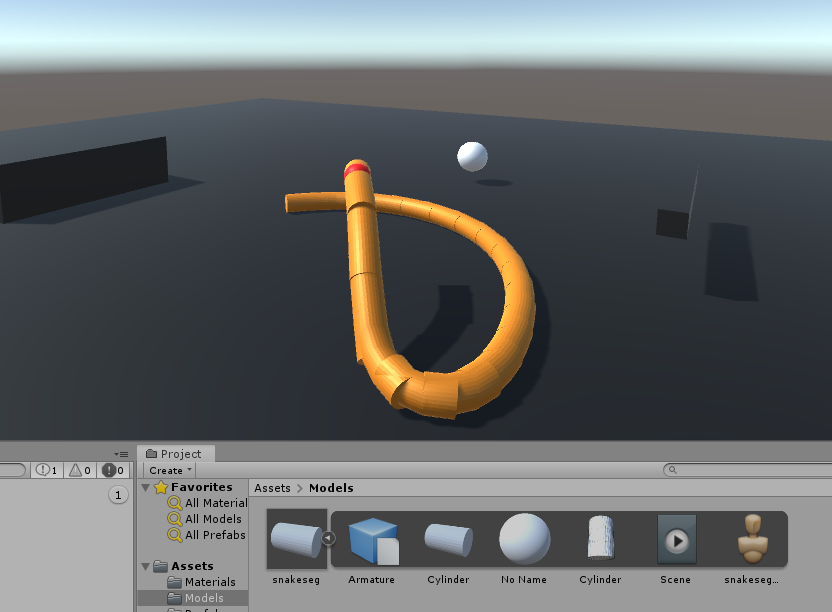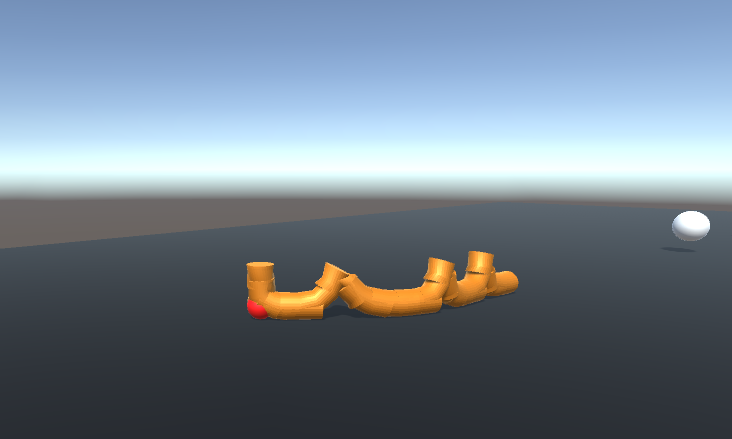So, I've made a snake controller that mostly works, but the snake is composed of multiple balls, which doesn't exactly look good and is prone to letting stuff through it. I would like to have a mesh and a mesh collider around it, but I have no clue how to do that. I couldn't find a tutorial about it, so if someone could give me advice or forward me to a tutorial, that would be much appreciated.
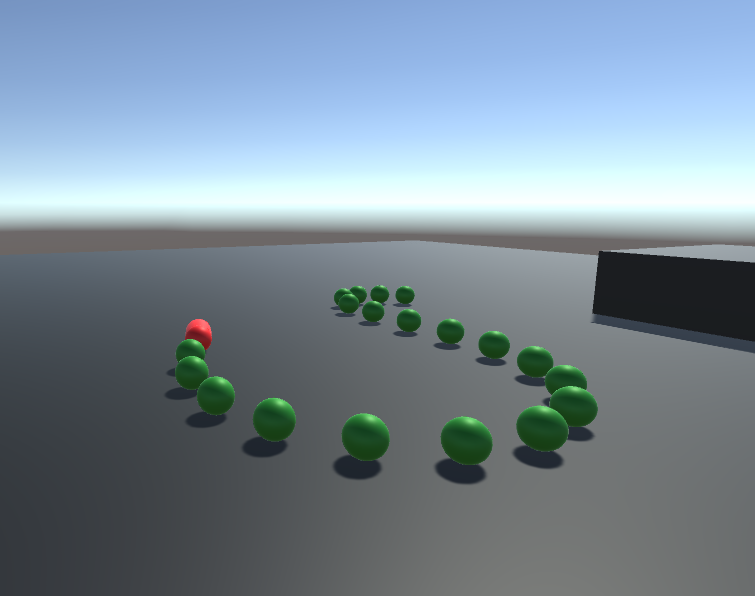
Here's a picture of the snake.