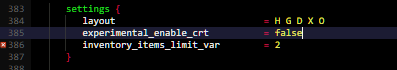Sorry for all the questions, but...
I've found that there is a test for inventory_item_limit(), but how do I set the limit in the first place? I want to screw down the limit to a more realistic maximum, maybe 5 items. I'm sure I saw this somewhere in the user interface, but my Ctrl+Space hinting and code completion doesn't seem to work properly.