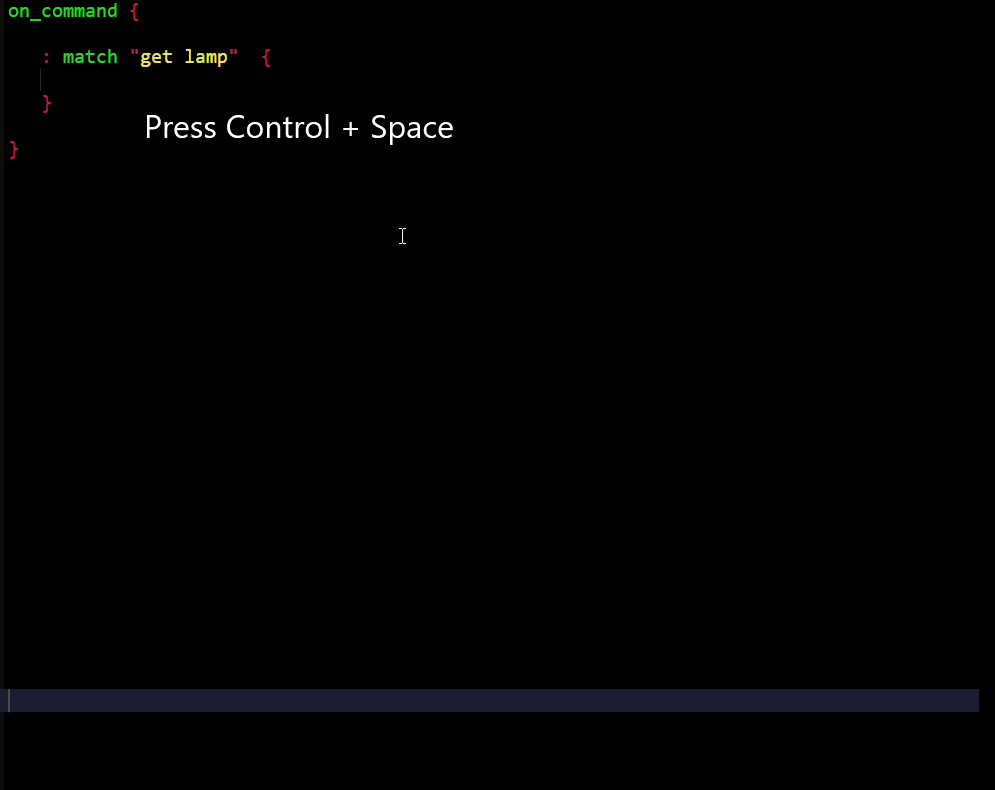Why is everything in Adventuron so friggin' complicated? All I want to do is increase the score by (say) 5 points when I complete a task. I can increment it, I can test it, I can print it, I can set it to a fixed value, but how on earth do I say: score = score + 5?