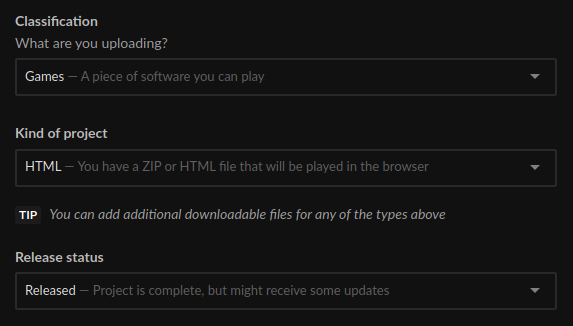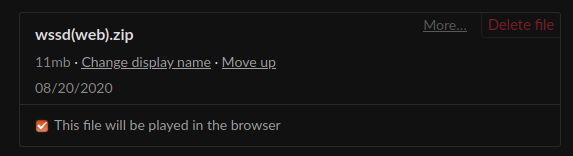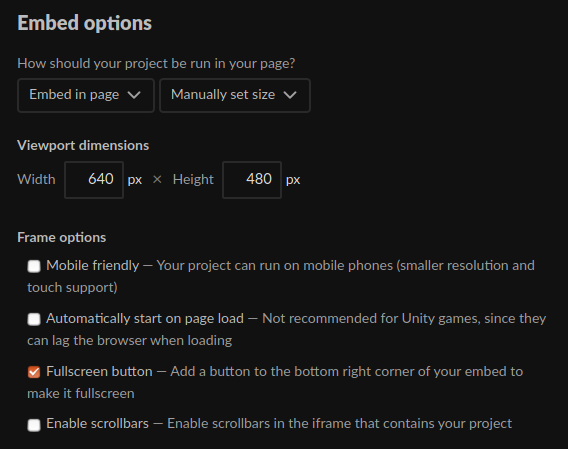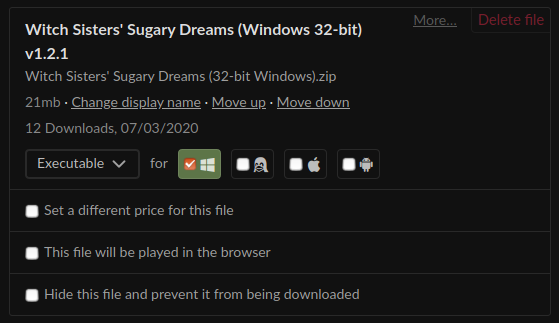Is this possible? It seemed to me that you have to set the project as HTML or Downloadable...and I see you can upload multiple files (I'm assuming if you use butler and specify a different channel that also works...), but I don't see how to have both downloadable and webGL.