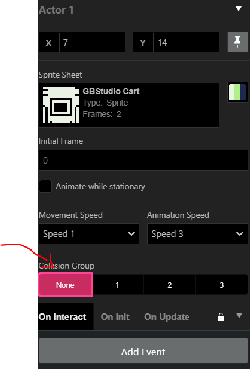Hey, GB Studio noob here. So I was making a part where a monster chases you and I got it to follow the player but I need it to send you to the game over screen when they touch you. I know the commands to send you to a different screen but I don't know the command to check if they catch you.
I know it's probably something simple, and I'll probably figure it out or scrap the idea entirely, but I'm stumped and currently making the maps for my game right now anyway.
So if you know anything about that let me know, if not I hope you have a great day anyway. :3