Play game
8Die Pool's itch.io pageResults
| Criteria | Rank | Score* | Raw Score |
| Creativity | #4868 | 1.960 | 2.444 |
| Overall | #5493 | 1.604 | 2.000 |
| Presentation | #5628 | 1.514 | 1.889 |
| Enjoyment | #5662 | 1.336 | 1.667 |
Ranked from 9 ratings. Score is adjusted from raw score by the median number of ratings per game in the jam.
How does your game fit the theme?
The player "ball" is a die.
Did your team create the vast majority of the art during the 48 hours?
Yes
We created the vast majority of the art during the game jam
Did your team create the vast majority of the music during the 48 hours?
Yes
We created the vast majority of the music during the game jam
Leave a comment
Log in with itch.io to leave a comment.



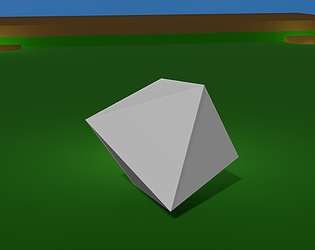
Comments
Okay!!! That's definitely something I hadn't thought about... 🤣
Nice work dude!
Nice idea! I started with a -5 shot first but my second attempt worked and i scored 20000 first shot! XD
Interesting idea. I feel like there's different approaches to this concept that could be really fun to play, as the idea of "pool but with dice" seems fun. This game itself is a bit awkward to play currently, and doesn't safeguard much against the player doing some very unintended things (tapping the cueball from the top to for a result, or hitting it from under the table to yeet the ball away lol).
Hi, your game is listed as supporting macOS and linux, (im on Mac) so I downloaded it to try out. Problem is, your game only supports windows, .exe files don't run on Mac or linux. Now you know, so you can update the game listing.
Just so you know for future reference, Zimbwawa, Unity's default build is for Win/Mac/Linux. MacOS and Linux require you to run the .exe with Mono. So, the game does work on mac, but it should probably come with instructions about that.
Hi, I use Unity aswell. I am aware that there is the platform, Win/Mac/Linux. However, once you are within that platform you must select which one of the three you are building for. This is done by changing the 'Target Platform' field. You may need to install an additional component via the Unity hub to create builds for macOS. I can tell you from experience that .exe does NOT run on macOS. MacOS's equivalent is the '.app' file extension. If you look in the build for your game, there is only '.exe', no '.app' files.
See here https://docs.unity3d.com/Manual/macos-building.html for building to macOS. The target platform in their build settings has been set to 'macOS'. This will produce a '.app' file.
See here https://www.lifewire.com/exe-file-2622732 for more about .exe files, take note of the supported platforms.
While there are several methods on macOS to emulate a Windows environment to run a '.exe' file, it is not natively supported, requires extra software and is a bad experience
Did you actually attempt to run it using Mono? Mono specifically allows you to run an .exe file on Unix systems, so that there's no .app required. I don't currently have graphical unix system to test with, but I've previously run lots of .exe programs that have mono support on unix systems.
I was not aware that Mono was able to run '.exe' files. It didn't work for me though, I just tried it. I got an error about not being able to find a valid CLI image. Its still the problem I outlined though, it isn't running natively on macOS, it requires extra hoops to jump through and extra software that isn't necessarily installed on a users machine. As such, it shouldn't be listed as supporting macOS. In the same way that you can get emulators for console games to make them run on a computer, and while they may run they are not supported.