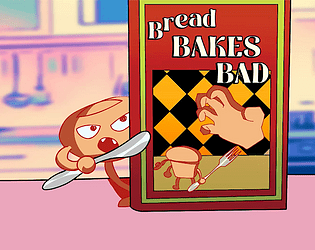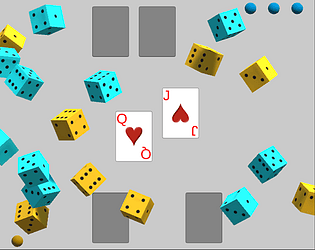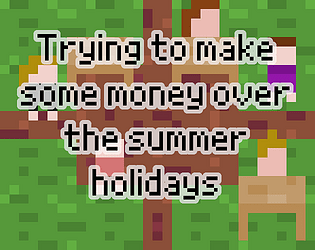I would also love this to become a feature. I don't want other people to accidentally break things, but I do want them to be credited for the work they do.
Zimbwawa
Creator of
Recent community posts
Nice music. I found the game largely frustrating, as it was a lot of waiting to get the correct roll so I could collect the dots. Some more instructions in the game, or even on its description would help. I would love to know how you made it work with scratch, i've never seen it as a standalone program before. Good job.
Good game. I could see the health bar (you mentioned in the game description you were having trouble with it). More clarity on what is happening would be good. Such as explaining what your goals are for the game, if enemies are taking damage, and what the blue bar was (I figured out it was stamina). You could also move all the UI in the same place. The game worked well though, good job.
I really loved the art on this, especially for the game page. It was great, and got me to play it. Some in game instructions would be appreciated, and more feedback on what was happening. The first time I saw the lightning arrows, I walked into them thinking I was supposed to go there. I also got soft-locked by clicking play again, and dying immediately which meant I had to re-open the game. The concept was sound though, good job.
Nice art, I liked the pixelated effects, they were done well. That said, it took me a while to realise that it was an arrow above my head. You could consider making it clearer. I was also wondering what the swirling lights were. I did enjoy my time playing it, however I stopped because it got too easy, and didn't appear to be changing much. Good job though.
Great polish and presentation. I had some troubles with the UI blocking my view, and I feel like balance could be improved a bit. Its annoying when you get wiped out in one turn without a chance to fight back. I loved the puzzle movement aspect of it, of getting the ball to the best die for the job. Good job.
Great game, I loved it. I got a score of 149. The UI scaled wrong on my computer, which has an aspect ratio of 16:10 (I think). Whatever it is, the Roll prompt was in the wrong place, and the restart button was invisible (I found it though). It also took me a while to notice the text in the top right. Fantastic work though, they were both minor issues. The music was great, and fit the game well. I also enjoyed the mechanics a lot.
Nice game. It would be great to have some more feedback for when you finish a level, and the level goal. It took me a minute to realise that I had beaten the first level, and only then because of your level display in the corner. It was hard to know where to go, the first time I got to the end of the first level, I died from fall damage and was unsure if I was doing it correctly. My family and I enjoyed playing it though, cool music.
I was not aware that Mono was able to run '.exe' files. It didn't work for me though, I just tried it. I got an error about not being able to find a valid CLI image. Its still the problem I outlined though, it isn't running natively on macOS, it requires extra hoops to jump through and extra software that isn't necessarily installed on a users machine. As such, it shouldn't be listed as supporting macOS. In the same way that you can get emulators for console games to make them run on a computer, and while they may run they are not supported.
Hi, I use Unity aswell. I am aware that there is the platform, Win/Mac/Linux. However, once you are within that platform you must select which one of the three you are building for. This is done by changing the 'Target Platform' field. You may need to install an additional component via the Unity hub to create builds for macOS. I can tell you from experience that .exe does NOT run on macOS. MacOS's equivalent is the '.app' file extension. If you look in the build for your game, there is only '.exe', no '.app' files.
See here https://docs.unity3d.com/Manual/macos-building.html for building to macOS. The target platform in their build settings has been set to 'macOS'. This will produce a '.app' file.
See here https://www.lifewire.com/exe-file-2622732 for more about .exe files, take note of the supported platforms.
While there are several methods on macOS to emulate a Windows environment to run a '.exe' file, it is not natively supported, requires extra software and is a bad experience
Really cool game. I didn't figure out how to re-roll the die. The overall presentation (music, sounds, visuals) were excellent. My biggest critique is the tutorial, which requires you to wait to see all of it, without making it clear that you do need to wait. Perhaps some buttons to let you switch between tutorial tabs would help. It would also help to launch the tutorial the first time play is clicked, because I didn't see it until I played the game, got lost and went looking for the tutorial. Its great once I know how to play though.
Really nice game, and a lot of fun to play. The graphics were also really good in their simplicity, and probably the best ive seen so far. No sounds, but the game is amazing anyway and dosnt need them. I'll definatly play this some more when I have a mouse plugged into my laptop so I dont have to use a trackpad.