Play game
Panic Shopper!'s itch.io pageTeam Name
SHOPaholics!
Game Name
Panic Shopper!
Contact person name and email address
Joakim Olsson - joakim.sten.olsson@gmail.com
How was Houdini used in your game's development?
We used Houdini for asset generation, level layout, asset propping, texture generation for procedural groceries, character and asset modelling.
All assets, except a few food products and main menu city from some content packs, were made in Houdini.
PDG was used to generate food labels and packaging.
The tools were both used offline, as well as in editor using Houdini Engine.
Video compilation of Houdini tools:
https://trolljeigur.itch.io/panic-shopper/devlog/172067/houdini-tools-compilation
Besides Houdini, what other tools did you use and what did you use them for?
We used Substance Designer for some textures, and Maya for rigging.
List any content that was created before the jam that was included in the final submission.
- Music by Kurmax
- Main menu uses models from POLYGON - City Pack, and some food items are from Food Pack by Patchs
- Some SFX from Freesound.org
Leave a comment
Log in with itch.io to leave a comment.






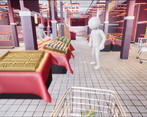
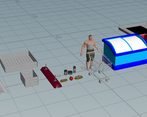
Comments
Cool details, well put together!
Really nice intro to the game. Took me about 4 tries to work out where everything was, couldn't find the pizza! Highly polished and a enjoyable experience.
Very polished game!
I could not figure out how to get the items into the shopping cart easily, ended up having to pick up stuff look straight up and drop it into the cart.
Appreciated the different scenario introductions.
You can use the scroll wheel on the mouse to move items closer