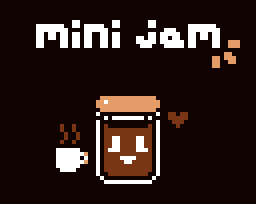Hey guys,
For some reason, my game works perfectly fine in the editor, but when I published it on itch.io, it works fine but then when I click the play button on my menu screen, it loads the game, but it doesnt continue, it's just frozen. Does anyone know why? Thanks, Amazing Ango.