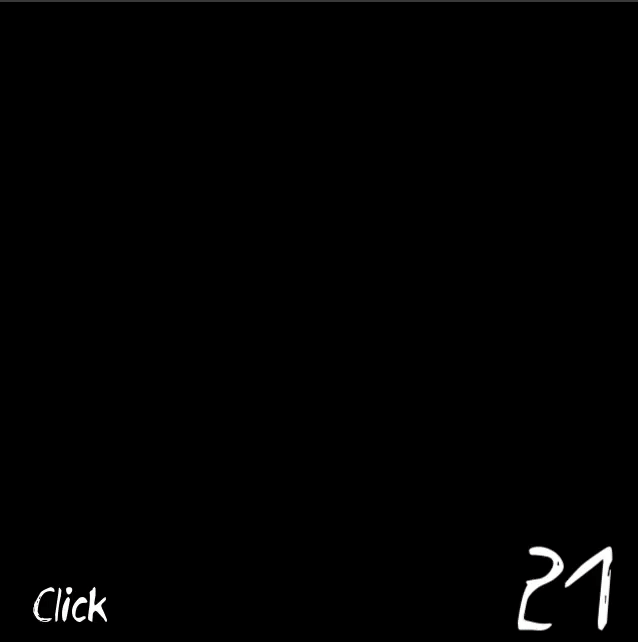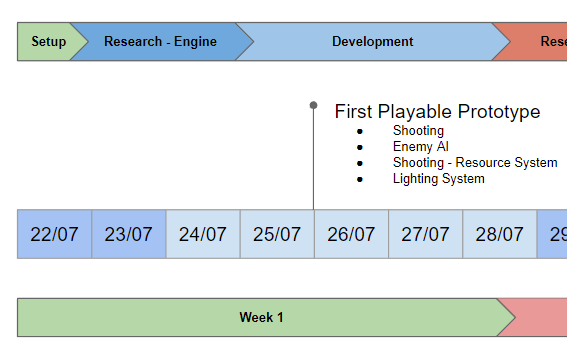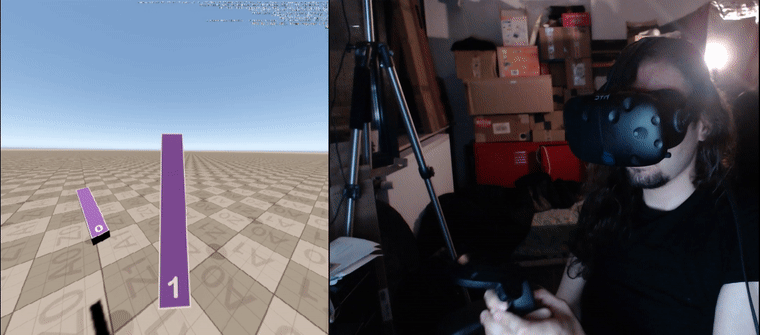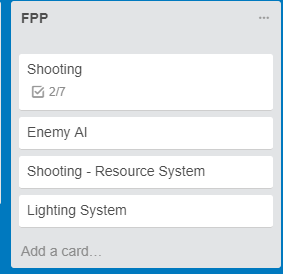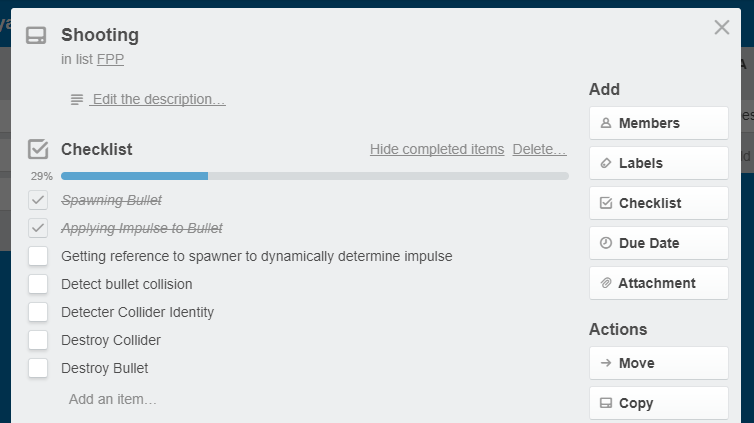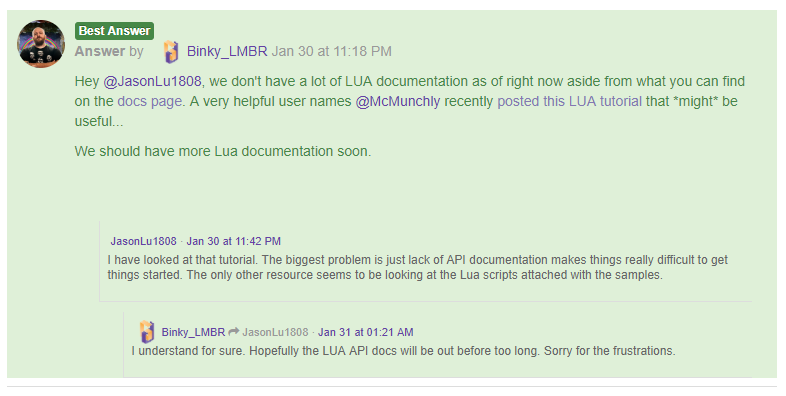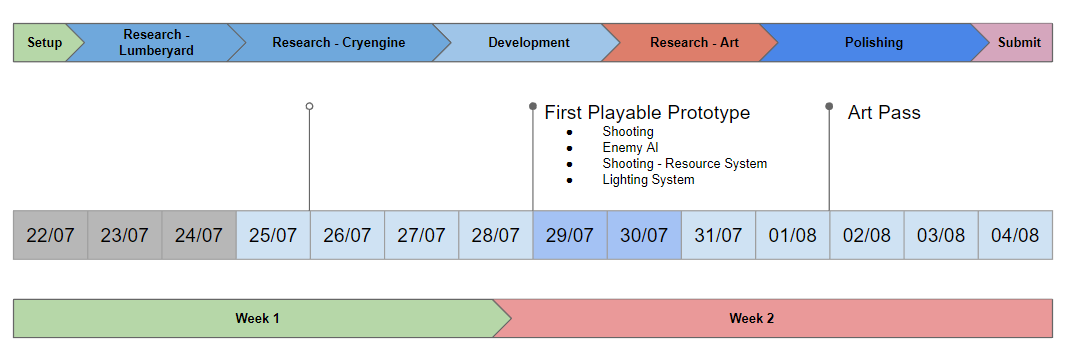Introduction
UPDATE: at first I wanted to develop this game in Lumberyard, when I realised it could no be done I changed engine and the title, I am stating this to avoid creating confusion in the reader when reading the first entries
-------------------------------------------------------
Hello everyone, I am James, and as the title says I am using this Jam as an opportunity to learn a brand new engine to add to the list of engines I am very proficient now, currently featuring both Unity 3D and Unreal Engine.
Now, when learning a new engine it is good to start by trying to create something simple and small, just taking small steps while you get acquainted with how to do something you already know how to, but in a brand new engine, therefore I am building something simple and small... except I am building it in VR
Design
The game is essentially a simple survival horror:
- As the player, you are standing in a small area in complete darkness
- Enemies will spawn and move towards you from your surroundings
- You can use the Vive controller(s) to aim torchlight(s)
- The torchlight(s) will emit a light, allowing you to look at your surroundings, and spot approaching enemies
- The torchlight(s) will dim over time until turning off completely, the player can restore the light to full brightness by shooting
- Shooting will also produce a ball of light, which will act as a bullet, and destroy enemies on hit
- Shooting will be a limited resource, which can be replenished by killing enemies
- You will lose health whenever an enemy reaches you
- Losing too much health will result in a game over
- The goal of the game is to survive for as long as possible
Inspiration
My game concept is heavily inspired by Past Your Deadtime, a fellow gamejam game I've found here on Itch.io
Planning
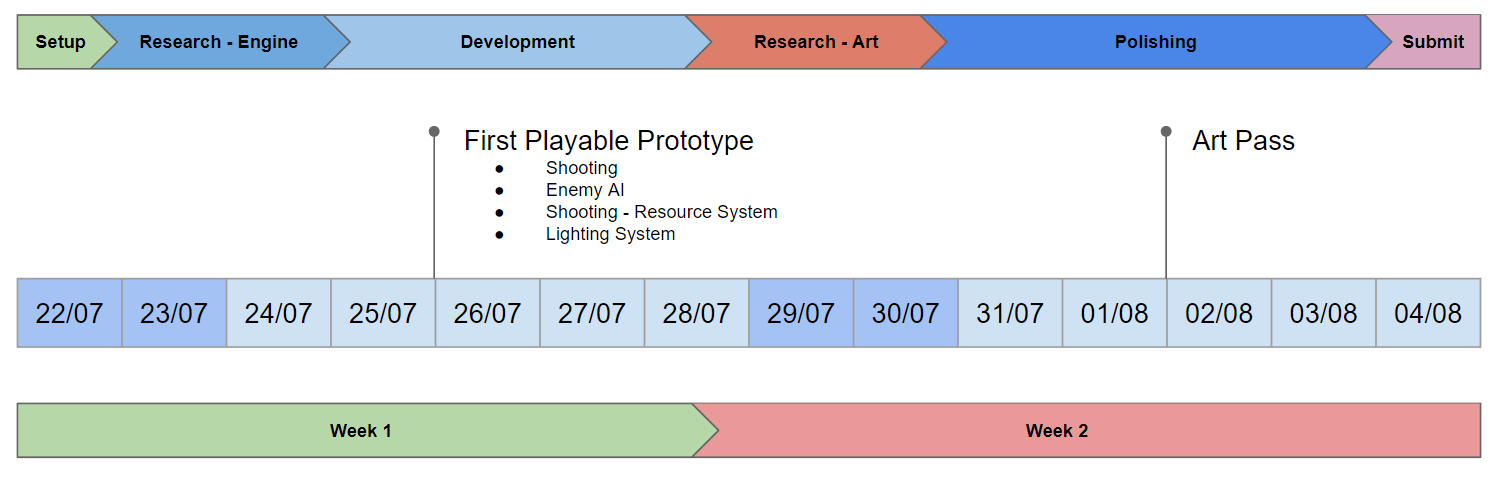
This how I plan to approach developing a prototype for this project over two weeks time:
- On saturday I setup the project by flashing out a design, breaking it into features I can build individually, creating this planning, and getting started on technical research.
- Up until Monday I plan to be researching how to work in Amazon Lumberyard, and make small prototypes to ensure that all the features I planned can actually be built in this engine
- On tuesday I plan to create a complete First Playable Prototype, a working prototype containing all the core mechanics which are part of the experience I intend to create
- Up until the following friday I will be playtesting, tweaking, and iterating on my prototype, aiming to get it to deliver a good and engaging player experience
- Next weekend I will get started on researching and practicing with MagicaVoxel, a tool I never used before, which will allow me to create Voxel based art (think Minecraft), which I intend to use to create models for my enemies, I might also decide to research and practice how to use Asset Forge, since I could use it to create a good environment, however consider much of the game is set in darkness, environments are not a big priority, and therefore I might decide not to learn that tool as well, if I am running out of time
- The following monday I will get started on polishing, which means completing and start implementing my MagicaVoxel creations into the game (and possibly Asset Forge creations), I will also take care of visual (particles), sound, and haptic (rumbling) effects.
- By the end of Tuesday I plan to have every character model (and environment if any was made) implemented in the current build
- I plan to have polishing completed by thursday
- Finally, I reserve the last day to take care of any last minute problem, as well as to ensure the project is properly submitted