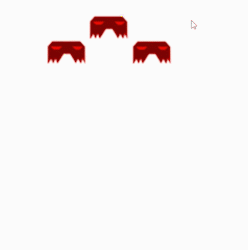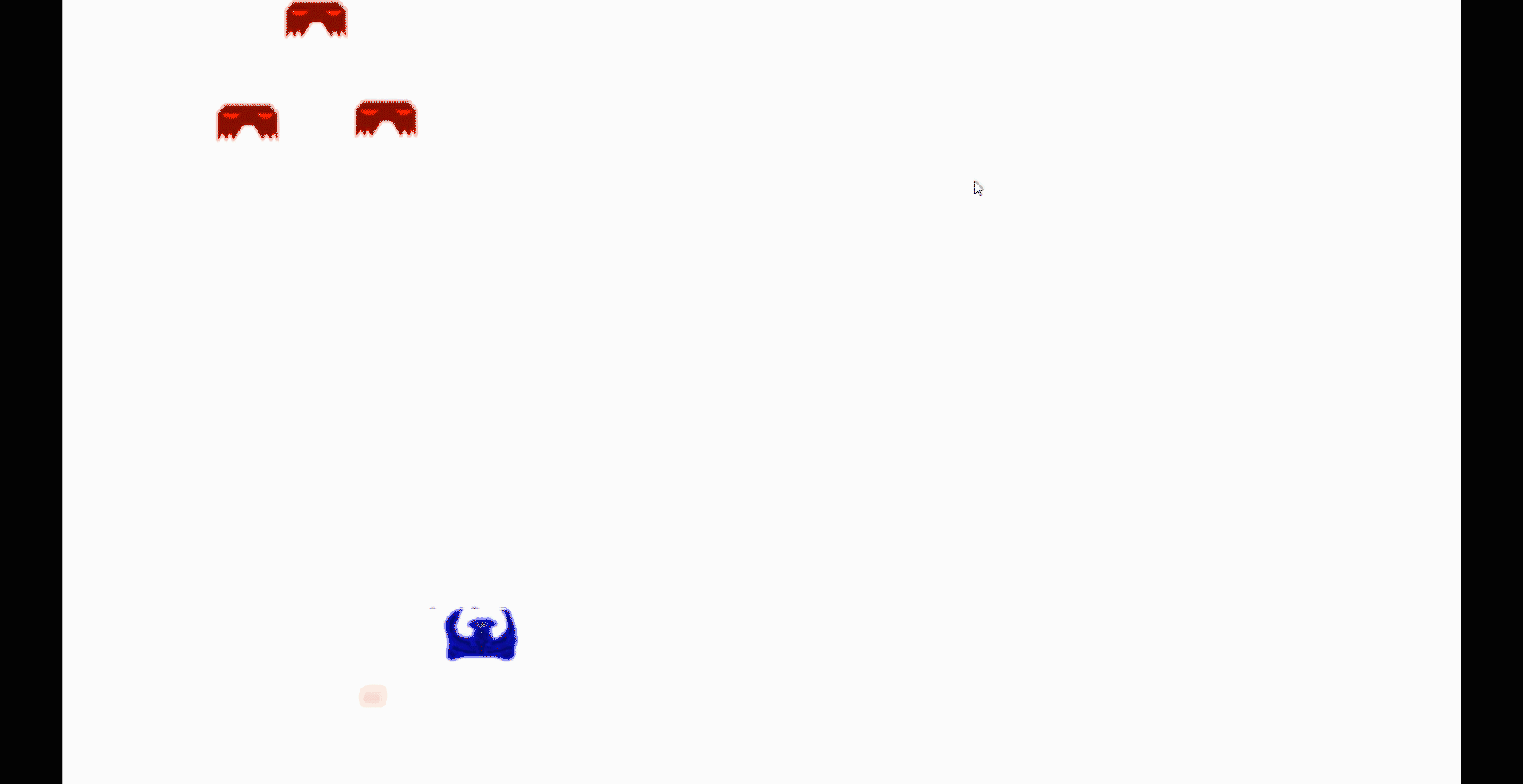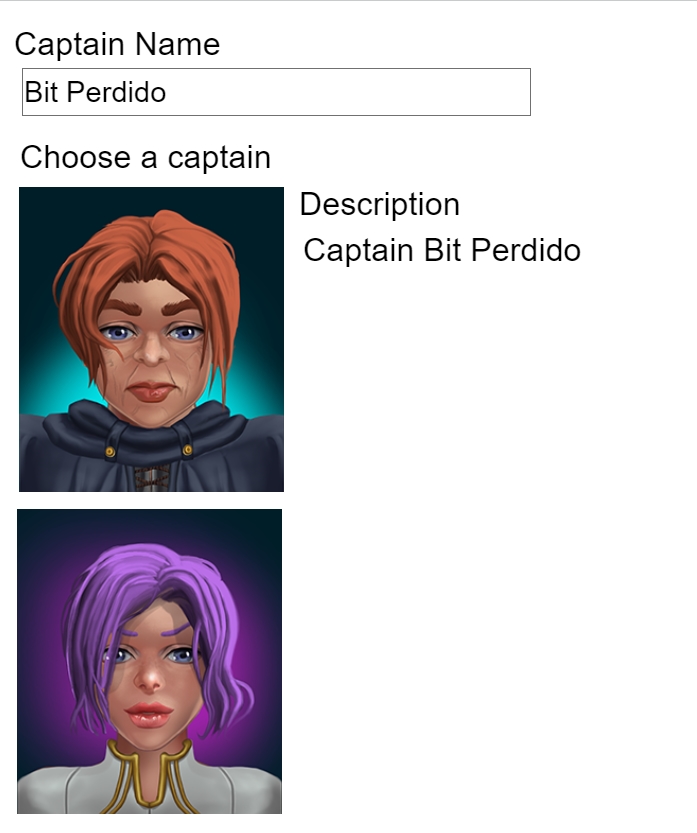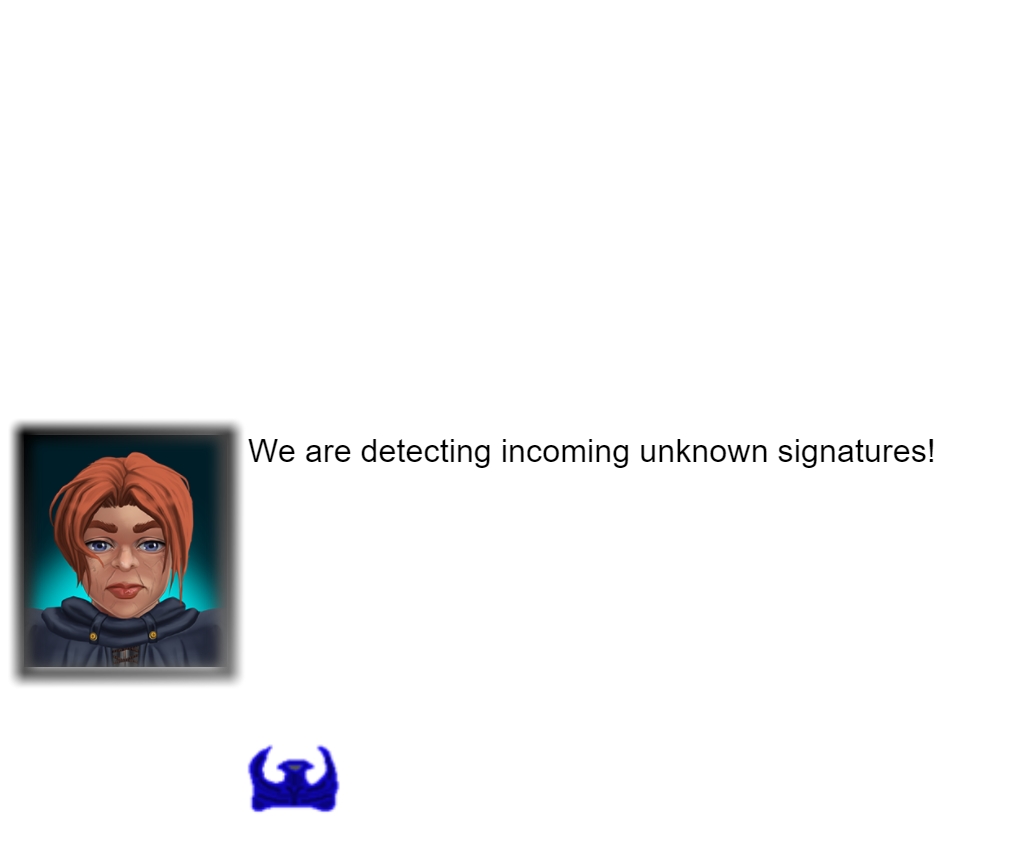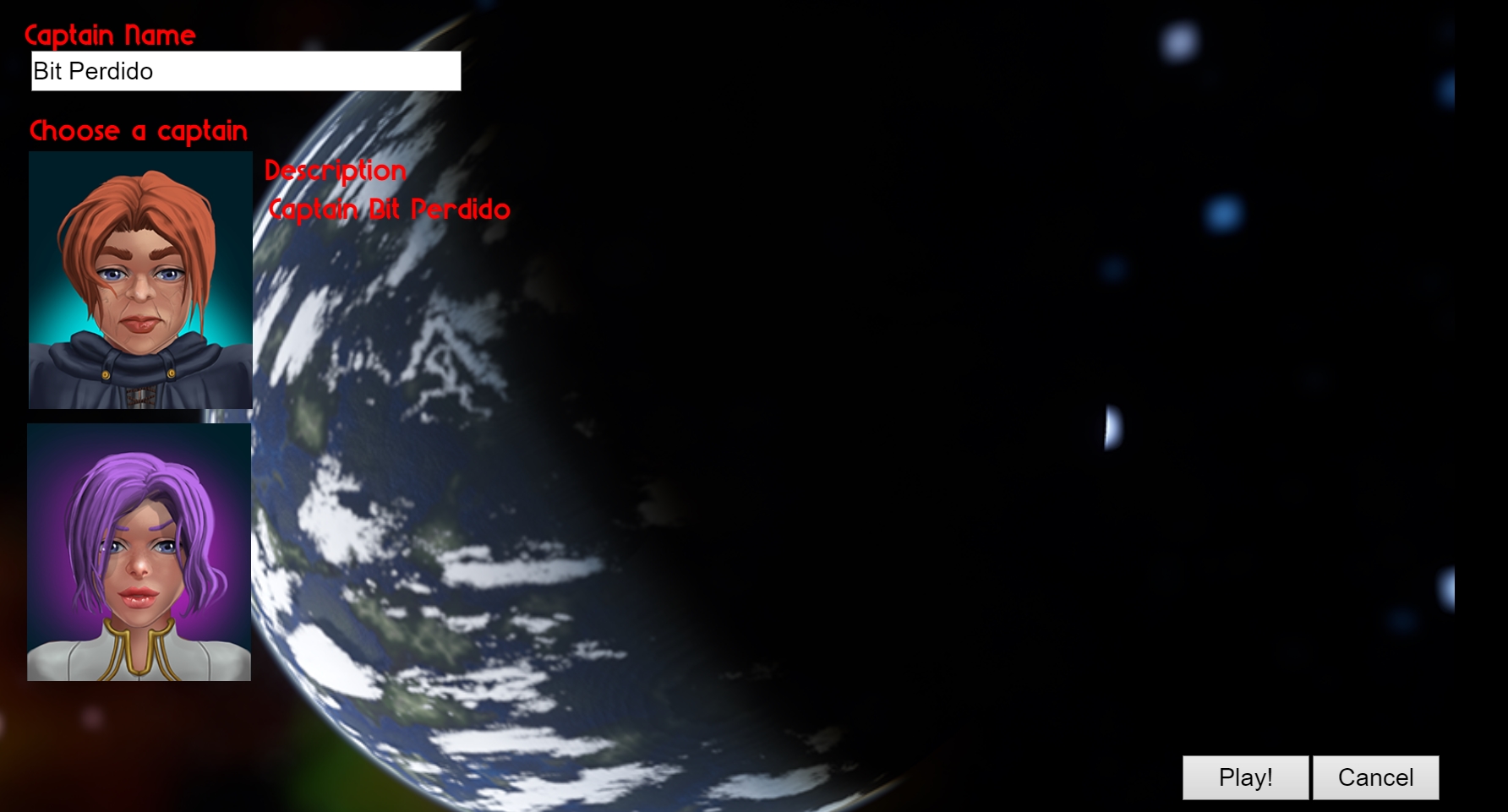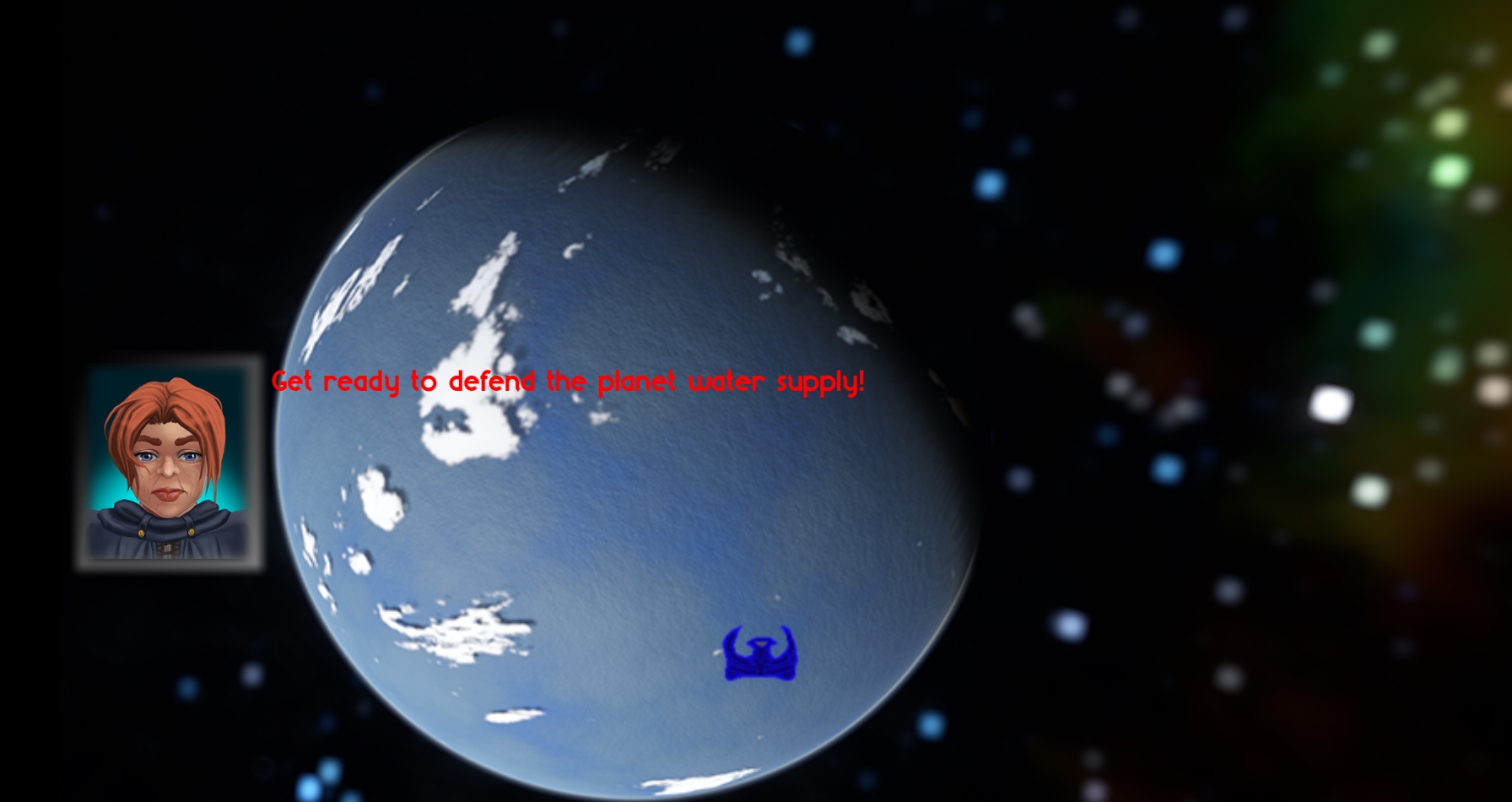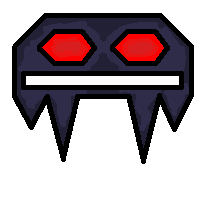Hello everyone!
Well, this is my first Jam, and im hoping to do a game similar to space invaders, where we have to destroy the evil aliens before they steal the water from the planets!
My goal is currently to make a playable level (hopefully fun, but we'll see :P ). I'll be making the game in construct 2, and i will try to do both the graphics assets and the game itself by myself.
So far, i've started making the main menu and the setup, where hopefully i will be able to do a screen where the player can enter his/her name and choose a portrait to represent him/her!
Good luck to everyone!