We are a team of two friends who decided they should work together to make computer games. We both discuss and come up with the ideas and mechanics together. My friend (Ally) then makes beautiful art and drawings to represent these ideas while I (Ben) try and get unity to do what I want it to do. With lots of help from google I sometimes manage to succeed. We have limited game making experience and are both constantly learning. Before this jam we were working on a project together where you play a dog who is a doctor.
Day 1:
Ben:
I was busy Saturday so we started Sunday, though we started pretty late as I was recovering from a heavy night before. We discussed what to do it on and were a little stumped, the obvious idea was a game where you had to free something. I did suggest we make a trading game, where everything is free but we had no idea how that was even a game. My partner suggested we make a game where you free cats or turtles, and we then got stuck on an underwater theme, where you FREE aquatic animals from disposable, FREE plastic objects (such as plastic straws and plastic bags) that us humans throw in the ocean. The obvious hero for such a noble adventure would obviously be a Seahorse.
We also decided to make it a puzzle game, where you would have a limited number of actions and you had to solve the level. We would have hazards that would slow you down and obstacles that would move you, this could either help or hinder you. We would also have the animals you have to rescue move in set directions so you would have to take that into account when planning your tactics for each level.
Once we had the idea sorted we got to work. I started by setting up unity and creating a simple 10 x 6 grid to use as the temporary game space. I also found a PNG of a seahorse to use as a temporary place holder (apparently good art assets take time, who knew). After more messing around than I would like to admit I managed to get the grid to align with the unity place space, so when the seahorse was at 0.5,0.5 he was in the center of the bottom left square. From there it was simple to make code to move the seahorse one unit in the appropriate direction when the w,a,s or d keys were pressed. Next I created a game controller and used that to keep count of how many moves the seahorse had taken, and by that time it was 1am and I needed sleep (serves me right for starting late). See below for my progress after one day.
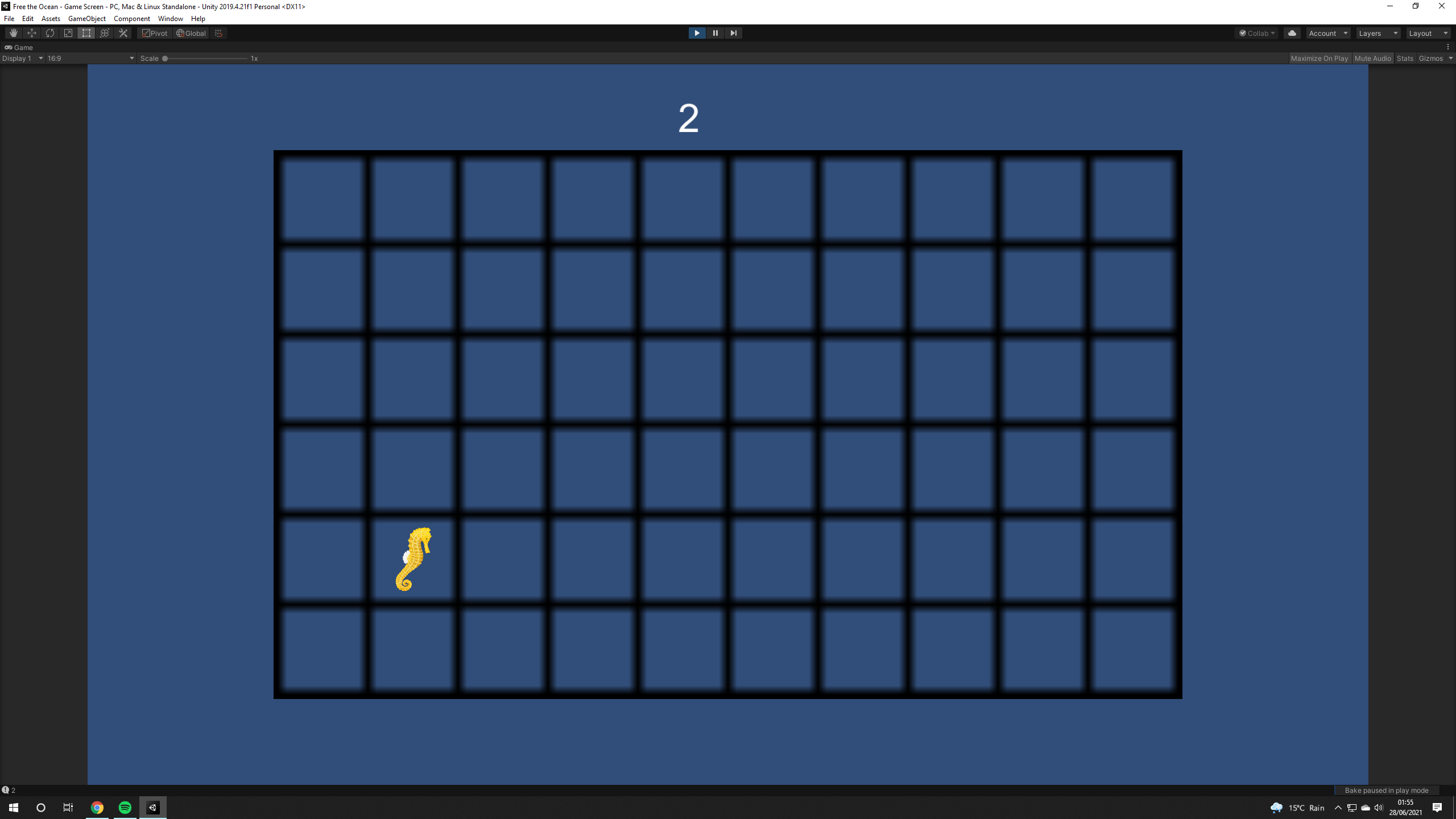
Ally:
I spent my time today learning how to do sand and researched other things as well, like water, vegetation and rocks for our project, as I am the artist doing all the graphics. Our main style is Pixelart for now, though I would love to eventually also illustrate something in styles like GRIS, Oxenfree and other games like these.
After feeling confident with my initial research I started to look for colour palettes for beaches and the ocean, settling on a few combinations that I liked and started to make the basic seafloor tile. Initially the wavy pattern was a bit too large for my taste, so I settled on something smaller and worked on that until I went to sleep




