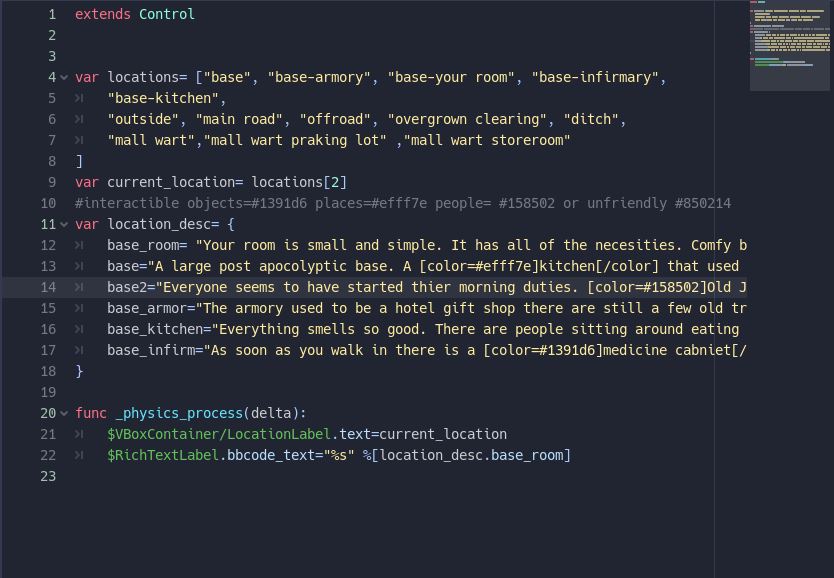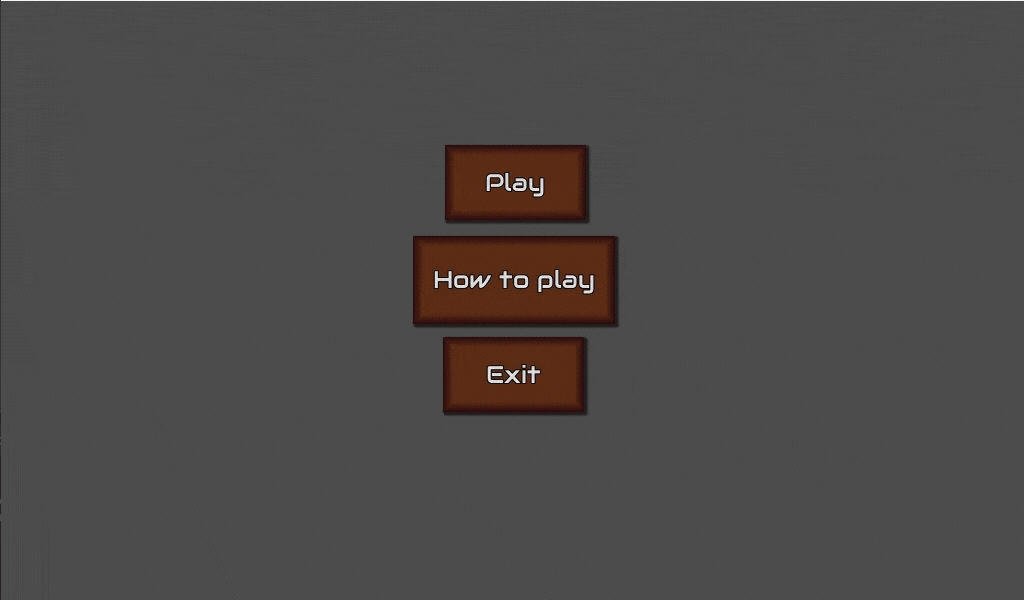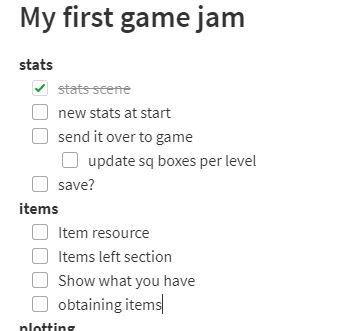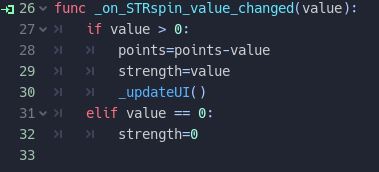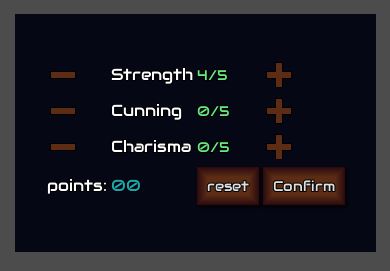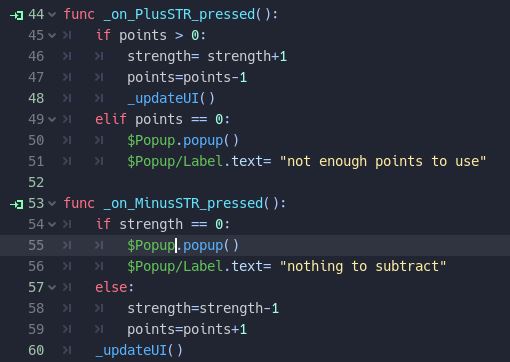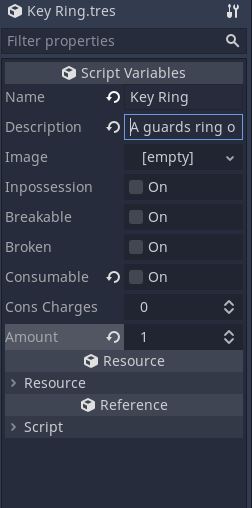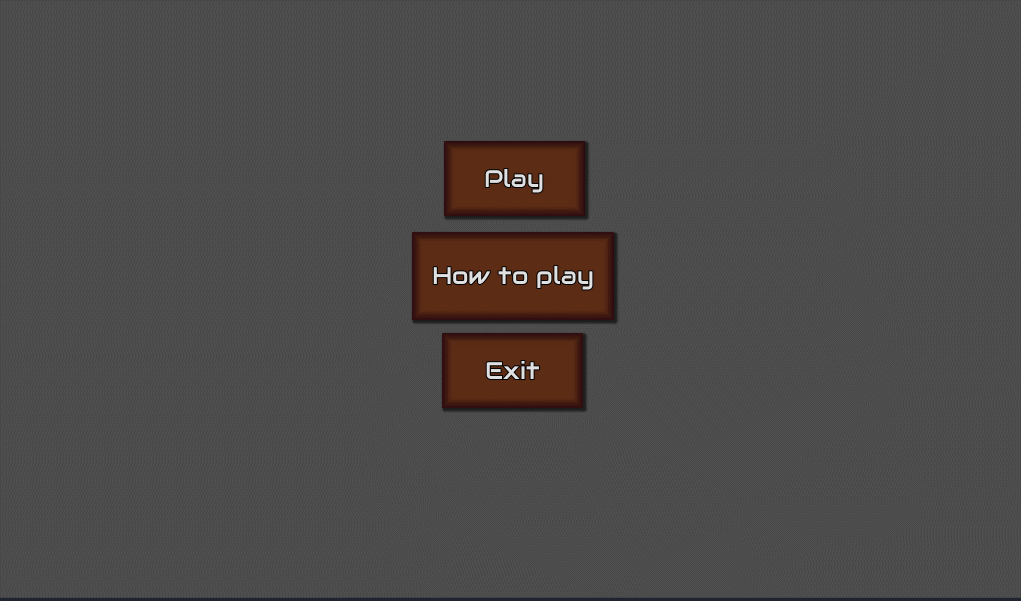Alright, Day 1. Even though the jam has started a few days ago I've been a bit busy (and will probably continue being busy but ...less busy) Right now I'm in concept mode.
The theme is free. I'm thinking about a text adventure game about freeing yourself from somewhere (since I can probably pull that off) or a simple top-down locked room puzzle where you have to get free. ...Lets see what I can pull off. :)
-----------------------------------
EDIT:
I should call this a devblog instead of a devlog. The last few hours or so (haven't been checking time) was a breeze. Haven't really gotten into much coding yet since most has been UI setup. I made custom buttons and text in Godot, AND my very first main menu!
Look at that pretty snazzy eh?
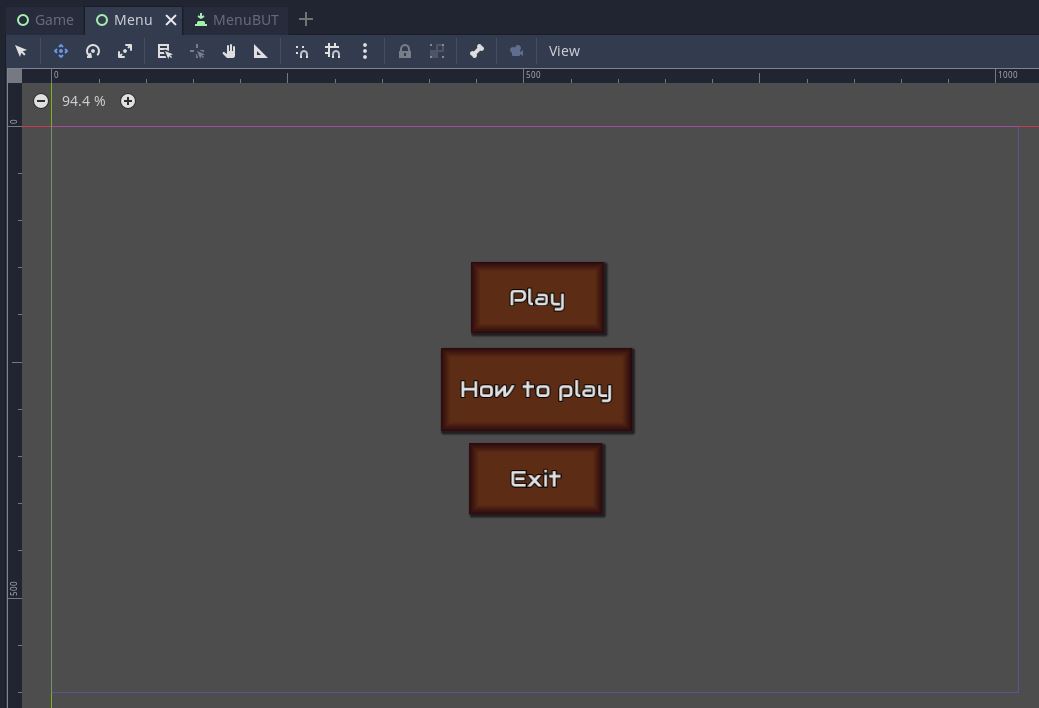
and the buttons work!
I set up my main game scene along with the main menu.
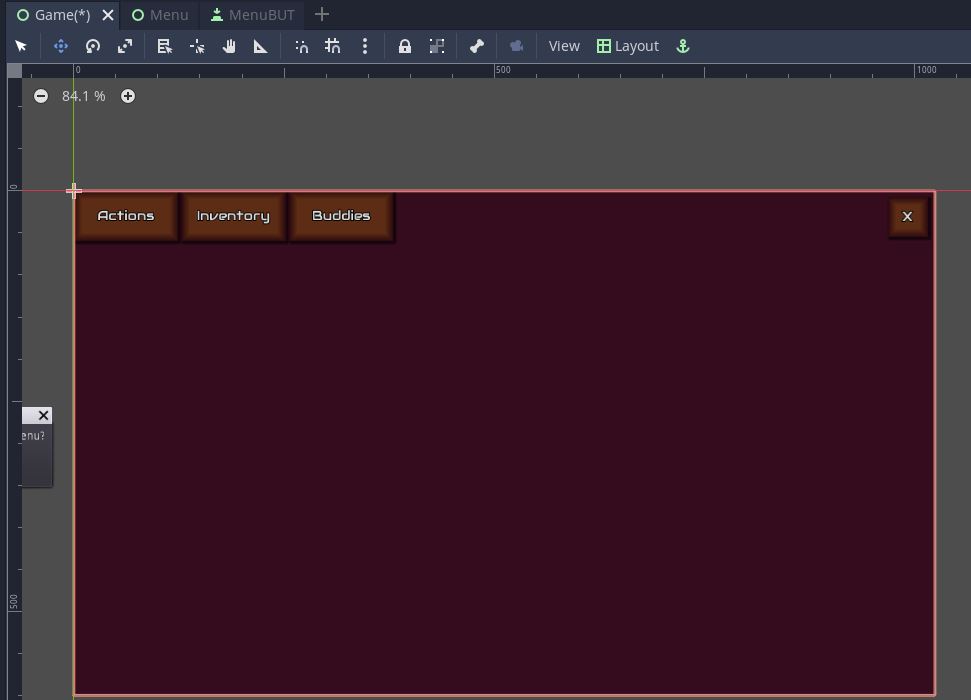
This is far from the final product but it gives some layout ideas.
Not sure if I want to implement 'buddies' or not. But the inventory will pop up whatever items the player picks up along their adventure as well as how many. And actions will give the player an idea about what actions they should take during a scene. I also plan to use RTF formats so important words (that may lead to certain clues or actions) will be in bold or a different color to give the player a hint.
Now after all of that smooth progress, I spent the last 30 minuities or so suffering over a stupid popup.
My vision is to have it in the middle of the screen. When you click the x in the top right the popup pops up and asks if they want to go to the main menu. I'm not sure about save functions so its likely progress will be lost when leaving the game. I wanted to let the player know that. I open the game for a quick test play.
And when my menu pops up its in the bottom corner instead of the middle. Okay I can fix that right? WRONG.
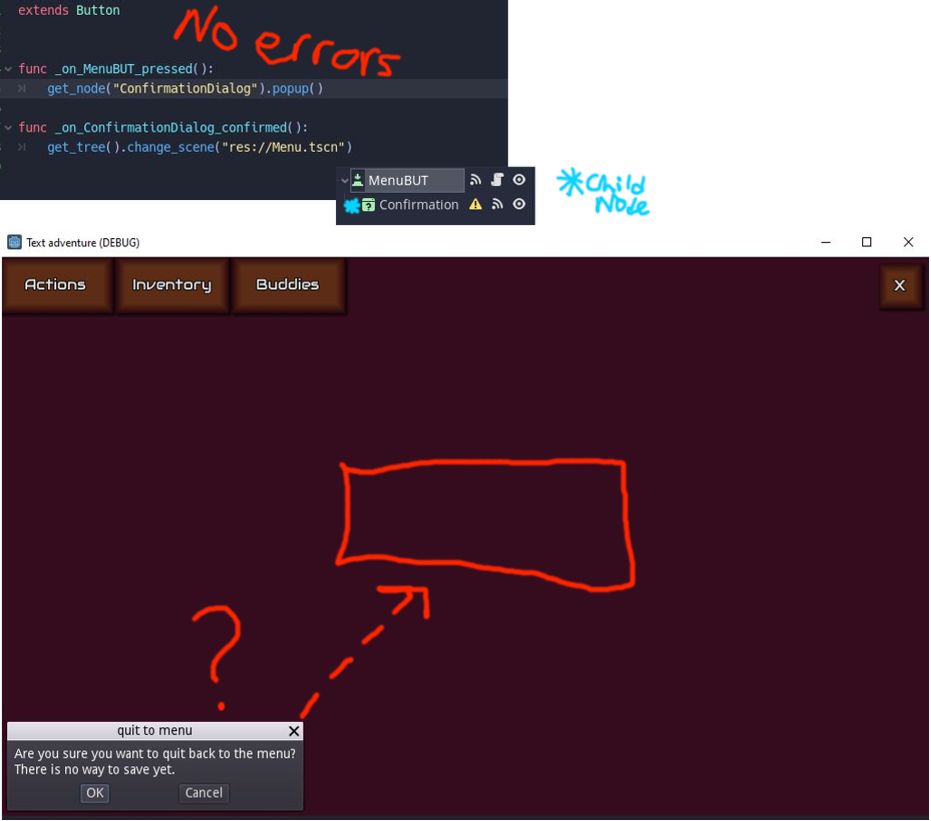
I changed the code, set the position 3 different ways, and did all of that over again in a different way after designating it as a child of the x button. And it persists! I didn't join a game jam just to fight a popup button.