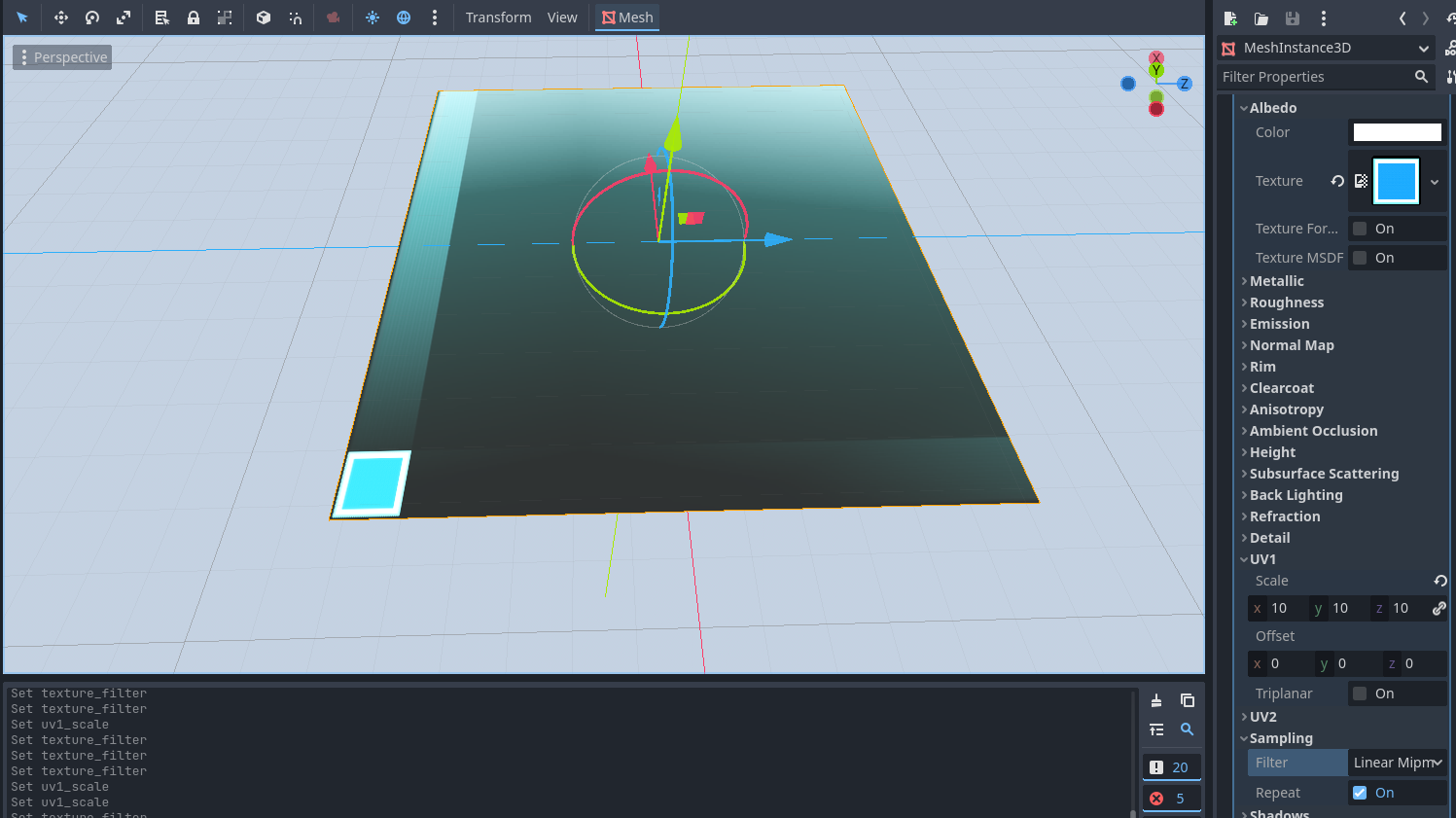 I'm having issues with getting the above texture to repeat. I'm not sure where else to ask this, so any help with either the texture issue or in finding a better place to ask this question would be greatly appreciated. Thanks!
I'm having issues with getting the above texture to repeat. I'm not sure where else to ask this, so any help with either the texture issue or in finding a better place to ask this question would be greatly appreciated. Thanks!
Update: It now appears fixed in the editor, but during gameplay the issue is still there.


