Hi everyone!
First of all here is the Game -> 🔵 Circle Pusher 🟢
I didn't manage to write a Devlog for the past 2 weeks, but I'm taking the time now to write this Post Mortem.
I tried working with the Cycles Theme, and like many others, my mind first went to bicycles. While I do like my bike, I didn't come up with a solid idea for it. The first thing that I added into my notes then was
"Ideas: Two spheres trying to push each other out of a game zone (another sphere)."
So, that's something to work with.
I pulled up the gamer socks and started prototyping.
Goals
I didn't set many goals for this jam, having a good time and avoiding an all-nighter on the last day was all I aimed for 😁.
Week 1 - Pushing Circles
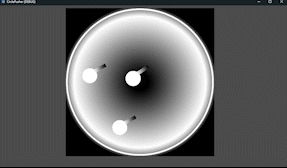
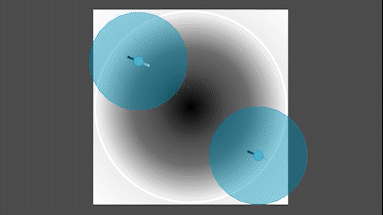
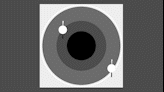
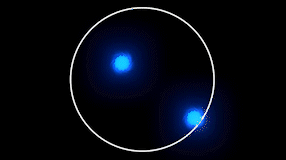
I aimed to keep the scope as minimal as possible because I knew I wouldn't have much time in week 1 and wanted week 2 mostly for polish, balancing, and fancy neon visuals. At this point, there was a chance to stick to "Two spheres pushing each other out," but, needless to say, I completely failed on that objective.
Week 1 summarized:
- Struggled to decide whether I needed a RigidBody2D or CharacterBody2D for my circles. In hindsight, it's pretty obvious that all movement is based on physics, so RigidBody is the right call.
- Center force based on a surface texture gradient. Probably the most interesting thing in the game 😄. Using a 2D Gradient to define the "slope" of the arena to force the circles towards the center. I had a bit of a struggle converting the circle positions to the texture space, but I got it working in the end 👍 (I'll make the source code public after writing this, if someone is interested).
- Making things glow in Godot 4. This turned out to be a bigger issue than I was prepared for. But I learned the following things:
- Godot 4 renders all 2D games currently in SDR, so increasing a color property above 1 does nothing. You have to reduce the HDR Threshold below 1.
- There is now a PR to improve glow for 2D games 🎉
- Godot 4 always uses the Compatibility Renderer for web exports. There is no glow or any additional shader passes for web exports, resulting in a broken arena outline and no blur effect for my title/end screen.
Week 2 - Scope issues
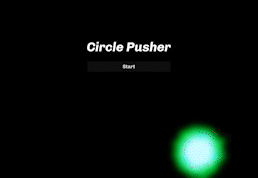
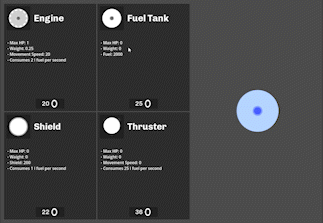
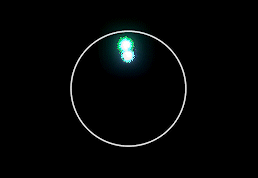
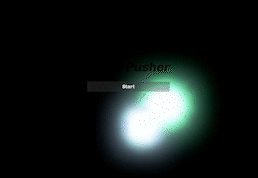
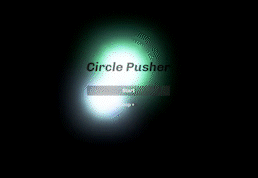
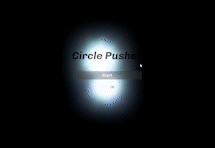
I've been playing a lot of Brotato, and I'm deep into modding there as well. So, I kind of just went and added a shop system to the game. Much of what's required for this isn't visible. I added an "effects" and "parts" system that allows creating resource-based items for the game.
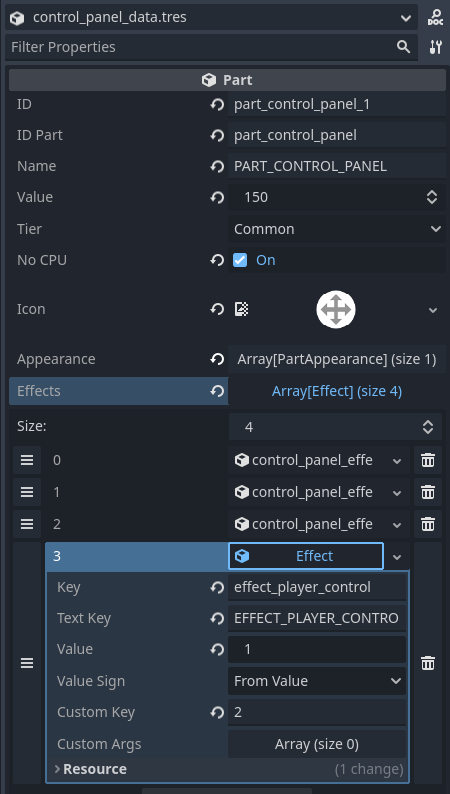
This is what the data for the Control Panel looks like. Brotato modders will probably recognize this pattern 😅
This is very likely the cause of why the game isn't finished at the time of writing.
I now had to make all the properties of the RigidBody variable and ensure that these values work with each other and the play area. If you give the game a shot right now, you will see that this has not happened yet. The only thing I managed to add is the weight of each part.
Conclusion
I once again realized how easy it is to fall into the scope creep pit. But I regret nothing 😄. I'll continue working on this for a few more weeks and hope I can make it at least a bit fun, so I can play a round or two with friends and have a laugh at my top-notch sound design. If you're interested in following the progress, maybe give me a follow, and I'll keep you updated on how it's going :).
I at least achieved all my set goals: I had a good time and went to bed early yesterday (there was no way to fix this in one night 😄).
Cheers for organizing this Jam 💚


