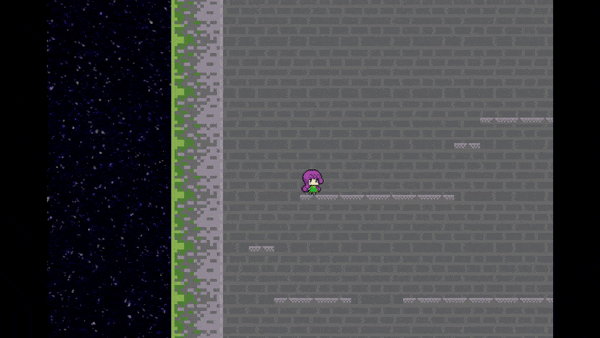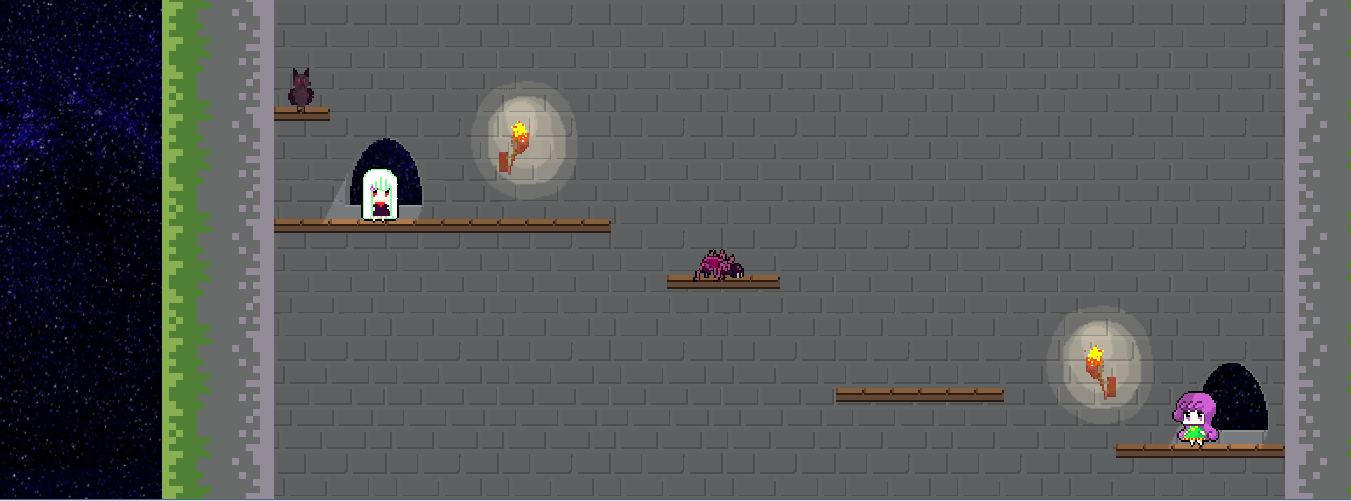Day 1:
Hi! I'm s7ai, and my project is a simple plataformer (you can only move and jump) where our character has to get to the top of a tower.
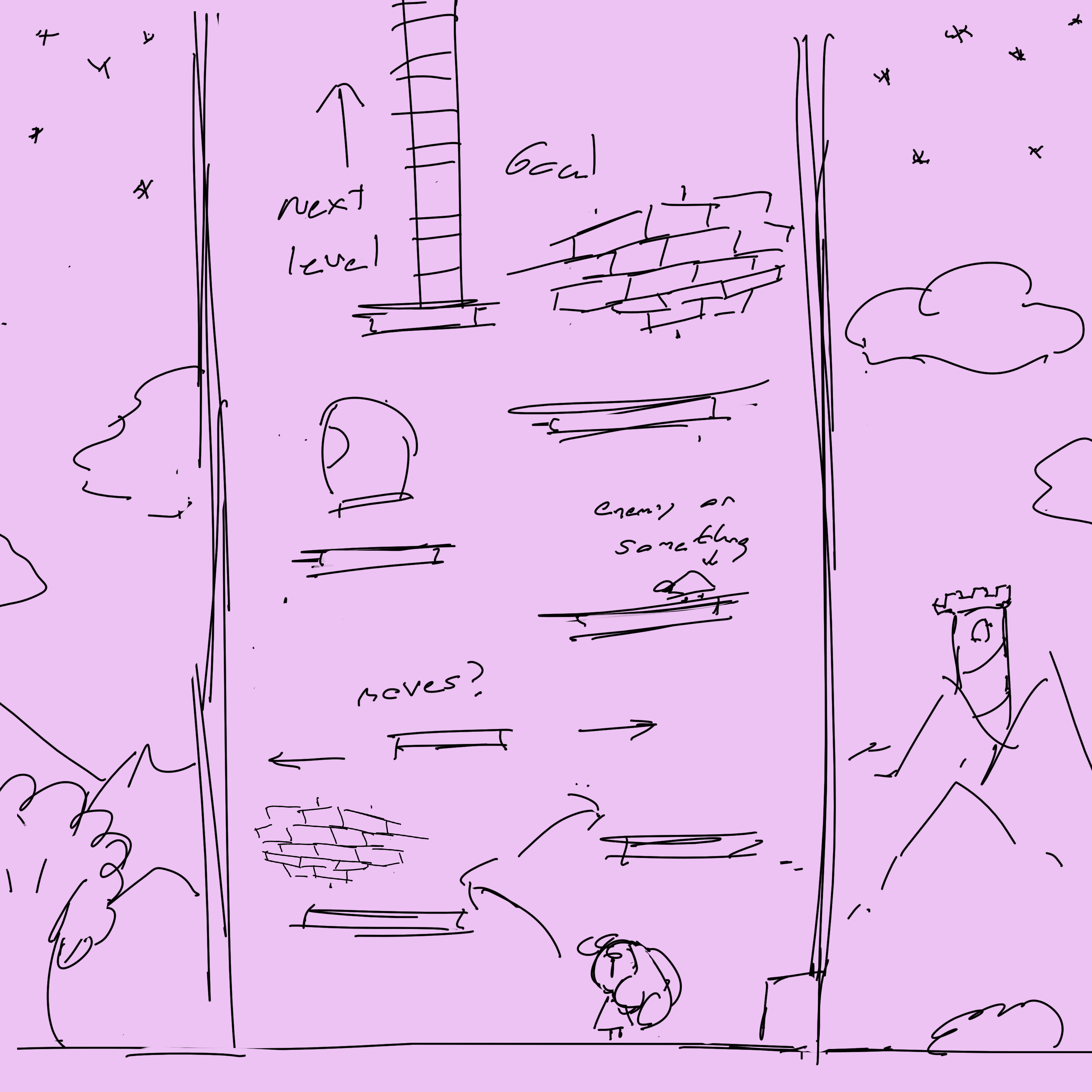
I'll be using Godot as the engine and Aseprite for the art. Everything else I'll get online.
What I have done till now: 
I started by designing the Main Character "Violet Tiny Baby" as she was named in the chat. She is inspired by this image I had around from a game called pixel princess blitz, I've never played it but it looks cool
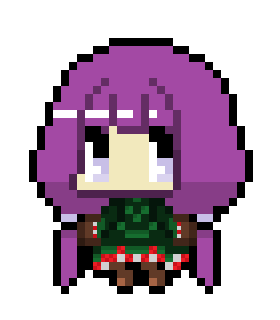
I started with some sketches
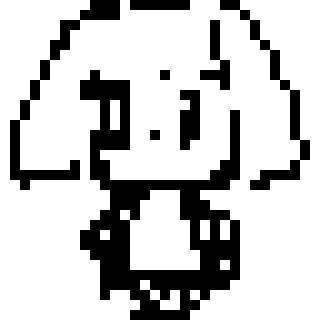
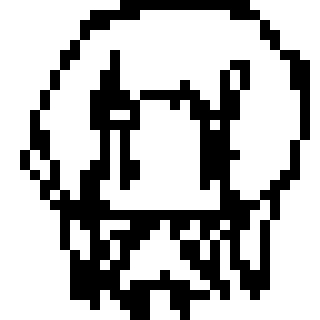
And then I did the rest

While I am really satisfied with the results, I think the dress may not look that great especially the color. Any criticism is welcome.
I did three different animation that I think are enough for the rest of the game: Idle, Run, and Jump

And I separated the different parts of the body in layers so I can easily create new characters and animations

Goals for tomorrow:
- Moving and jumping (hopefully with the animations but I know it won't happen)
- Tiles
- Thinking of a different gimmick for every level ( 5 sounds about right)