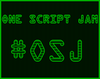Can I use one script for many objects on levels?
Just for example: I have 1000 game objects on the level, and 1000 scripts with one name "MyScript"
(Because I don't know how to check "OnCollisionStay2D" from other Game Object, I need that script on the current object. )
PS I'm sorry for my bad English.