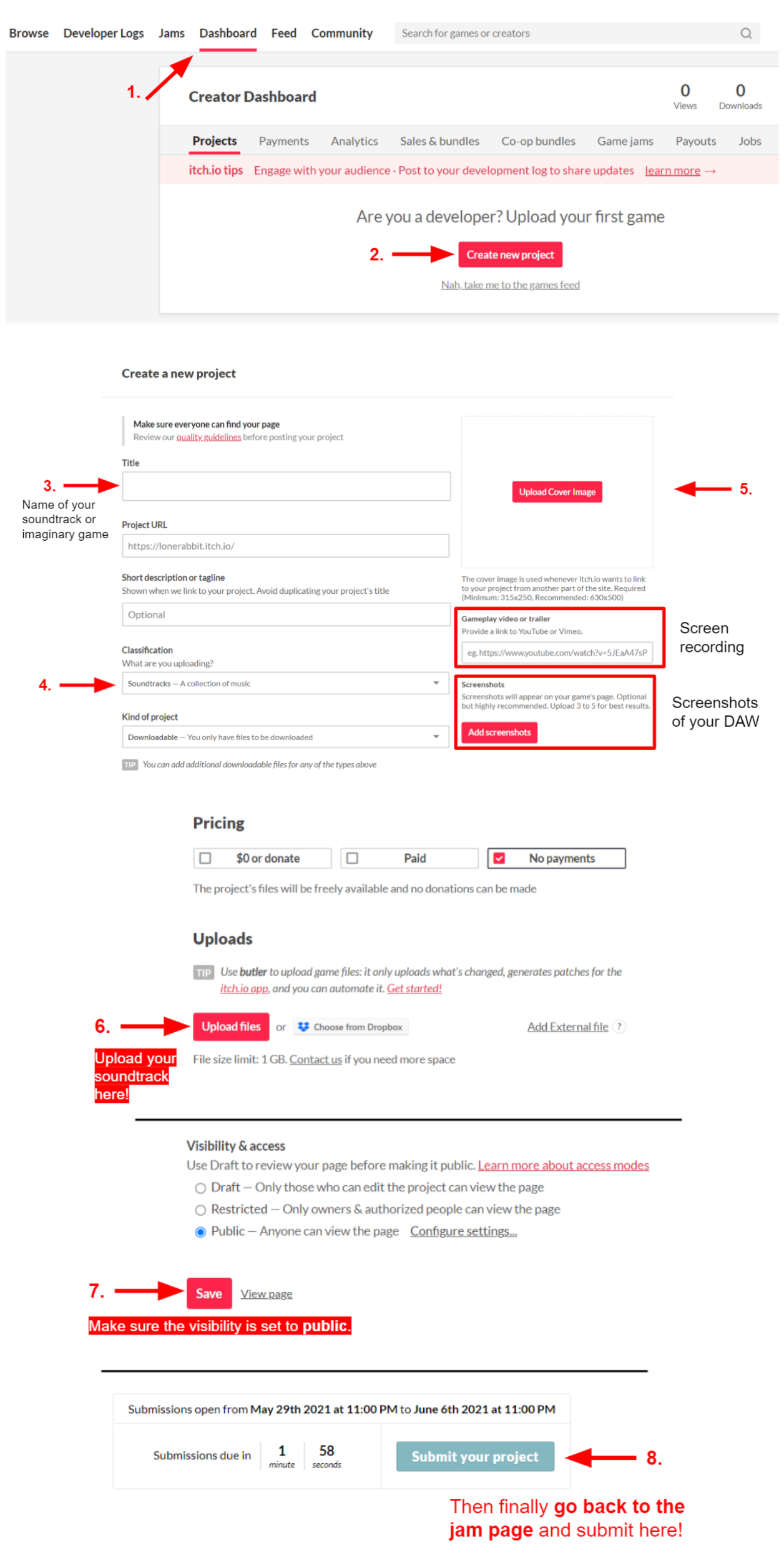If you're having trouble submitting/uploading your soundtrack to itch.io, here's a step-by-step information of how! (Diagrams are at the bottom)
- Go to your Dashboard. (Make sure you are signed up and logged in to itch.io already)
- Click Create new project.
- Put only the name of your soundtrack/name of your imaginary game into the title field. (There is no need to put "#OSTCompJam" or "Lone Rabbit's OST Composing Jam" here!)
- Select "Soundtrack" in the classifications field.
- Upload your cover image (optional), link to screen recording of your DAW on Youtube in the "Gameplay video or trailer" field, and/or your screenshots using the "Add Screenshots" button. If you have a pdf of your score you can upload them using the "upload files" button below on the next step.
- Scroll down, upload your soundtracks using the "Upload Files" button (.mp3 and .flac is the preferred format, please also provide a zipped file of the sound files if you have a lot of tracks, it's easier for people to download and listen to.) - Please also name your files properly! The filename should contain both your username and the name of the track. (Example: Lone Rabbit - Great Example.flac)
- Scroll down, click "Save & view page", make sure everything is correct, then go back to the "Edit project" page and check "Public" for Visibility & access. Click "Save".
- Go back to the jam page, click "Submit your project", choose the correct project you want to submit and fill in the details.
This process may take a long time, so make sure you leave a couple of minutes, if not hours to do this. Don't leave it till the last minute. If you still have a problem uploading and submitting to itch.io feel free to comment here or ask in our Discord server.