I'm trying to texture a car but this is happening can someone help me?
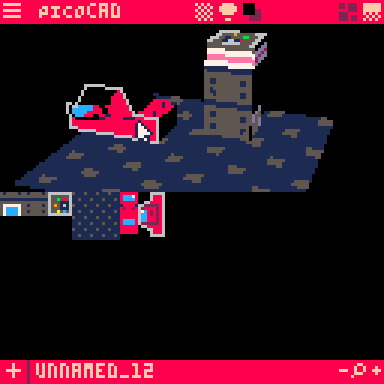
It looks like your texture might need rotating, press R to rotate it. picoCAD also doesn't handle concave surfaces (where an angle moves inward), I'd recommend breaking your car into a bottom and top part, either separate meshes or using extrude. picoCAD comes with an example folder, the vehicles example would be a good one to take a look at.
sometimes with this sort of mapping (where you drag points around on the actual texture) things will go haywire if you’re off by a point and you reshaped the object to the texture wrong. Try dragging the points around and making sure the corresponding point on the car is on the corresponding point on the map. Hope that helps.