Play game
StarLoop: Crisis's itch.io pageResults
| Criteria | Rank | Score* | Raw Score |
| Cleverness | #1 | 5.000 | 5.000 |
| Artistic Style | #109 | 4.000 | 4.000 |
| Theme | #426 | 3.000 | 3.000 |
| Playability | #487 | 3.000 | 3.000 |
Ranked from 1 rating. Score is adjusted from raw score by the median number of ratings per game in the jam.
Judge feedback
Judge feedback is anonymous.
- Very clever game entry, would love to have seen more completion to this but a fantastic demo!
Did you include your Game Design Document in your downloadable files?
Yes
Tell us about your game!
Combining a game pitch i heard 5 years ago that turned into a very different game, with a desire to turn wireworld into a proper game mechanic i've had for at least 12 years, and a bunch of ideas from games i greatly admire.
I've taken the "classic" wireworld automaton and turned it into 3d, adding mechanics from color theory to serve as a basis for puzzles and incorporating the theme of "it's spreading" by adding a pathogen that "eats" the wiring.
In it's current state, StarLoop is more like a tech demo than a complete game, but here's the story i'd be aiming for:
StarLoop: Crisis sees you waking up in a stasis pod, kept locked by a disconnected wire,
Exploring the first room, you're introduced to various mechanics of wireworld, how they function and how colors interact, by solving a few simple puzzles, you open into fairly free exploration of the ship.
Soon, though, you realize that parts of the ship are acting strange, lights are flickering, doors refuse to open, or open and close by themselves, messages streak across screens in a language you don't understand, but they seem urgent.
One by one, the ship's systems fail, and areas become inaccessible.
As you explore, you notice the nearby star is quite close, and you seem to be heading straight for it.
When the ship begins to burn up in the star's heliosphere, you see your life flash before your eyes... in reverse?
You wake up again, just after the initial tutorial, ready to explore a different section of the ship, Hoping to eventually figure out how to avoid the crash, and maybe figure out what happened to the ship's original inhabitants.
The controls are fairly bare-bones and largely developer-oriented, for instance you have the freedom to place and destroy anything with no limitations.
WSAD to move
Shift to sprint
Space to jump
1-9 selects a toolbar slot (they don't persist between loops)
scroll wheel selects a different voxel
Left mouse button places a voxel in the space highlighted by the small indicator
Middle mouse button picks the voxel highlighted by the large indicator
Right mouse button deletes the voxel highlighted by the large indicator
You can currently delete all voxels, be careful not to fall out of bounds.
There is no safety net, other than the time loop, which kicks in after when the music stops, after about 3 minutes.
"useful" voxels:
00 - Air, can't be placed
01 - Wire,
10, 20, 30, 50, 60, 70, 80 - flooring tiles
40 - Glass tile
90 - Stroboscopic glass (this tile flashes just out of sync with the signals, and causes an apparent slowdown of the signal)
02 - red signal
04 - green signal
06 - blue signal
08 - cyan signal
0A - magenta signal
0C - yellow signal
0E - white signal
These voxels start a single pulse of a signal in the given color, if you want to create a continuous signal create a loop of wire with a diode somewhere in the middle:
░░░▓▓░░░
▓▓▓▓░▓▓▓
░░░▓▓░░░
This pattern of wires will only let a signal pass right-to-left
51 - red filter
61 - green filter
71 - blue filter
81 - cyan filter
91 - magenta filter
A1 - yellow filter
Composite filters allow their components through,
For instance, a cyan filter can transmit a green, blue or cyan signal, and will turn a yellow signal green.
DE, DF, EE, EF - signal connectors (not useful to place)
F0 to FF - text tiles, just decoration for now
Did you remember to include your Game Design Document?
Yes
Is your game set to Public so we can see it?
Yes
Extra Notes
In case of confusion,
The main menu buttons are, from left to right:
- Start
- Options
- Quit
If the 1.0 version is running slow, try the earlier version, it doesn't have a fully lit environment, but in exchange it does a lot less work.
Leave a comment
Log in with itch.io to leave a comment.



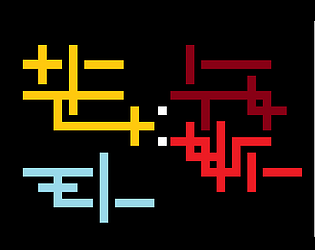
Comments
Woah. This demo is really interesting. Much bigger brain to play this haha! I'm getting redbrick on crack minecraft vibes from this. Just exploring with the wires and trying to connect it throughout the ship area was kinda cathartic though. The windback mechanic caught me off guard! Ha! Really interested to see what happens with this.
Nice work! It looks like there are the components for a pretty interesting game here.
I played on Linux using Proton, so that means your game is SteamDeck ready ;)
I did notice it didn't cope terribly well with being full-screened... not sure why, but the menus at least got a bit confused by that and stopped registering clicks.
I belatedly discovered you could scroll-wheel through the different coloured blocks in the first position on the UI, but that didn't appear to change anything... maybe I just didn't click middle mouse?
The _fusion reactor_ or _flux capacitor_ is pretty, and must have been satisfying to build!
Nice work, hope you learned a ton and look forward to seeing what you turn this into.