Wish I could fullscreen it! I'm not sure if you have the option, but its there under Your Game page > Edit Game > Embed Options > Click to launch in fullscreen. It would help my poor eyes :(
It took me a bit to figure out how the spells worked, I needed to write them down somewhere since it was difficult for me to memorize all of them. But once I got the feel for each spell combo, it started becoming more first-nature. The spells were fun to experiment with. I wasn't sure what they did at first, but I started learning through experimentation on the nearby enemies and walls. My favorite was the white orb that pushes enemies back, since it was funny to just see all my enemies fall into an endless pit. Also it blew doors to bits.
But I mostly used the white orb (EEE) for a reason, was because it had the shortest cooldown, and the most use (and also because it was just the best way to yeet enemies out of the level). I felt like the explosion spell (QRE) traveled too slow, unpredictable, and overall unreliable in both close range (can't shoot at floor) and long range (not enough range). The platform spell (EEQ), I don't think it did damage so I didn't get a chance to use it. The string shot (QQQ) I'm assuming does more damage, but was easy for me to miss and has a long cooldown.
Also the white orb could be used to "rocket spell jump," so I enjoyed seeing that in action.
I felt like enemies had a bit too much health that I would initially avoid using the regular gun (left click shoot), but then I realized I could have more damage output by adding it onto spells.
The furthest I could reach was the room with the ramp going downward. I kept dying to enemies otherwise, either their projectiles was hitting me through walls, or I kept dying to some dog that I couldn't see (because of my small play window).
I would like to come back and try again if it gets fullscreen, otherwise I can't even tell how much health I have or which direction I'm being shot from, resulting in many frustrating deaths.



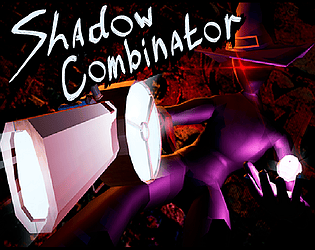
Leave a comment
Log in with itch.io to leave a comment.