Play game
Hidden palace's itch.io pageResults
| Criteria | Rank | Score* | Raw Score |
| Platform Usage | #4 | 4.017 | 4.400 |
| Overall | #12 | 2.982 | 3.267 |
| Game Design | #17 | 2.739 | 3.000 |
| Fun | #21 | 2.191 | 2.400 |
Ranked from 5 ratings. Score is adjusted from raw score by the median number of ratings per game in the jam.
What emulators, hardware revisions, or fantasy console can be used to play your game?
Should work on Nintendo DS, DSi, 3DS
Leave a comment
Log in with itch.io to leave a comment.



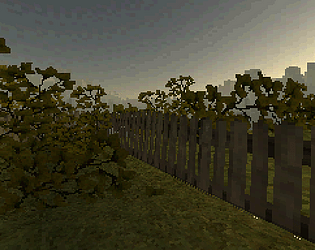
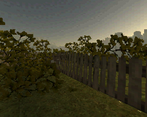
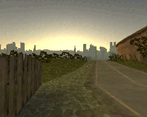
Comments
Works fine on my DS Lite, but won't boot on OpenEmu.
I absolutely LOVED the graphics sound and music, but the touchscreen controls were very twitchy (it could be that my DS is quite banged up and I haven't booted it in a while, TBH). The character also walks a little too slow for my tastes, but I understand that it's part of the creepyness factor.
I also noticed some graphics corruption when moving between rooms. It looks like your engine is very similar to mine and I experienced a similar issue. I end up using a transition animation in the spirit of Resident Evil
Interesting, I have quite smooth camera controls on my dsi... I think I'll add a workaround for this later. Btw, does the camera in dementium works okay on your ds?
I've already fixed the texture corruption issue, but I'm not uploading the update because I haven't fixed all the technical issues neither added any new content.
Sorry, what is Dementium? Maybe I must something?
I was talking about the game Dementium: The Ward. It has similar touch controls.
Very nice looking little demo! Ironically I'm having the opposite problem of kakoeimon, controls work fine in melonds but I just get a white screen on boot on my DSi XL with an r4. Still very cool to see.
Do you have something like startup settings on R4? I'm using twilight menu++ on SD and I also had a white screen. I enabled direct boot in the game startup settings and enabled dsi mode, after that the game started working. Other homebrew apps don't run without these settings either.
I do not know how to move forward, I use MelonDS, please inform me so I can play and rate.
Did you made the graphics over those last 6 days, I am just curious that's why I ask.
Yes, the graphics were made in 6 days.
Its strange that you can't walk. The dpad is used for walking, it's possible that its buttons are simply not mapped in the melonDS settings.
I mapped the buttons on mellonDS I even restarted the emulator but nothing changed.
I wish to be able to walk around cause I realy like this kind of graphics.
Honestly, I have no idea why dpad doesn't work... Do the buttons work in other NDS games?
I have no other DS game to test the emulator.
I will wait to see other people who will try the game with an emulator to see what they have to say.
Just found out my problem.
I maped the directional keys to the keyboard arrows and for some reason those did not work with mellonds.
So I remaped them to WASD and everything worked ok.
I like the graphics and I understand that this is not complite but there are some problems in this department too.
For example before you enter the house you can see white lines that separate the floor with the grass.
This happens cause those are two separated objects. If I remember those stuff corectly it is a problem with the accuracy of the floating (32bit) point in general. One way to avoid this is to make them one object and just uv map them accordingly. Another way is to just get one of them inside the other.
If this a problem only with the emulator I would like to know.
I'm glad you've solved the problem.
NDS uses 16-bit fixed point values for 3D graphics.
I know about this problem with holes between polygons, I think it can be fixed by tweaking my model converter, but I haven't had enough time to do this.