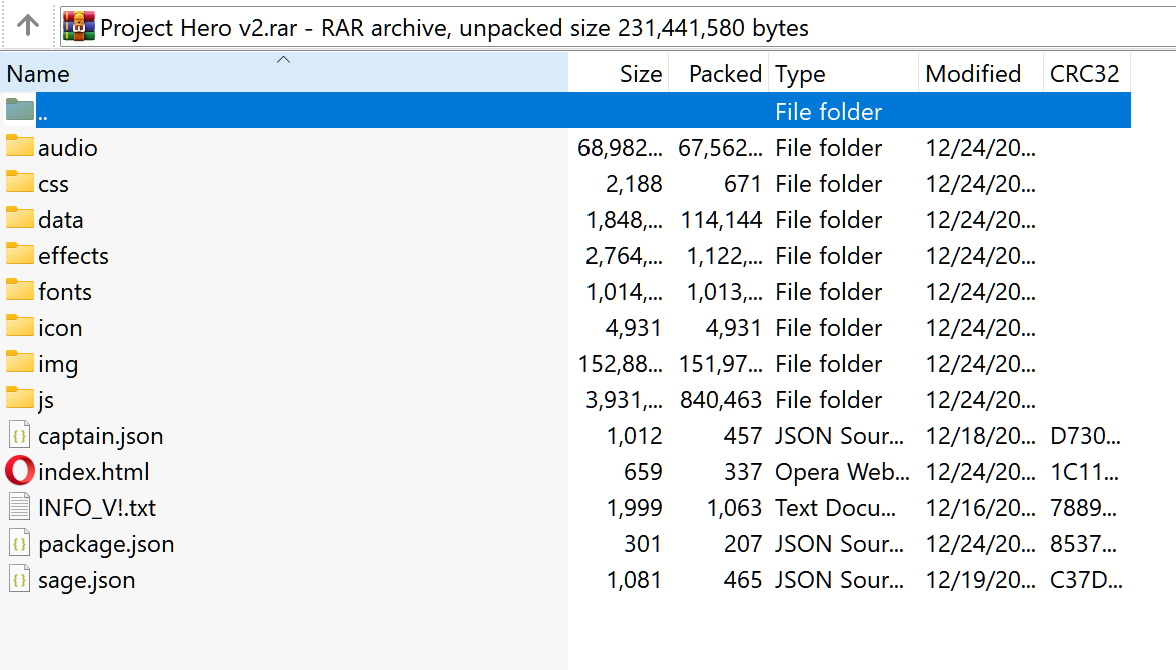If you are using RPG Maker MV or MZ and want to include a Browser version of your game (which will ensure more people will play it), here's a quick guide on how to do that:
1) When you are deploying the game, choose the Web Browsers platform.
2) Locate your deployed game folder and once you have everything you need inside it, compress the folder into a .zip format (by default on Windows, you can right-click the folder, select Send to and choose Compressed (zipped) folder).
3) Create a Project page on itch.io or edit an existing one. Under Kind of Project, choose HTML (you will still be able to add downloadable versions for other platforms like Windows, so don't worry).
4) Upload the zipped folder of your deployed game to your Project page on itch.io.
5) Mark "This file will be played in a browser" for the uploaded .zip game folder.
6) Scroll down to "Embed options", under "Viewport dimension", enter the resolution of your game. The default resolution for both RPG Maker MV and MZ games is Width: 816 and Height: 624
7) Under Frame Options, mark whatever options you think will be useful for your game.
8) Save the changes, then go to your project page. Click Run Game. This will configure the Browser version of the game for the first time and make it playable. After some time, the game should load and from now on, it should be playable in browser.