Play game
Figment's itch.io pageResults
| Criteria | Rank | Score* | Raw Score |
| Story | #110 | 1.225 | 2.000 |
| Creativity | #127 | 1.225 | 2.000 |
| Enjoyment (Best Game) | #128 | 1.021 | 1.667 |
| Aesthetics | #138 | 0.612 | 1.000 |
| Horror | #140 | 0.612 | 1.000 |
| Sound Design | #140 | 0.612 | 1.000 |
Ranked from 3 ratings. Score is adjusted from raw score by the median number of ratings per game in the jam.
Do you allow SCREAM ZONE to promote your game via social media?
Yes
What game engine did you make this project in?
Unity
Leave a comment
Log in with itch.io to leave a comment.




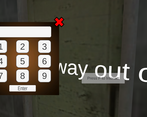

Comments
Love a brain-bender and I think I knew where to go, although I didn't quite make it either! My take was definitely similar to Colby in counting the corresponding number of items that reflect the drawing - be they candles, barrels, or bodies, in the basement. I found the text throughout the level as an abstraction of the player's state of mind and reaction to their predicament an amusing way to go about it without dialog or audio. I'll have to get my counter and see if I can delve in again and figure out how many damn bodies were down there...
I think I see what you were going for here, with some more work this puzzle could work well! I've been trying for 30 minutes but unfortunately, I couldn't figure out the solution to the puzzle. I tried counting objects that were similar in shape to the ones drawn on the hint. However, nothing was working. There were a few annoying bugs I encountered. First, the material for the walls has back-face culling enabled so you can see through the walls inside the room. The keypad was also a bit buggy when you re-entered, you had to purposely type in the wrong code to remove the "invalid". I'm not sure what your code is doing here but I suspect you are using a Coroutine to clear the text pad which is terminated when you deactivate the UI object. Anyhow, I think I see the vision. Good job!