Play game
RAM jmp's itch.io pageResults
| Criteria | Rank | Score* | Raw Score |
| Theme Use | #20 | 4.400 | 4.400 |
| Audio | #23 | 3.800 | 3.800 |
| Creativity | #42 | 4.000 | 4.000 |
| Overall | #45 | 3.800 | 3.800 |
| Entertainment | #68 | 3.200 | 3.200 |
| Visuals | #74 | 3.600 | 3.600 |
Ranked from 5 ratings. Score is adjusted from raw score by the median number of ratings per game in the jam.
Judge feedback
Judge feedback is anonymous and shown in a random order.
- Hey! I loved this game and the concept! Everything looked and sounded great! My only complaint would be that it was hard to figure out how to use the memory editor. I got the hint and that I needed to press "M", but using it was kinda confusing. But the game was great and could be its own thing! Thanks for submitting!
- Pretty cool idea and theme use. It's pretty easy to get stuck inbetween blocks during screen transitions but I'm sure that's just due to time constraints. I like the idea of the RAM editor but it's pretty easy to cause a crash and it'd be even better if there was a way to select a specific value since I couldn't seem to go back after making an entry.
How does your submission fit the jam's theme?
Memory manipulation that causes glitchy visual and audio effects, akin to what corruptions do, except in a more controlled manner
Leave a comment
Log in with itch.io to leave a comment.



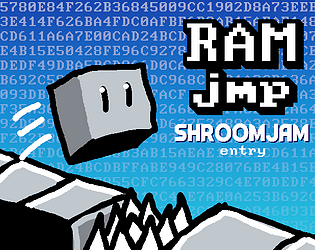
Comments
Hi! I feel like I haven't made the controls very clear, so let me help you out:
Also, here's a full playthrough if you're having any more issues: https://m.youtube.com/watch?v=I-nZE6yODDg
That should be all!
Hey I really wanna give this one a better shot but I'm pressing the M key and it doesn't work. Can you fix that? Also, pressing N key seems to do some crashy things
The M key only works in the levels with the "memory viewer" tab visible on the right side of the screen. And the N key is a leftover that I forgot to remove...
I unfortunately can't edit the submission, just the description, so I can't fix it. Sorry.