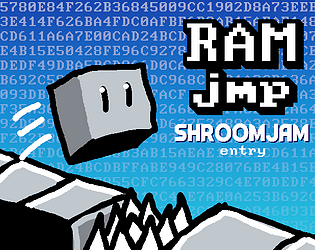The M key only works in the levels with the "memory viewer" tab visible on the right side of the screen. And the N key is a leftover that I forgot to remove...
I unfortunately can't edit the submission, just the description, so I can't fix it. Sorry.