Play tool
ASCII Paint's itch.io pageResults
| Criteria | Rank | Score* | Raw Score |
| Overall | #9 | 3.905 | 3.905 |
| How original or innovative it is | #11 | 3.857 | 3.857 |
| How much I could potentially use it in the future | #11 | 3.643 | 3.643 |
| How nice it is to use | #11 | 4.214 | 4.214 |
Ranked from 14 ratings. Score is adjusted from raw score by the median number of ratings per game in the jam.
Leave a comment
Log in with itch.io to leave a comment.


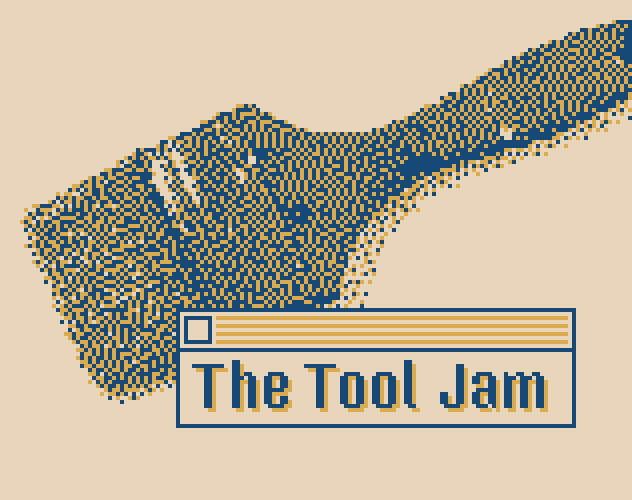
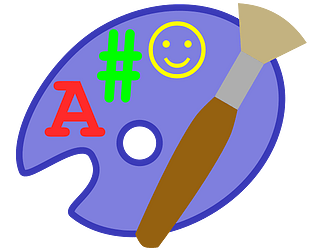
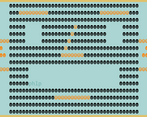

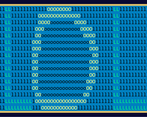


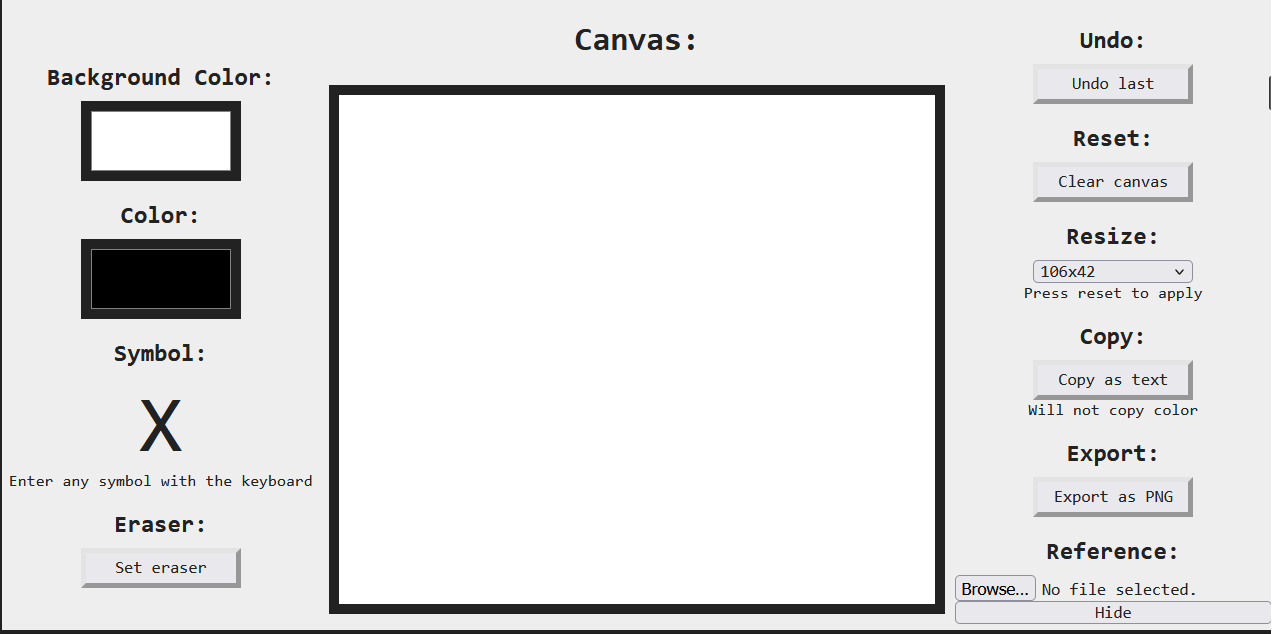
Comments
Uh, cool exactly what I need for my ascii file tilemap experiments. But I had a bug, where often the color of the charactes was drawn black until I clicked elsewhere. And I wish I could customize the size of the canvas.
That's strange. What browser are you using?
I chose canvas sizes that would be approximately the same size in the window. For the next iteration, being able to choose any size canvas will be a priority.
I use the newest Firefox. But this one is on me, I just checked again and I use a plugin to change every page into a dark mode. When I disable the plugin for you page, everything works fine. Sorry ...
No problem. It's still a good reminder that I need to test on more browsers. Thanks for your feedback!
Great stuff. I left my piece in the comments :)
Thanks!
Amazing Effort! 10/10 game 👑👑👑
Thank you!
Really neat and easy tool, I wish it doesn't cheat with colors though. Maybe only allow a limited palette akin to text mode CGA and brightness/saturation is represented via letters (i.e @#,.). Would be even more awesome if it gives you a small script which shows your creation in a real terminal window :D
You know, I didn't even think about anything to do with terminals. The preview idea is a good one, I might have to do that.
What don't you like about the colors? I could add a monochrome/1bit option, so all text is one color, background another. Or some other limited palette options, maybe?
Actual ASCII/ANSI art typical don’t have the luxury of colors, typically they’re limited to 16 colors.
In order to get more variety of the palette, they use specific symbols for different “brightness”, like a red @ for a bright red dot and ; for something less bright, etc.
But I think you’ll see it for yourself once you have that preview in terminal thingy!
I see. For the preview I was thinking of just imitating a console with text, but I guess I'll have to read up on this. Thanks for your input!
This is crazy fun! I made a little demon and left it in the comments. :) Please tell me a desktop app is in the making!
I could continue to iterate on this and that would be an important step, for sure. Glad you like it!
I don't have an artistic fiber in my being, but this was actually really fun to use!
Thanks! Neither do I, as evidenced by my solo-dev games.