Play game
ECScape's itch.io pageResults
| Criteria | Rank | Score* | Raw Score |
| Theme | #4 | 3.560 | 3.900 |
| Aesthetics | #6 | 3.286 | 3.600 |
| Usage of DOTS | #9 | 3.286 | 3.600 |
| Gameplay | #9 | 2.373 | 2.600 |
| Overall | #9 | 3.127 | 3.425 |
Ranked from 10 ratings. Score is adjusted from raw score by the median number of ratings per game in the jam.
Usage of DOTS/ECS in this project
EDIT: Here is a walk-through in case you are stuck https://www.youtube.com/watch?v=KDKnf4-7CVA
This is a puzzle game were you literally have to manipulate the elements of the ECS to solve the puzzle.
Except for a few ugly bindings in a mono, everything was done in DOTS/ECS. This is my first complete project using DOTS/ECS. I’ve experimented with different approaches to tackle the same issues, so you might find the code a bit messy.
Just so you know, I used an asset for the controller in this project. I didn’t have the time to create a good one from scratch, and I didn’t want a poorly made controller to detract from your experience.
Friendly Note: There is no music, if you’re wondering what to listen to while playing, why not try some keygen songs? :>
Source Code Repo
https://github.com/MaiDaine/ECScape
Percentage of original art created for this project
95% - Only some small GUI assets and a font were not made during the jam. The rest was done using ShaderGraph and AssetForge
Leave a comment
Log in with itch.io to leave a comment.



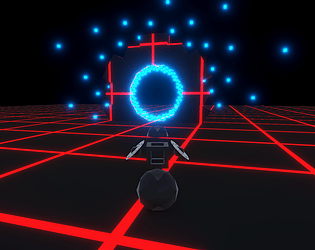



Comments
I also struggled with copy / pasting, but I like the sequential tutorial state that guides the player here here, which isn't necessarily a piece of cake to implement in DOTS, and the construction puzzle that the game design promises.
It's an interesting concept but it can be tough to figure out what you are supposed to do. I managed to copy and paste the symbol, but it was very difficult to be able to tell what I was aiming at, I basically spammed the copy key while moving my mouse around the towers general direction until it flashed blue, and the same when copying. An onscreen cursor or reticle would help a lot if you need to aim so precisely. The Tron-esque aesthetic is very cool and definitely makes you feel like you are in a computer. Good Job!
Thanks,
Originally I was planning to zoom in a bit while aiming and animate the targetable areas but I didn't had time to do so.
Since I can't fix it anymore here is a walkthrough
I can’t figure out how the copy and pasting works, I see the red lights pop up on my character when I press the keys but it doesn’t seem to do anything?
You have to aim at the sphere, they are the one that holds the components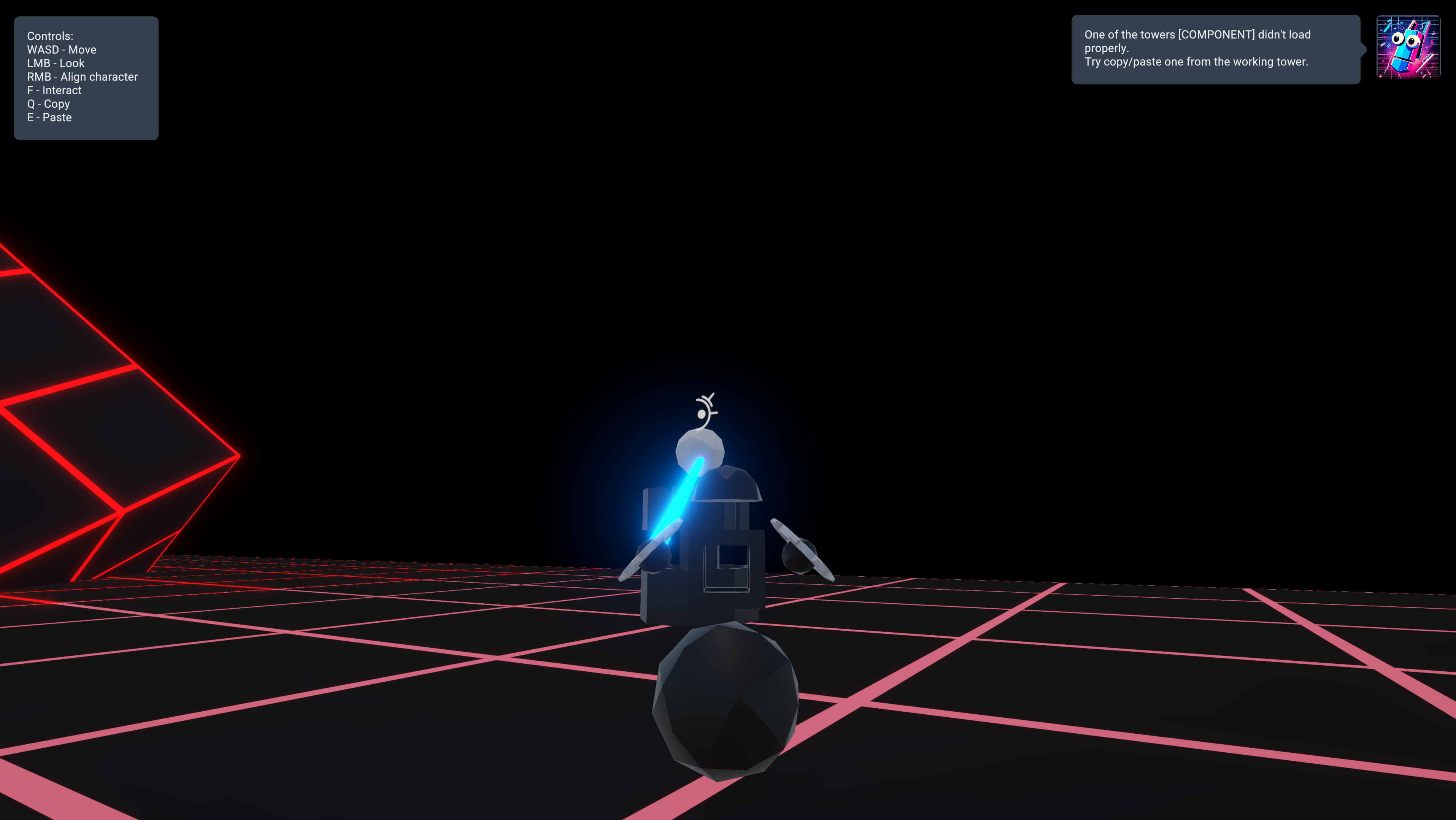
Aah, I didn’t see the white line last time. I think the angle is a little different on my screen, making it more difficult to see: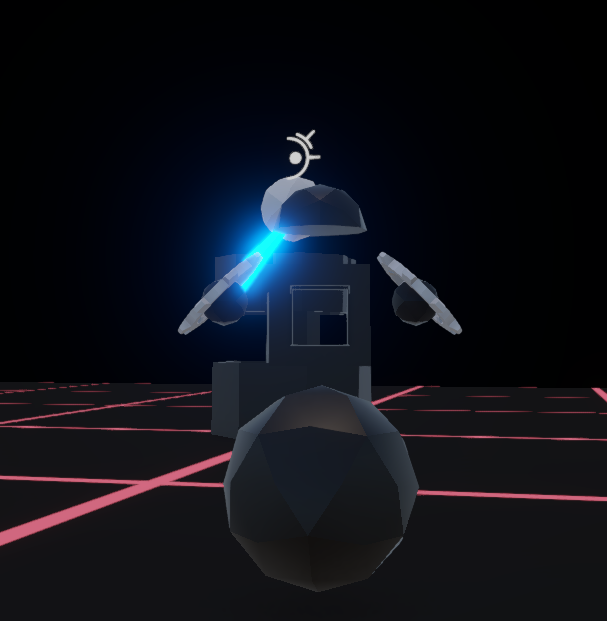
Yeah, my bad I only tested on a 4k monitor and didn't anticipate that it would make such a difference